Three novice questions
 crjensen
Newcomer
crjensen
Newcomer
Hi, I purchased CC3 and CD3 today and look forward to learning how to create city maps using this software. I have three newbie questions already:
1: I'd like to print my city map on a game board. What dimensions should I use when creating a new map (default is 1000 x 80)?
2: When I draw a river and then a wall (see attached screenshot) I can't seem to send the river behind the wall. I have of course clicked the Send Behind/Send To Back button and then selected the river, but that didn't change anything). How do I make sure the river is behind? Do I use layers?
3: Is it possible to create openings in the wall I have drawn (se the same attached screenshot)? Is there a tool to create openings or can I click in two places on the wall and erase the wall between the two places?


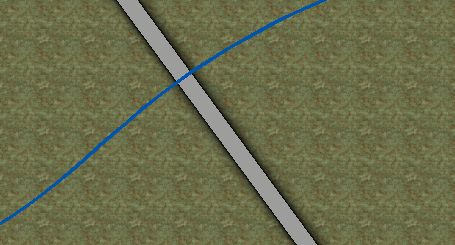
Comments
2 Likely a sheet sequence problem.
They should be
Wall
River or Water
If they are the other way, that is why.
3 there is Break on the left side of the software.
I don't print, but you can print any map. Someone else will have to explain printing to a scale.
1. You can print a map to any scale you like. The dimensions you choose are the size of the city in real world units (feets or meters, depending if you use an imperial or metric template). You should use the actual size of your city here, but keep aspect ration in mind for printing to make it fit to the board size.
2. As JimP says, this is a sheet problem. You can use the List command from the infor menu to figure out what sheets the entites are on in case they are not on the default ones. Send behind and companions only work for entities within the same sheet, but for entities on different sheets, sheet order trumps this.
3. As JimP says, use Break . Note that for a line, it needs to be selected by the center of the line, not the edge, if you have problems selecting it for the command.
. Note that for a line, it needs to be selected by the center of the line, not the edge, if you have problems selecting it for the command.
Hey, if you're looking for how to print something so that you can use miniatures with it, I found this handy guide on Reddit that works well, but also drives home how impractical it would be to do it for a lot of stuff. It involves exporting the map into a jpg (200 - 300 dpi), and then converting it into a pdf which you print out. The instructions are here: https://www.reddit.com/r/dndnext/comments/ecvbu3/how_to_print_battle_maps_at_home/.
It's a nice tutorial if you only have your map as an image, but it's worth pointing out that CC3+ can already print maps to miniature scale over multiple sheets of paper directly from the print dialog without going through either image or pdf.