is this type of dungeon wall available ?
 JimP
🖼️ 280 images Departed Legend - Rest in Peace
JimP
🖼️ 280 images Departed Legend - Rest in Peace
I was wondering, before I start the dungeons for Mithlas Holes, if this particular type of wall was available. I looked in hatch fills, bitmap fills, and symbol fills.
The image button isn't showing up. They are in the Mithlas Holes posts I have made.
Now it is there.


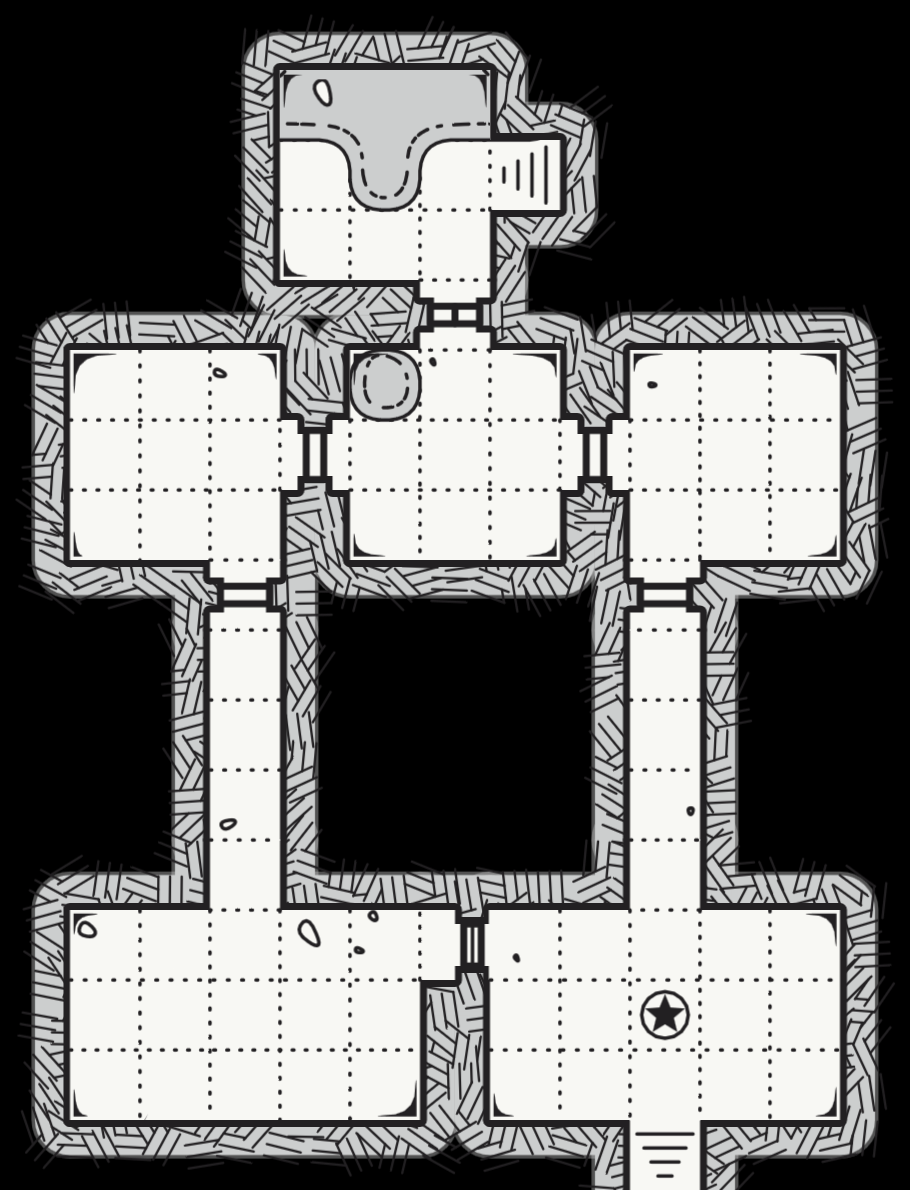
Comments
I guess the closest would be the OSR Dungeons style from January 2015.
Try the Wall Hatching fill in CA97 Jim (the OSR Dungeons style). That has a Dyson Logos-like hatching style, at least, and there is a "Wall, Hatching w Outline" drawing tool in that style already, which would give you that outer grey line if you tweaked the outline colour in the drawing tool (it is an Extra entity, so can be adjusted easily).
That is more B&W... so I was thinking cobblestone bitmap fill to simulate it. You both ninjed each other...
edit. Here is the basement under the ruins so far.
900 pixel jpg. no gallery bit.
Ah, I'd assumed you were intending a black-and-white style for your map too, Jim, as that was what I thought you were specifically asking for.
By one of the Forum's frequent quirks, it didn't even show me Remy's posting after I checked back again later... So weird sometimes this.
Yup. I have had to exit a thread more than once in the past week to get the attach and image buttons back.
Well, a B&W would be good, if it was vari-color. I could use a light brown for the background with the hatch style. I can keep trying various things.
I tried something else. D are the rest of the walls. A is Earth brush pattern. Not showing up well. Looks fine on the drawing. B is earth under a gray floor fill with some transparency. C is the same semi-transparency fill over cobblestones.
900 pixel jpg, no gallery.
The OSR Dungeons style has an optional pair of Whole Drawing Effects, RGB Matrix Process and Texturize.
The Texturize Effect seems to have the wrong file reference (it links to something on the D-drive for CC3, not CC3Plus), so doesn't do anything unless you change the link to: C:\ProgramData\ProFantasy\CC3Plus\Filters\Images\CA91 Texture.png (assuming a standard installation). It makes the whole look a little worn and dirty.
The RGB Matrix Process adds a pale creamy yellow colouring, which affects things in different ways sometimes, so is worth playing around with. Plus you could change that to one of the default setting options, or experiment until you find something closer to what you want.
@Wyvern I kinda like C, but I'll try and find time to look those over.
I think I'll go with D, the cobblestone walls. But I'll try the texture. I have rarely, I think once, used the other items.
I doubt I did this correctly... I'll include the fcw file.
900 pixel jpg, 2000 gallery.
And this jpg without the overlay layer. I don't see much difference, but it could be my settings.
You need to change the filename for the bitmap fill that's currently on your new "overlay" sheet to start with "@", as I was originally getting just Red Xs all across the map Jim. I used "@\Filters\Images\CA91 Texture.png" to access the texture, but you don't actually need to do this at all if you just add the Effects to the Whole Drawing, as they don't need a new Sheet adding. If you use Texturize on the Whole Drawing though, you WILL need to use the filename for the texture I gave previously.
You also probably shouldn't be using such a strong Transparency Effect either; 10% opacity makes all the Effects in the list effectively invisible.
Currently, your settings for the RGB Matrix Process Effect give a pale pink colouring to the whole. Was this your intent? I ask, as this is a completely different appearance to that from the OSR Dungeons. I applied the OSR Dungeons RGB Matrix Process effect to your map, and it converts the appearance to a mild sepia greyscale effectively (note - no Texturize or Transparency Effect is in use):
If I add the Texturize Effect as well (no Transparency), I get this:
Not sure this is quite what you were looking for, however.
I was more looking for opinions on what they looked like. Which one looks better type thing. Just sort of I don't know for sure. But I want to keep any colors showing.
When I add a bitmap fill not already in the map, by browsing, it puts the entire path in.
That full path situation is where you need to remember to put the '@' in by hand just before "Bitmaps", and delete everything that comes before it.
Yeah. I have around 500 maps to do that for. Maybe more.
Oops!
@Sue I was agreeing with you. I had hoped the ffix would do the fills I added in, but it doesn't. So to update all of my older maps, I have to go in by hand and change the links.
I thought it had worked years ago, but the extra fills were referencing my cc3 folders, not my cc3+ folders. When I uninstalled everything before cc3+, I realized my mistake. All my fault for not catching it.
We need a 'sad' or 'I care' response button!
I had hoped the ffix would do the fills I added in, but it doesn't. So to update all of my older maps, I have to go in by hand and change the links.I thought it had worked years ago, but the extra fills were referencing my cc3 folders, not my cc3+ folders.
Unfortunately, FFIX can't handle that scenario. It can't shorten paths to things that aren't in your CC3+ data directory (And no matter how similar your CC3 directory is, it simply isn't your CC3+ data directory, but somewhere else as far as CC3+ is concerned.). It will properly shorten paths for everything in your CC3+ directory though.
I had moved the Fayden bitmap fills to my CC3+ directories, but that didn't update them either. So, anytime I do an old map, I have to manually change the path. Which means.. somewhere over 500 maps. Probably over a thousand.
Thanks for the help @Wyvern , but I think I'll go with the color symbols.
That's fine Jim. It's your map after all!
I think I got a bit too fixated on your initial posting of a B&W layout, which seemed to suggest that was what you were aiming for.
The "straight" DD3 look works just as well though!
My apologies for putting you to all that trouble.
I have been rather tired since the camping trip in May. Not always being clear in my posts. Right shoulder hurts off and on. I'll keep mapping, but at a slower pace.
I hope you get someone to look at that shoulder soon, Jim. A lot more can be done for an injury sooner, rather than later. I had a torn rotator cuff last year. It took months to heal, and probably wouldn't have done if I hadn't asked for physiotherapy.
It started as an ache in my lower back, progressed up my back, then stopped at my shoulder. So I don't think it is anything torn.
Yeah, I'd recommend getting that looked-at Jim. Sometimes pains like this are due to another problem elsewhere, unrelated to anything musculo-skeletal.
I do need to rest my eyes. My sister and I have discussed it and she feels it is due to me not exercising. I sit at my computer for hours everyday.
Well, went to the dentist this morning... need an extraction, two teeth. However, they couldn't do it. I have to go to a dental surgeon.
Well, back to mapping.
I'll try and remember to put in the @ with the shorter path when I add bitmap fills to a map, so I wont have to do lots of them later.
FFIX should take care of that for you as long as the path is in your actual CC3+ data directory.
You should also remember to set a scale when you add fills. One of the issue I encounter with some of your maps is that the fill looks nice in CC3+, but looks horrible when exported in high resolution, because if you don't set a scale, the size of the fill won't be consistent. Always check that 'scaled' box, then find some nice values for the x/y scale.