River Artifacts
I'm pretty new to this program, but I haven't been able to find a solution on the videos or the forum for this. My rivers on this map produce artifacts that seem to be vectors from the origin to the endpoint, but they change depending on zoom level.
I've tried doing segmented rivers, not using the lake function, etc., and still get these. I imported the map with clipboard copy after I made the map on the wrong size grid, and thought it was due to coastline issues, but that doesn't seem to be an issue after I fixed the coastline polygons.
Any tips would be appreciated.


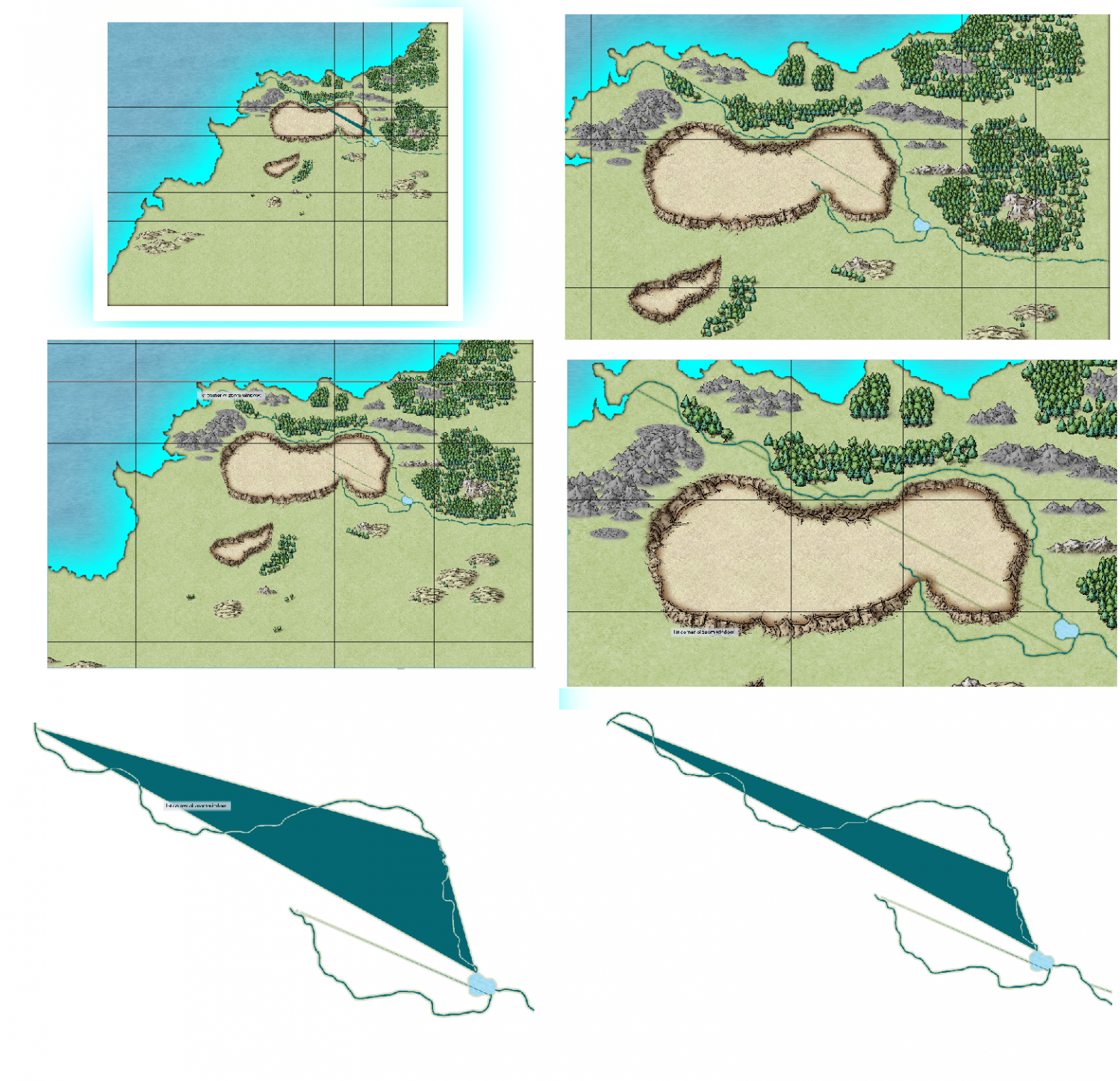
Comments
Andre suggested in the FB Group to use SIMPLIFY on the river, as this may be caused by nodes being too close together. I'm just repeating it here to update others who might also be reading this thread and who might have similar issues.
As Loopysue suggested, this is indeed a too-many-nodes problem, and it's very common when drawing river lines using the fractal drawing tools.
The SIMPLIFY command should help reduce the number of nodes to the point where you don't get these artefacts, but you might also lose much of the naturalistic appearance along the river line, especially if you have to repeat the command on the line more than a couple of times.
I spent ages early on trying to locate and delete the individual problematic nodes, until I discovered said command...
You may find that drawing rivers using a straight or smooth line, rather than a fractal one, means you don't get this problem in the first place, but you will need to add more separate nodes to get a similar organically-natural-looking line for your rivers.
Personally, my preference is for straight lines, since at the scale of most overland maps, you won't notice the line segments as being straight at all, and they're much easier to adjust afterwards, should you need to, than smooth curved lines, because you can see more easily where the nodes are on straight lines, and how the line will change when you move a node, than with the smooth curve, where the node frequently isn't on the line, and where moving it can cause issues for adjacent line segments as well.
I draw rivers using Smooth Path line, then fractalize it slightly if I see a need to do that.
That solved the problem. I just re-drew the river with fewer nodes. Thanks for the feedback.