Strange artifacting with wall sheet
Hi all,
I'm having this issue you can see below:
It comes and goes and changes depending on the zoom level in CC3+, however it IS present when I export the map, consistently regardless of export settings.
This style is SS4, and this occurs on the 'WALLS' sheet on walls I've drawn using the Trace function around fractal shapes. If I shut off the walls sheet, no issues. Walls drawn around basic polygons don't have this issue. Sometimes the artifacts actually stretch the entire width of the map.
This happens weather or not sheet effects are ON or OFF.
I haven't thoroughly tested whether or not it occurs on other styles.
Thanks


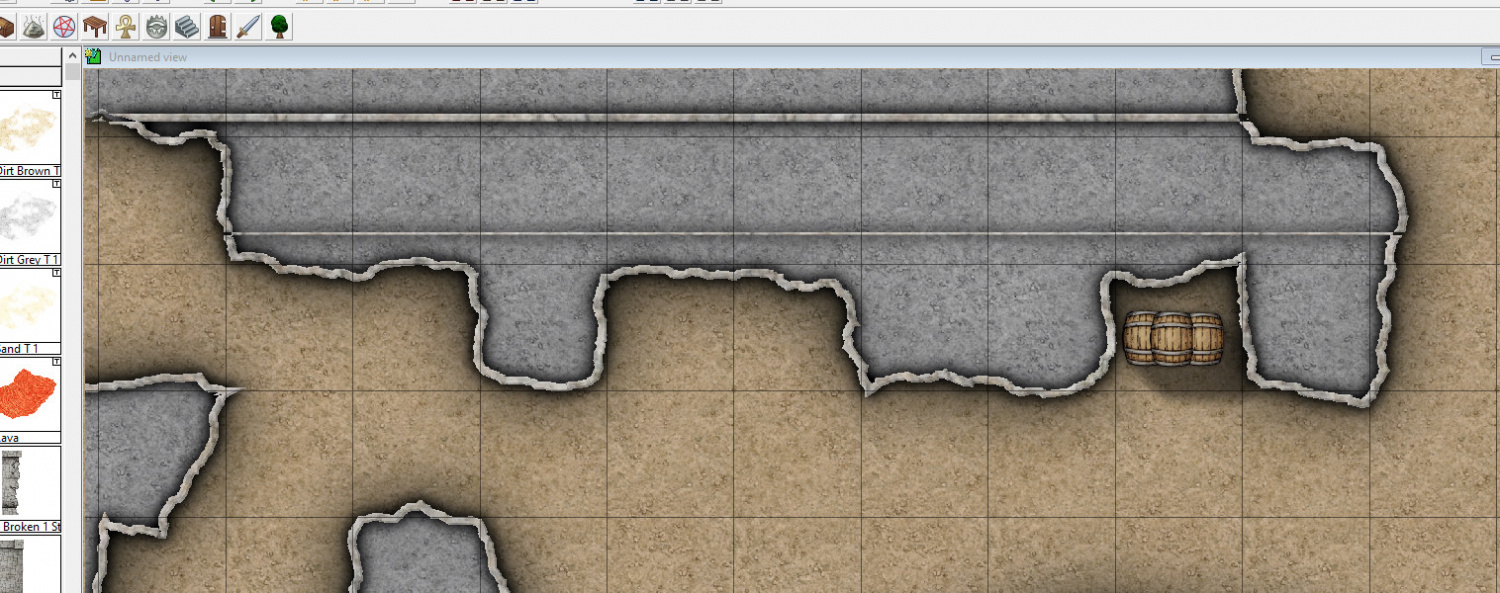
Comments
Hi kalnaren :)
This may be being caused by nodes in that very detailed line being too close together - close enough as to be nearly right on top of one another. Try using the Keyboard command SIMPLIFY on that wall. Since this is a dungeon map I would set the factor to about 0.2 or so - that being a fifth of a foot, or if the map is metric it will be equivalent to 20 cm. SIMPLIFY removes nodes that are closer together than that. Using SIMPLIFY will also speed up your map just a bit by reducing the overall node count.
I can see that you have a floor texture there as well. So before you start with anything hide all the sheets but the WALLS sheet.
You may need to do the same to the floor as you did to the wall, but you might get away with just leaving it as it is if there aren't any obvious mismatches.
Wow, that did it. I didn't even know the SIMPLFY command existed. Always learning new things about this program. Not only did it solve the issue, it actually looks better too.
No issues on any of the floor sheets. This seems to have been an issue related to the walls, though I did simplify the wall fill shape anyway, as I re-did the wall outlines and it made the trace much, much faster and much cleaner.
Thanks a ton for the help. Looks much better.
You're welcome :)