Getting a new drawing toy...
 Medio
Surveyor
Medio
Surveyor
Hey all.
As you know, my old and cheap digital tablet broke up some months ago. It helped me draw and design map icons and stuff. I decided to move a step further and get a digital tablet with screen, so i bought a Huion Gt-191 V2. It´s 19,5 inches of Full HD IPS screen where i can draw directly on my battery free digital pen.
It´s something that i wanted for long although it wasn´t sure i would take full advantage of all its features, plus CC3+ doesn´t look too friendly for such gear, but now that i have it i feel it will bring some lots of fun.
So, once i get a bit more freetime i will show you things made with it!


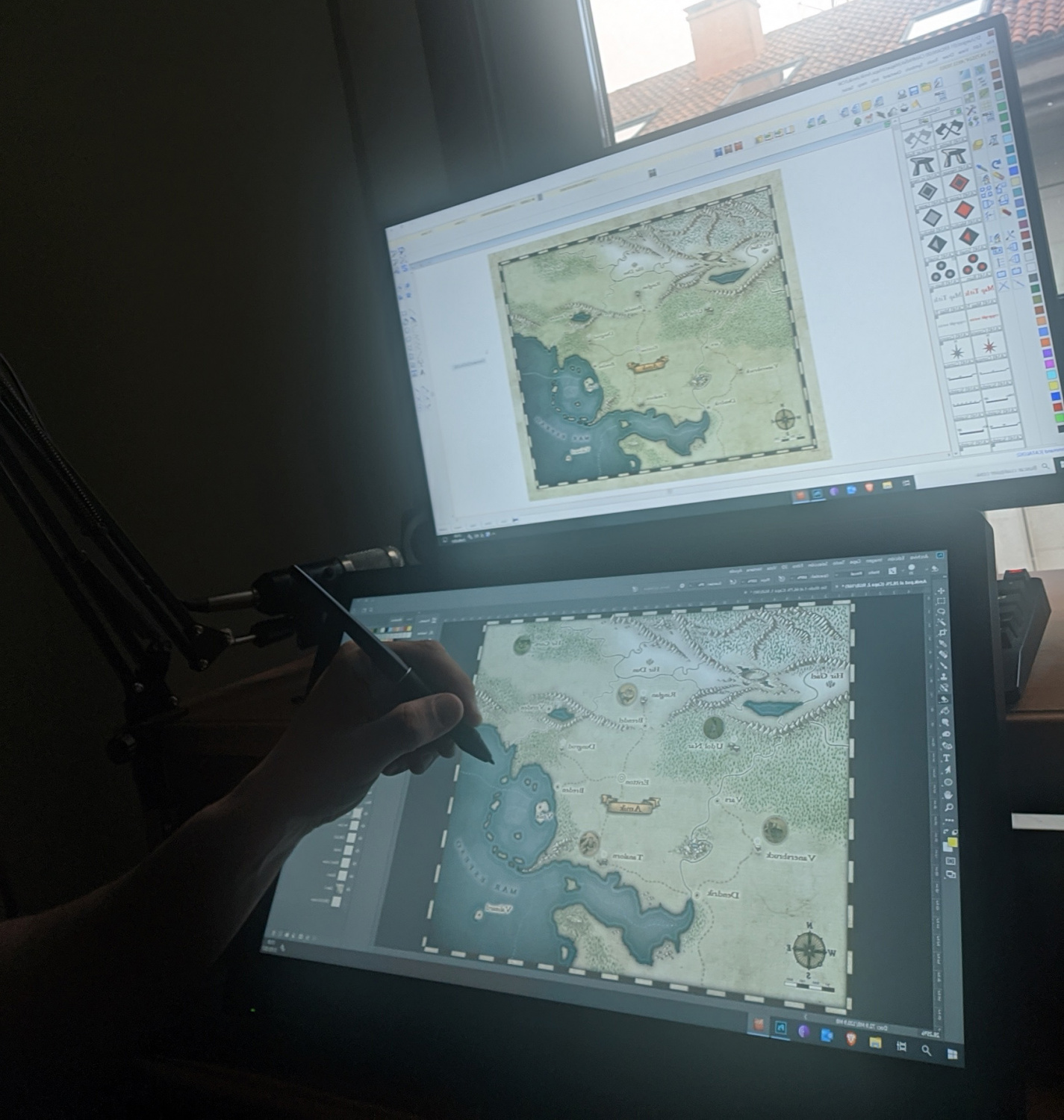







Comments
Congrats !
Let us know how you find that it works with CC3+, please!
Yeah, I pretend first to work with creating symbols but also want to try CC3+ and check if it's useful. Maybe for drawing coastlines? Give me ideas!
I wonder if such a tool would be helpful to me in the manner of allowing me to use the pencil to directly trace the line versus using the mouse? Does your work on the lower screen automatically appear on the CC3 screen or can you pull CC3 onto your lower screen?
I'd appreciate a link to the product so I can evaluate it, lust after it, sit quietly till the lust abates, and move onto other aspects of map/game design again.
CC3 does a nifty job of allowing me - one who failed lines, coloring, and penmanship in third grade and was affected for life by Mrs Seamens in May 1963 by her detailed criticisms of my work, affected me for life (and I've been told by my mother it removed my perpetual smile at that age) - to simulate being an artist without a shred of talent. Fancy tools don't make you an artist without the proper training or aptitude for such things. ?
Link of the tablet: https://www.huion.com/pen_display/Huion/GT-191_V2.html
I still didn´t try it (lack of time but will do it in 3-4 days) in CC3+ but i understand that i will be able to trace the line, maybe not directly drawing but pressing tilts. I will check it out.
On the tablet you can decide what you see: either you duplicate both screens, use the tablet as a pc monitor, or show different things on each screen as if you were connecting two monitors. In the picture i moved CC3+ to the main monitor while i put PS on the tablet, but i could do it either way.
About artistry... shrug. I´m not talented. I´m just a guy with some kind of critical thinking about art. I expect this tablet enhances my minimal artist part.
One thing that i have to say. If you´re plenty of money and want to digitally paint, buy an Ipad pro with an Appel pencil. It´s the only gear that doesn´t show any kind of parallax. Even Cintiq models have some parallax. The only issue about the ipad pro is the price.
@Medio Sorry to necro an old thread, but I'm wondering how your experience using the Huion Tablet with CC3+ has been... Any additional insights? I'm considering getting the new Huion Kamvas Pro 13, but am still a couple weeks away from making a purchase. I've tried using drawing tablets without a screen in the past, and can't get past the disconnect between the writing surface and the screen. I'm hoping a graphic drawing tablet might help with that.