Hill Outlining
I'm playing with the Striping effect to try and create a sporadic hill effect about a smoothed polygon, but it seems that I can only kind of get a single line surrounding my polygon.
This is what I have so far. I am aiming for something like Mike Schley does in his maps like so:
I am referring to the specks of black that form along the contours.
Is the Striping effect a way to accomplish this? is there a better method I can use?
Any advice on achieving this is appreciated.
Tagged:



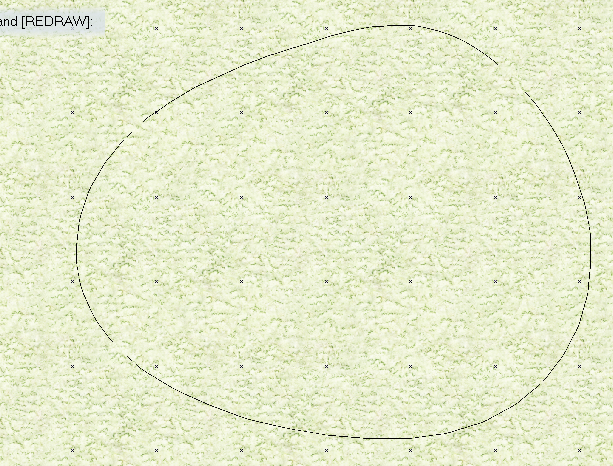
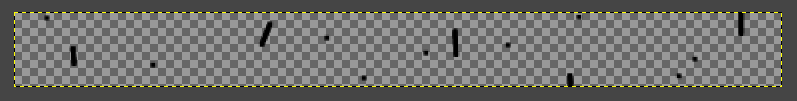

Comments
If you make a set of marks that are separate symbols, and import them using the Symbol Manager, then make a catalogue of them, you can use Symbols Along... in the Draw menu. However, the way Mike draws his hills by hand is going to be difficult to emulate even then. You might have to edit the actual placing of those line symbols just a little once they are there.
Striping won't work for you because it only uses the top row of pixels on its input image and it's always a perfect stripe around the perimeter.
As @Loopysue suggested, using Symbols Along (the ESC command) with a suitable custom symbol catalog would be a way to get the geometry you're looking for, but you would need a fair number of unique symbols to get a plausible effect without getting visible patterns. The important parts of Symbols Along to avoid patterns are the "Random Distance" and the "% Chance to Place" fields. Setting the Random Distance controls the placement of the elements along the length of the path, while % Chance to Place allows for random gaps along the path. However, Symbols Along only places things exactly on the path; it can't place things merely near the path, which might be what you want here. A symbol set with multiple symbols that have the speckles at varying locations relative to the center point is one way to solve this problem. There is another way, though.
The Symbols In Area command (SYMFILL command) has the option to place symbols only within some distance of the edge of the path. You'll need a closed path for this to work, though. In the Symbols In Area dialog, Set the second dropdown item (the one next to "within) to read "Only Place" and set the value next to it to something smallish, like 2. The attached image shows the sort of effect that can be achieved by SYMFILL for the edges using just the default escarpment symbol catalog; it would look better with a better catalog. It also points out that SYMFILL will get things just inside the shape, not outside.