How Do I Effectively Use Trim for Contour Lines
I am trying to build a large topo looking map. To do this I am importing SRTM contour data from FT3 in sections to prevent over sampling, which means there will be overlap between contour sections as I line them up. In the picture above you can see where the contours overlap in the middle. My thought was import the next section of contours and then use a trim command, however I have not been able to get it to work at all. Each section of contours has been grouped together, and it seems to be a two different single entities (instead of each contour being an entity). What might I be doing wrong?
Secondly, I am open to suggestions if anyone has a better idea on how to accomplish what I am trying to do! ?
Best Answer
-
 Monsen
Administrator 🖼️ 82 images Cartographer
Monsen
Administrator 🖼️ 82 images Cartographer
Multipoly combines multiple entities into one. The main advantage of multipoly is that it can be used to create holes in shapes which is needed for things like holes and some valleys.
But multipolies aren't editable, because they are a composite entity. Only way to edit it is to break the multipoly (), edit the entities it is made up from ,and then reform the multipoly.


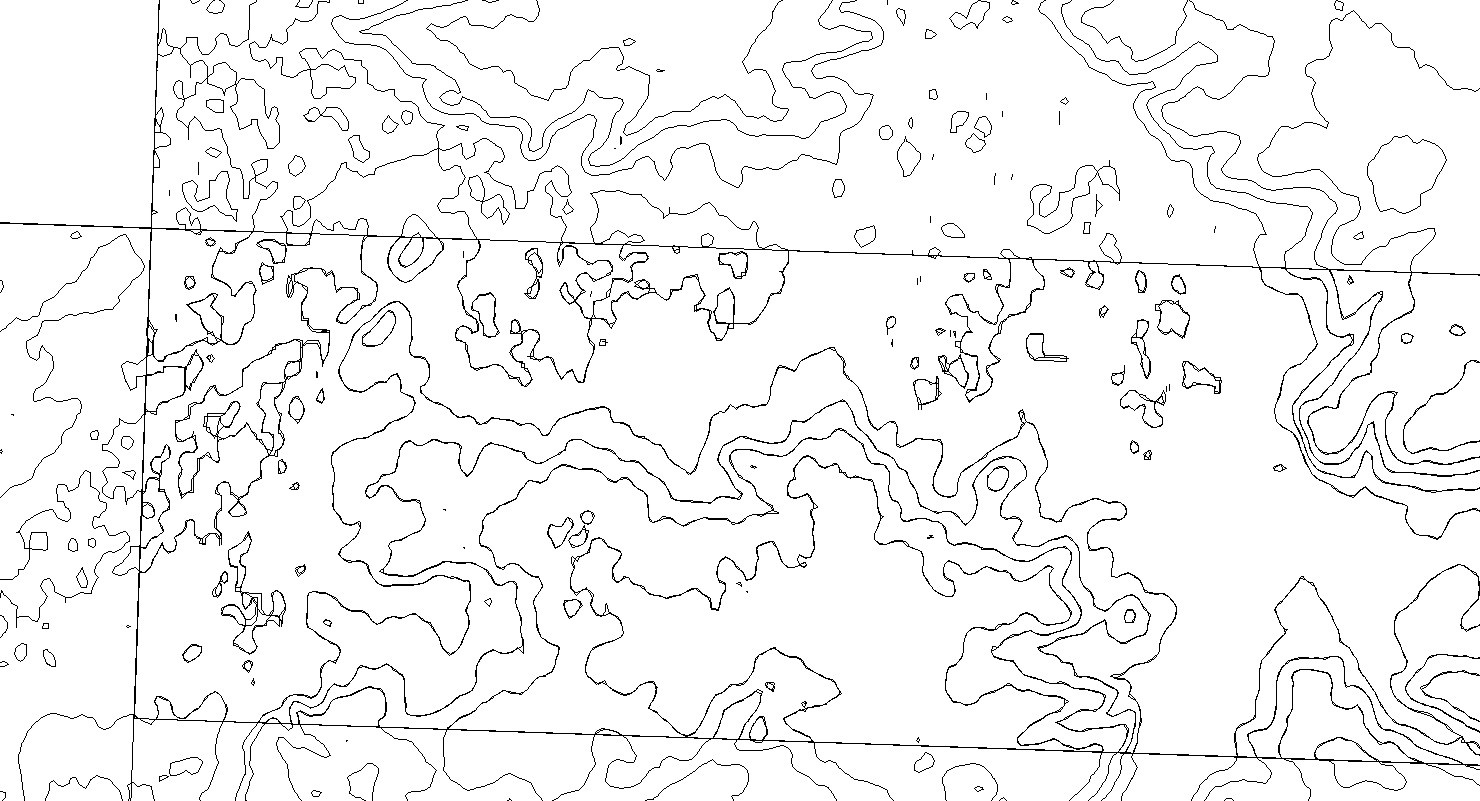

Answers
When you export from FT, in the export options, you can change if it should multipoly the contours or not. Based on my understanding of what you try to do, you don't want it to be multipolied.
Note that to be able to successfully change the export settings if you installed FT3 in the default location, you must run FT3 as administrator by right clicking the icon ond choose run as administrator. Otherwise, the program will silently fail to save the changes.
What will having the multipoly "on" create for the trim? The issue (with my low level of experience with this software) is that multipoly being on sounds like an advantage for what I am trying to accomplish. I will play around with these settings a bit more and see what happens. I definitely forgot about the running as admin trick.
Multipoly combines multiple entities into one. The main advantage of multipoly is that it can be used to create holes in shapes which is needed for things like holes and some valleys.
But multipolies aren't editable, because they are a composite entity. Only way to edit it is to break the multipoly (Explode ), edit the entities it is made up from ,and then reform the multipoly.
), edit the entities it is made up from ,and then reform the multipoly.
OK great, thanks for that explanation. So multipoly off appears to be the key here. I also had Outlines as Separate Entities checked. Again I will play around with this stuff and see what happens
You probably don't want separate outlines either. That just means you have two entities to edit instead of one when trimming. You can easily create new ones in CC3+ if you need them.