Find the right scaling for bitmap fill styles
Hi all! As I want to import a lot of fill style bitmaps and tiles from Forgotten Adventures to use them in my maps. I followed this tutorial https://rpgmaps.profantasy.com/tag/create-new-style/ in order to seperate all the new symbols and bitmaps. Coming to my question: How do I scale the different tiles properly to be shown in correctly in the small preview video?
This would be an example picture that I want to use as a fill style:
If I scale them to 1000 it would result this blurred picture:
Unchecking the scaled box shows the bitmap correctly:
Which shows me that I must have messed with the scaling during import.
The fillstyles will be mainly used in Dungeon Designer 3 for Floorplans / Battlemaps.
Regarding the proper Scaling I already found this link:
https://www.profantasy.com/cchelp/SYMBOL/Import_PNG_Fill_Styles.htm
But I do not really understand it...
Thanks in advance!


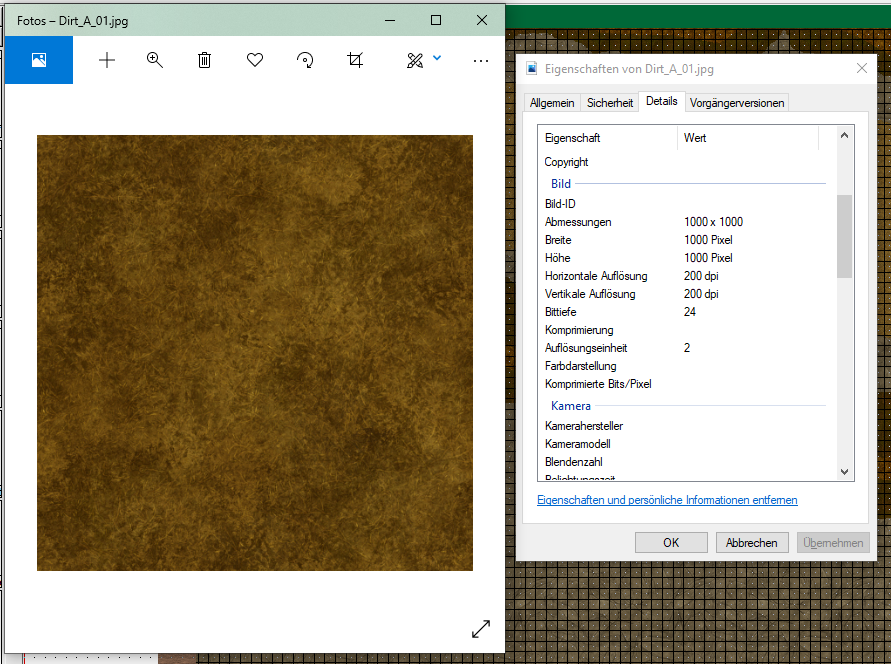


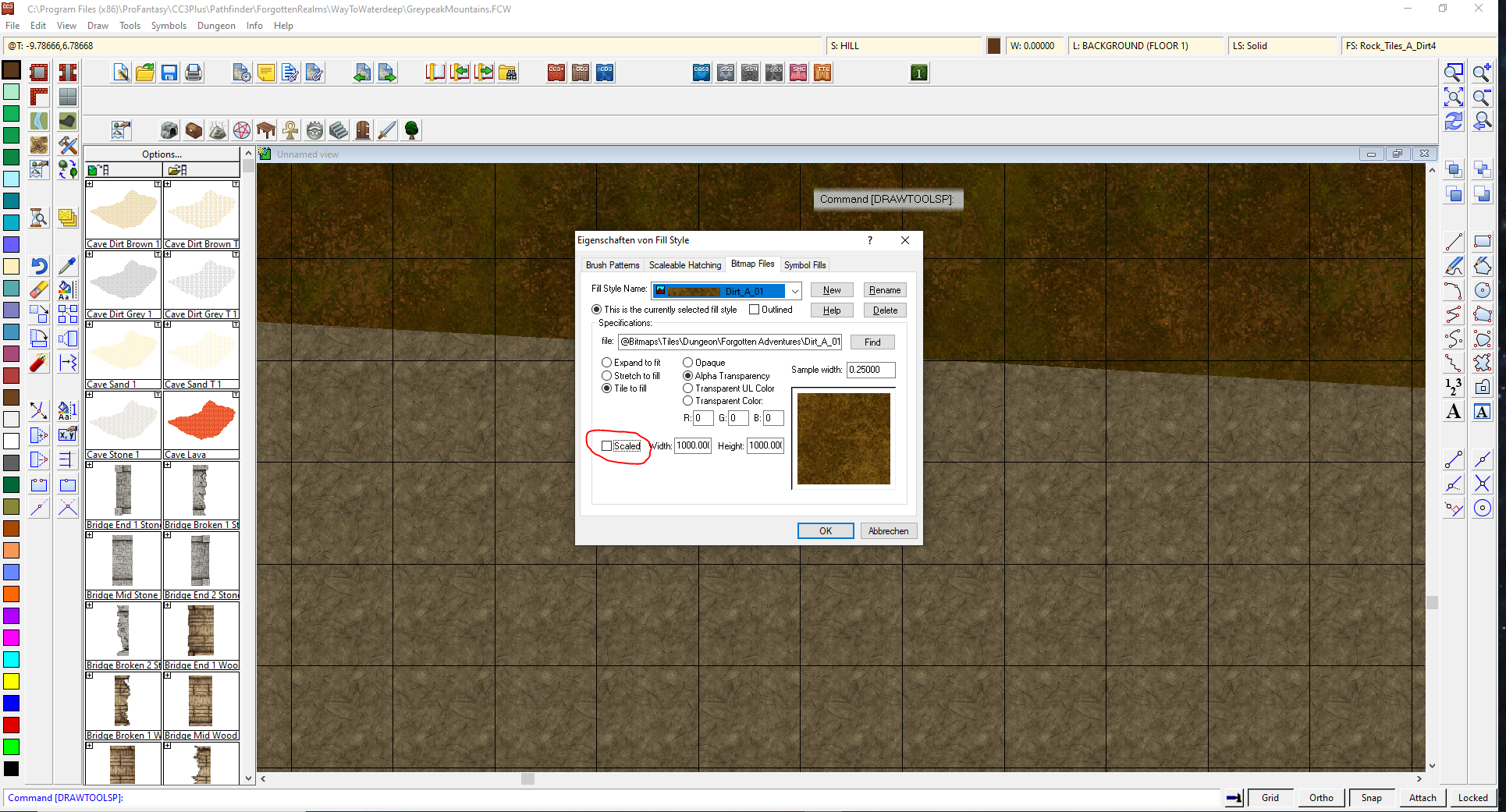
Comments
The scaling is just the size you want that tile to show up in your map as. For example, if that tile should fit to a single 5' square (and thus repeat every 5'), you'd set the scaling to 5, if it is supposed to fit a 10' square the scaling is 10, and if it should repeat every 100', the scaling should be 100. Simple as that. It doesn't have anything to do with the pixel size of the image. (Well, it is kind of related, as a small image can't be scaled up or it would look pixelated, and should have a somewhat small scale too, but the poitn was that you cannot read the scale out from the pixel dimensions of the image)
Well, that explains why mine sometimes look terrible.