Help with lighting
 Dak
🖼️ 37 images Surveyor
Dak
🖼️ 37 images Surveyor
Hi, I made up a very simple sewer battlemap recently, but thought "I know why not add lighting effects to spruce it up a bit."
Unfortunately, I can't seem to get the lights to appear on the map, even though when I hide all the sheets but the Light sheet, they are there. They just look dull, dull, dull!
Any help would be appreciated.
I think I've followed all the instructions from the SS4 mapping guide.


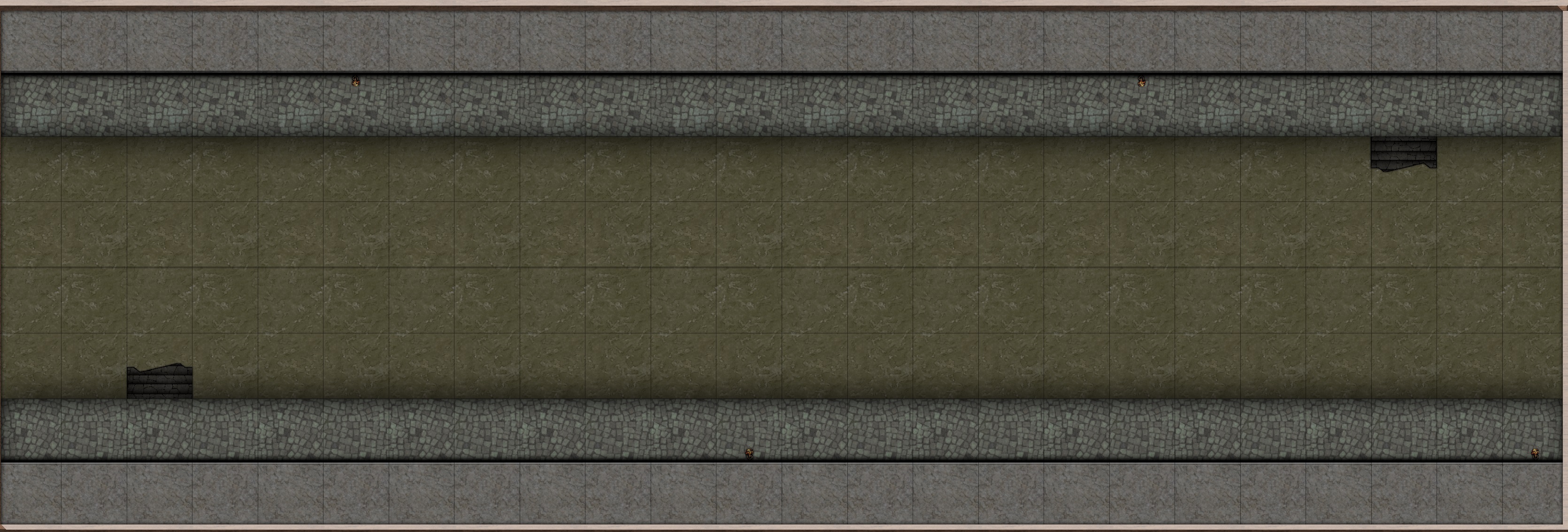

Comments
Can you share the FCW file so we can see what the problem is?
Thanks Sue, here is the file.
Thanks :)
You will have to add the relevant sheet effects to make the lighting work properly. These are beautifully explained in Ralf's Lighted Dungeons Live Mapping session at about 17 minutes into the video (before that is more about how to draw the dungeon itself)
Thanks for the vid link Sue.
I've watched some of the vid but haven't got time to take it all in tonight. But just from the section I watched I moved the torches from the wall symbol sheet to the torches sheet and this is the effect they produced. I changed the light from a white light to a pale orange light. Obviously something is still wrong, and hopefully I can correct this by watching the vid fully and reproducing what Ralf is demonstrating.
Problem is it looks fine on my PC but this is what happens when I save it as a jpeg.
If you haven't already done this, use the EXPORTSETMPPP command to increase the maximum pixels per pass from 4 million to 40 million. The lights are being chopped off because each rendering pass only takes account of the lights within the extent of the pass. Increasing the extent of each pass is usually sufficient to cure this problem.
Hi Sue, sorry I'm still getting the same effect even with the command you suggested I use.
When you use the command, what figure are you getting in response at the command prompt? Is is 4000000, or 40000000?
If it is only 4000000, type 40000000 and press enter to change the setting.
(I had to count those zeros several times! There are no commas to help you, but one is 4 million, and the other is 40 million)
Thanks Sue, it worked. I really need to watch all of the vid link you sent to me and practice the techniques Ralf is demonstrating.
You're welcome :)
All it really needs now are some visible light sources, so the lights are not disembodied - unless that's the look you are going for.
Edit: Oh, I'm sorry! They're already there. I just didn't see them where they are quite small.
I made the torches larger, and they look much better, and I also placed them beneath the wall sheet.
Thanks for your help Sue, It is very much appreciated. ?
The Necromancer strikes again!
I just tried to add some lights to my map and for learning ho to do so I watched Ralf tutorial on it, but unfortunately I still can't get it to work.
Here is my setup:
the gray circle is the extend of the light. These are the settings for the light:
all three objects (the three treestumps and the magenta circles) are on the sheet "Vegetation Treecentre". I made sure this is true via the list command. As stated by Ralf: "what's up is: we need something that casts a shadow"
So my Vegetation Treecentre layer has the Wall Shadow, Point Light Setup:
and my global light settings are like in Ralfs video:
but there is still no light or shadow visible.
Is there any other option I forgot?
You need a finalize effect on a sheet after (lower on the list) after the setup effect. The setup effects make a height model of the drawing and finalize uses raycasting to illuminate that model (technically the height model is light blockers and parts where the rays of light are lower than the height get lit by the light, but we'll call it illumination for convenience).
that worked! thanks a lot!
You don't seem to have the Point Light Finalize effect at the end.