Error Running CC3+ Update
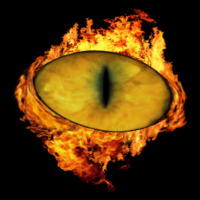 BlackYeti
Traveler
BlackYeti
Traveler
A couple of months ago I replaced my old computer. It recently occurred to me that when I installed CC3+ and add-ons to my new PC I had neglected to run the CC3+ update and so, although I haven’t noticed any specific problems with the program, I figured that it would be better to run the update now even if it is a little late. However, when doing so, I get the following error dialogue:
I’ve run a search of my file system and it turns out that I do have a file of that name here:
C:\ProgramData\mia1C35.tmp\data\OFFLINE\68935B81\FADD71F8\Fcw32.mac
The obvious solution would of course be to copy this file to the location specified in the error box but, as I am completely ignorant as to the purpose of this file and directory tree, I have to wonder whether this would be naïve.
Does anyone know if I am safe to copy this across or if there is some other action I should take here instead?
Best Answer
-
 Monsen
Administrator 🖼️ 82 images Cartographer
Monsen
Administrator 🖼️ 82 images Cartographer
That error sometimes happen, but Ralf has been unable to pinpoint exactly what causes it to happen since the file is there
But, this error is quite harmless, and hitting ignore in that dialog allows you to proceed with the update. The only thing that doesn't happen is that your old macro file won't be backed up, but if you have custom macros, you should have a copy of them stored somewhere else to paste back in. If you haven't customized the file, hitting ignore has no bad consequences at all.


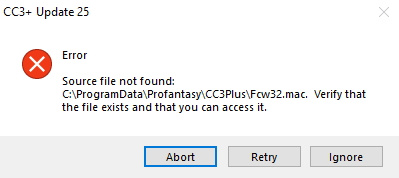
Answers
That error sometimes happen, but Ralf has been unable to pinpoint exactly what causes it to happen since the file is there
But, this error is quite harmless, and hitting ignore in that dialog allows you to proceed with the update. The only thing that doesn't happen is that your old macro file won't be backed up, but if you have custom macros, you should have a copy of them stored somewhere else to paste back in. If you haven't customized the file, hitting ignore has no bad consequences at all.
Thanks, Remy. I've completed the update and it's all working perfectly. ?