After CC3 prompts you to autosave, if you say Yes, does it wipe all Undo memory?
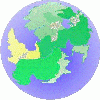 Enixine
Newcomer
Enixine
Newcomer
I was in the middle of "undoing" the placement of three red icebergs in the middle of my hill range. (I was experimentally trying to place something that looked like clay pits.)
After I had successfully "Ctrl+Z" 'd one of them, the popup came up and reminded me to save, which I did like a good citizen.
Thereafter, "Ctrl+Z" had no effect and would not delete the other two red icebergs. I had to manually delete them like some kokinopagovounophobic peasant.
Does the Autosave prompt wipe all Ctrl+Z memory?


Comments
Yes.
That's why a lot of people leave the prompt active, so you have the option to defer it a minute or two.
I wouldn't work with it off, though. That way lies tears, despair and much pulling of hair.
This is why I make maps like this:
start a map, save as filename01_001, do some amount of work, save as filename01_002, etc. That way I can back up to an earlier save as, and go off on a tangent if I need to.
I'm pretty much with Jim: Filename_202103041646 which is the date and time of the phase. 2021 03 04 1646
Autosave is one of the things that needs improvement. Honestly, the only real use is due to crashes. I tend to always delay it. I have gotten to the point of just disabling it, but then there is always a crash that makes me keep it.
I prefer my method above. I haven't used auto-save since CC2Pro days.