One column of my left-hand tool buttons has vanished. How do I get it back?
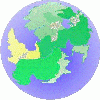 Enixine
Newcomer
Enixine
Newcomer
I closed and reopened CC3+ and now one column of tool buttons has disappeared. One of them was, apparently, the "Edit Text" button that I was trying to use.
Any ideas how to get it back?
First instance (note two columns of buttons left of the Options symbols).
Second instance (note one column of tool symbols):
Thanks in advance!


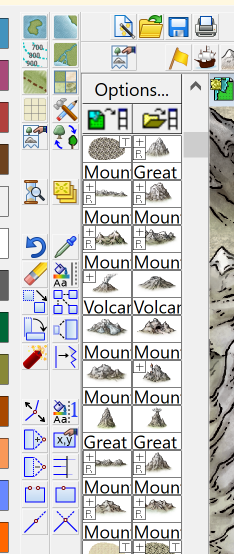
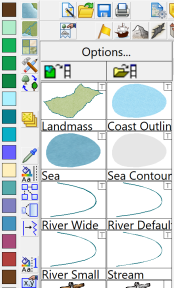
Comments
I tend to use the Edit menu for text edits, but you can use the numeric edit button too (second image).
You can get your toolbars back by going to the View menu and picking Toolbars... which is right at the bottom of the dropdown menu. That will bring this dialog up. You can see which of the options I have checked. My setup is only different to the default one because I have done away with the Color bar. You can get to the palette by clicking the little colour swatch in the top row, and I was keen on keeping as much of the screen for the map as I could. Each time you click one of the checkboxes the position arrow changes, so make sure you have them all with the correct arrow, or your toolbars will end up in odd places. That's a bit confusing for a new mapper.
"You can get your toolbars back by going to the View menu and picking Toolbars [...] Each time you click one of the checkboxes the position arrow changes, so make sure you have them all with the correct arrow, or your toolbars will end up in odd places. That's a bit confusing for a new mapper."
This is exactly what happened. I think I was trying to solve this particular problem (https://forum.profantasy.com/discussion/11054/lettering-and-labels-of-the-clickable-functions-is-unreadable-due-to-size-any-fixes) and accidentally clicked one of the toolbars, causing it to hide.
Edit clarification: I recovered the mysterious vanishing toolbar. Thanks Loopysue!
I hope you have managed to sort it out now, Enixine :)