WHY DOES IT DO THIS??!?!?!
 simianorganism
Traveler
simianorganism
Traveler
Why does the export option not give the full image when effects are on?!?!?!?!
Seriously, I really do like the finished maps but using this software - I get so frustrated it triggers migraines. I can't stand it. It is ridiculously infuriating.


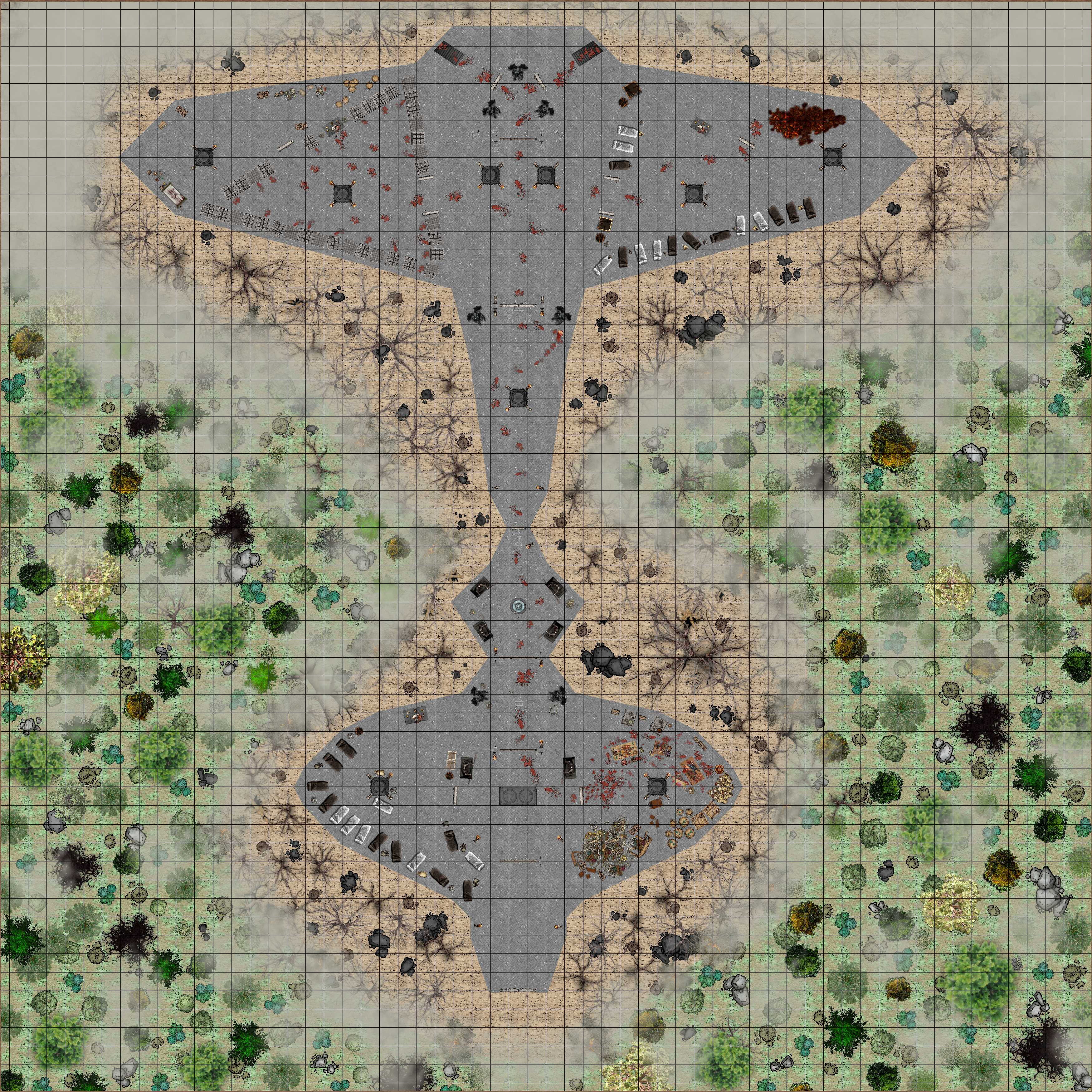
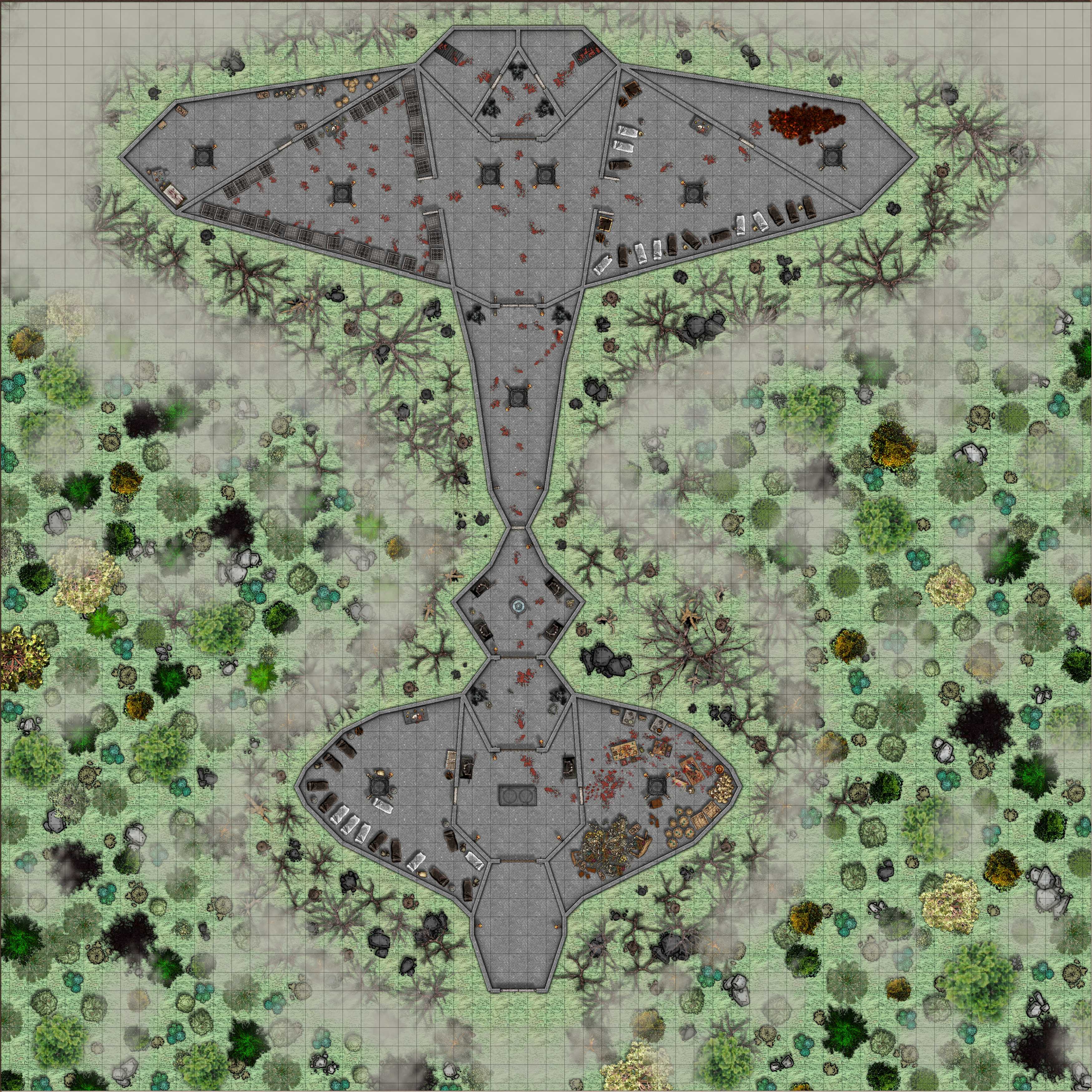
Comments
Do you mean that it crops the edges off?
That would probably be something to do with the settings on the Options tab (when you Save as..), or the position of the lines on the MAP BORDER layer have become misaligned with the edges of the map.
Show us a screen shot of your settings?
No, I mean the dirt around the walls of the temple. The top image is without effects on, the bottom is with effects on. The dirt around the temple disappears when I save as any image type with effects on. (I saved as rectangular .jpg minus the borders).
My apologies for not being clear about the problem. I am running on very little sleep, a lot of frustration, and caffeine. Just sooooo much caffeine.
Here is the file if that helps or is of interest.
I would check the sheet thevdirt is on for fade types of effects. Made it more opaque or unchecked it and see if the dirt reappears. If it does, change up the effects on that sheet
On my cell phone so I can't check your map.
Ah ha!
Thank you. Yes.
What you have there is a very extreme case of transparency acne.
Sometimes sheet effects like Edge Fade Inner and bevel can slightly confuse the rendering engine and cause it not to see the top one of two sheets that interact this way. I've never seen such a bad case of it, with nearly the entire fill vanishing like that. It might be because you have both a bevel and an EFI in that sheet.
Since I had the map open I added a backing sheet just underneath the OUTSIDE sheet and duplicated the problem fill polygon onto it along with the EFI on that sheet. This separates the two sheets so that the top one no longer vanishes. I then changed the fill of that backing polygon to solid and gave it a similar-ish colour (but not the same) and increased the EFI on it slightly so that it didn't show around the edges.
I hope this solves your problem.
Thank you! That solved the problem. I'm gonna have a beer and go to bloody sleep.
You're welcome :)
Transparency Acne is weird stuff. It only appears at certain zoom levels. If you zoom in and out you will see the dirt vanish and reappear. It tends to happen at closer zoom levels, which is unfortunate because most reasonably high res exports require the rendering engine to look at the map in a very closely zoomed way.