No Matching draw tool for ".....
 Telnango
Traveler
Telnango
Traveler
Sorry people - i tried to find a answer in the web but couldn´t figure it out.
After quite a long time I start working with CC3+ again ... I was in the middele of a map design as I I must have done something becouse from one moment to the other I got this No matching draw tool for "Floor, Default" - same for Walls - I even can´t make a right click - can u give me a step by step help?and give me a idear what i have done?
If I start a new map it all works fine I lso tryed to copie my old map to the new map ...but I didn´t got this too.
Thnx a lot to community


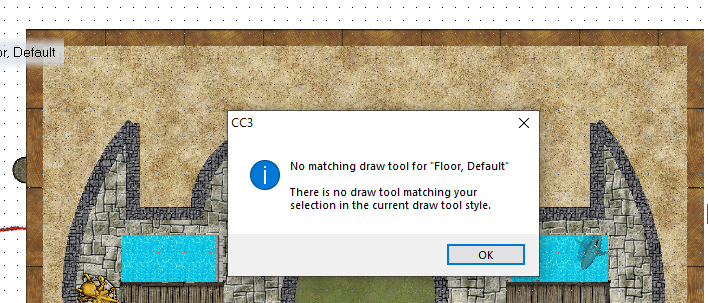
Comments
This happens if the style for the map is being set to anything but a dungeon style, as only dungeon styles have tools for walls and floors.
Click Drawing Properties and check that the map is using the correct style.
and check that the map is using the correct style.
Of course, styles are different, so not all styles provide all types of tools. You can click All Map Drawing Tools ans check the available tool. From here you can also see what style is currently set.
ans check the available tool. From here you can also see what style is currently set.
woow ... some times its so simple if you know what to do. Thanks a lot.
its quiet hard way of learning but I like ;-)