After importing bitmap fill styles, how do I use them?
 pegpeg66
Newcomer
pegpeg66
Newcomer
So after going through Tools>import bitmap files as fill styles, I get a window that 37 fill styles were added. Now I have no idea how to find and use them. The best I've been able to come up with after an hour is manually adjusting the Fill Style properties menu by selecting a single file, then creating a new tool, but that doesn't seem logical. Presumably the 37 styles are floating around there somewhere that I can actually look at and use them with things like the terrain tool, and I don't have to add each one through the Fill Style Properties meny.
For reference, I am new and have only completed the User Manual. I tried looking in the relevant sections of the ToUM and either couldn't find or couldn't understand the answer.
Thank you!
Best Answer
-
 Monsen
Administrator 🖼️ 82 images Cartographer
Monsen
Administrator 🖼️ 82 images Cartographer
When you add new fill styles, drawing tools won't be created automatically for them. This is partly because drawing tools are specialized tools for different purposes, not a one tool per fill type of deal, as you can see some tools are smooth polys, others are fractal polys, they have different kind of outlines based on their purpose, they are set to go on the appropriate sheet and so on.
When you import fill styles you can manually create your own drawing tools that include these, but more commonly they are accessed by clicking on the Fill Style indicator in the top right of the main CC3+ window, and go to the bitmap files tab. Here you can see all the fills in the map (with preview), and whatever you pick will be the current fill which will be used when you draw things with the basic tools found in the right hand toolbar. Of course, when you use the basic tools, you also have to remember to set the sheet and other properties manually too.


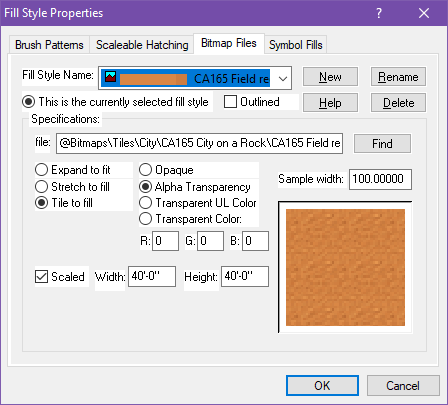


Answers
When you add new fill styles, drawing tools won't be created automatically for them. This is partly because drawing tools are specialized tools for different purposes, not a one tool per fill type of deal, as you can see some tools are smooth polys, others are fractal polys, they have different kind of outlines based on their purpose, they are set to go on the appropriate sheet and so on.
When you import fill styles you can manually create your own drawing tools that include these, but more commonly they are accessed by clicking on the Fill Style indicator in the top right of the main CC3+ window, and go to the bitmap files tab. Here you can see all the fills in the map (with preview), and whatever you pick will be the current fill which will be used when you draw things with the basic tools found in the right hand toolbar. Of course, when you use the basic tools, you also have to remember to set the sheet and other properties manually too.