CC3+ Re-Install now Symbol colors are off
 dbcopeland
Newcomer
dbcopeland
Newcomer
I have a map that uses the some symbols from Cartographer's Annual 2008. I recently installed CC3+ on a new computer and opened the map I previously created. Some of the symbol color mapping appear to be off now. The hills shown below have a pink color that should be a light green. Any suggestions on what happened and the easiest way to correct it?
Thanks!
After (wrong):
Before (right):


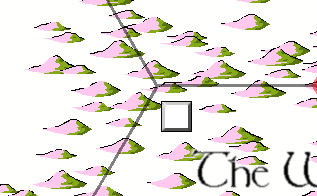

Comments
I am guessing you had a custom palette file (fcw32.pal) in your old CC3+ data directory? If CC3+ finds such a file, it will use it instead of the default palette. In your new install, you won't have this file, so it is now using the default palette (could theoretically be the other way around too, that you didn't have such a file before, but now have copied in one in the new install)
In general, custom palette files are bad, because they affect every map you load. Palettes should be attached to the drawing instead (from the drawing presets dialog), this allows you to have custom palettes on a per map basis.
Yep, that was it. Thanks!
Can you walk me through how to attach it to the drawing instead of the default pallete?