Is there a way to get a handrawn look for the grid?
I have been looking at some dungeon maps. They look like they are done in the OSR dungeon style. At fist I thought it was flooring because the grid only shows up on the walkable parts, but the lines match up too well Any thoughts on how to do this?
Best Answer
-
 Monsen
Administrator 🖼️ 82 images Cartographer
Monsen
Administrator 🖼️ 82 images Cartographer
Do you have the 2020 annual? Dyson Logos style "Inked Dungeons" appeared in the April 2020 Issue. Here the floor grid is made using a scalable hatching made up of polygons to be able to create variable width "lines" that look handdrawn.


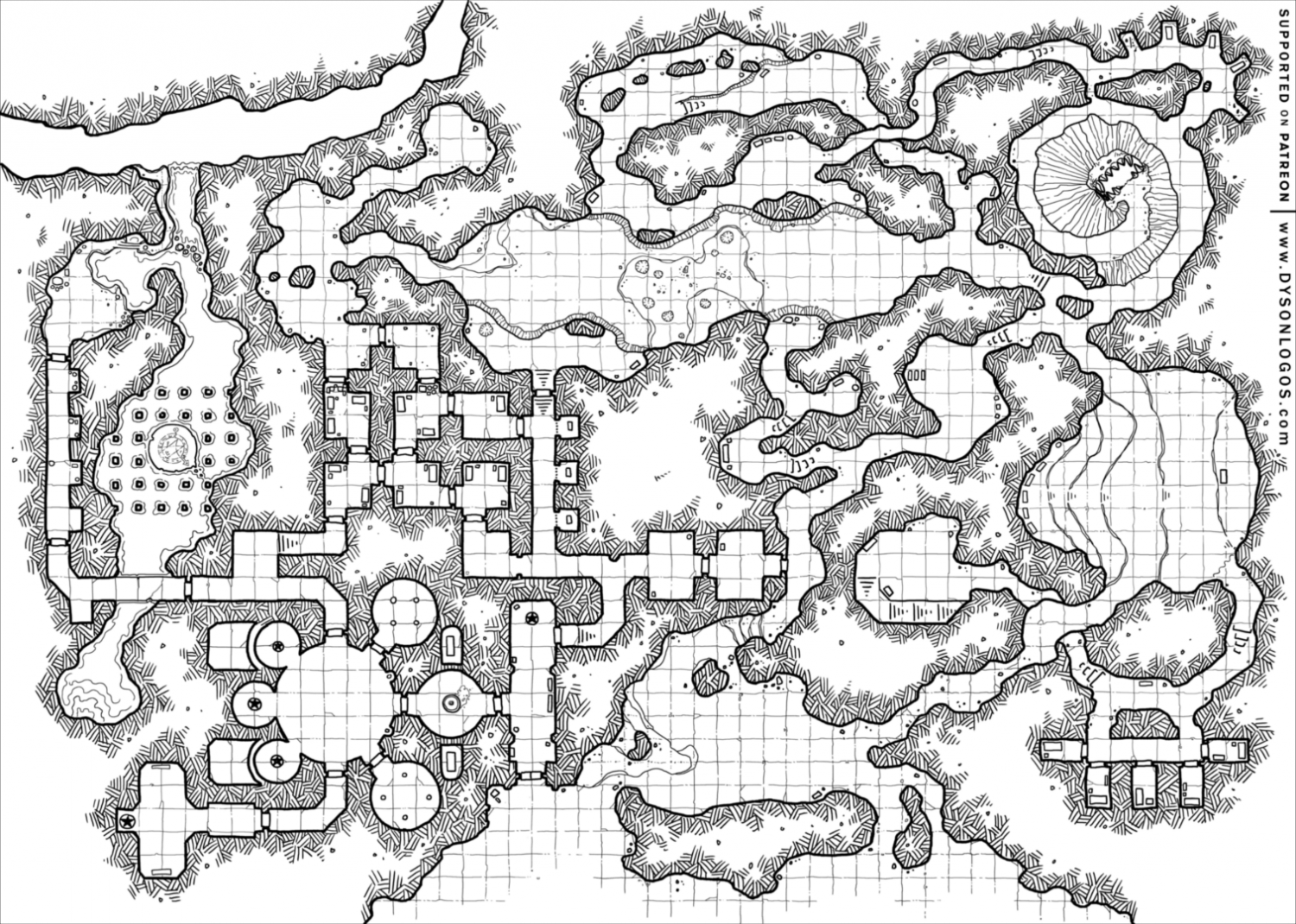

Answers
Do you have the 2020 annual? Dyson Logos style "Inked Dungeons" appeared in the April 2020 Issue. Here the floor grid is made using a scalable hatching made up of polygons to be able to create variable width "lines" that look handdrawn.
Nope, I do not own it. Although I am looking to buy one more expansion so maybe I will get this.
BTW, is there a way to make the grid viewable only on certain sections?
You can use a touch of displacement effect to get the lines to look more wiggly. A carefully-crafted color key effect (basically just splotches of the kill color on a transparent background) can be used to make the lines look a little more broken-up first. The example below has a box filled with such a carefully-crafted fill pattern on the left that's then used with a color key effect on that sheet to get the effect on the right (everything on the GRID sheet, of course). Note that it also works to do interesting things to the text.
And the fill pattern, in case you want to try such a thing:
How did you generate the pattern @jslayton ? Be useful to have a variety of these for different "aging" tasks.
I made a small image in photoshop (64x64), added uniform noise, scaled the image size up by 2x to 128x128, and continued until I had a nice fractal noise of 512x512. I adjusted levels until it was a two-color image, multiplied by magenta (ff00ff), and deleted off the black things to get the transparent part.
The trick works with any pattern you like such as stippling or striping, which allows removing bits of arbitrary geometry.