Bitmap scaling
I've been trying to use some of the techniques listed in the "Scale Matters" blog post from May 4th, 2018 (For some reason it gives 500 error if I try to link it)
At any rate, I've tried altering the scale of the bitmap but nothing seems to happen to the bitmap. I've noticed a change in the background surrounding, but not the actual bitmap.
The one on the far left is an example of setting the scale to insanely high numbers and yet no change in the actual trees.
Suggestions?


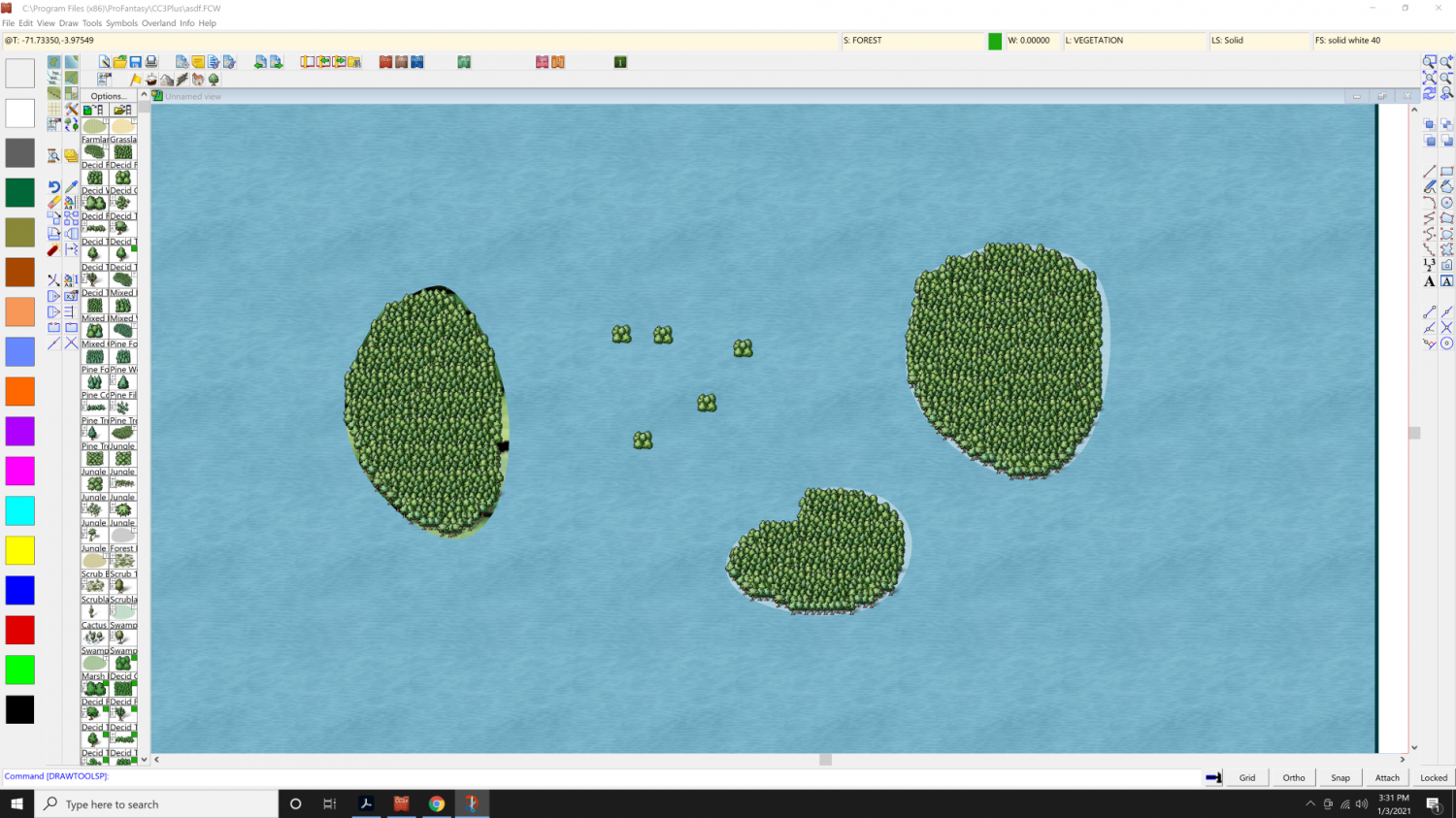
Answers
The trees aren't a bitmap fill, they're actual individual symbols placed by the tool. These obey the default symbol scale in the map, which you can change from Drawing Properties . Changes only apply to new forest you draw after changing this.
. Changes only apply to new forest you draw after changing this.
Now that you said that it makes perfect sense! Ah, the joys of discovery when using new software. Thanks!
You're in for a lot of discovery yet :)