vintyri Collection
 Aramisdante
Newcomer
Aramisdante
Newcomer
I realize that this isn't a CC3+ problem but I was hoping that someone could help me understand why the symbol sets arent showing up in only two places and showing up everywhere else. I installed them all in the same place or at least I thought I did, I don't even know where they could have installed instead of there.
It's weird that the one on the top left is a CSUAC file and the other is Vintyri I would expect one or the other but not both to be wrong. Any direction or assistance would be great.
Sincerely Aramis


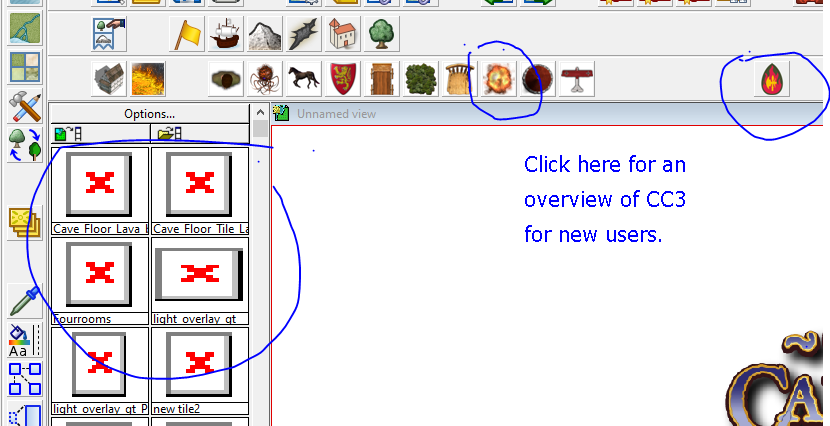
Comments
Missing symbols means that one or more of the zip files was either not extracted at all, or extracted to the wrong location.
Common problems here is to let your unzip utility make a directory based on the name of the archive and then put everything inside this extra directory. This is a common behaviour, and causes havock when cc3+ looks for the files since they won't be where expected.
Best way to check for such things is to click once on one of those symbols, and then go to Symbols -> Symbol manager and find the symbol there. Select it and click list. This should reveal the expected file path of the image. Remember that @ refers to the CC3+ data directory. Now dig in there and look for the symbols. You'll probably find them inside some extra directory. If you fail to find them at all, it means you skipped a .zip file. The path should help you pinpoint which.
I found them but don't know where to put them
If you followed my instructions above for finding the path, all you need to do is to move them so they match that path. I am guessing you just have an extra folder or missing one.
As an alternative, you can also extract the source zip again according to the instructions in the installation guide. Each of the four sets from vintiry comes with a rather detailed one.
It did extract them to another folder at the location it was suppose to go. However when I tried to list, like you suggested it was grayed out. I did single left click on a symbol, (They all had 'X's' on them) it would not allow me to list. I believe I may be missing one of the zip files. I am downloading all four again. It said that if you didn't download all four it won't work properly so I am going to retry again, in case I missed one. I realize I missed one of your steps, my bad, thank you for your patience
I only have a very old copy of Bogie's Mapping Objects (about 3 yrs old now), and it's no longer properly installed but just 'there' in my folders as a reference source for the oldest maps I ever drew. However, I do remember how incredibly tricky it was to install - even back then when the collections were smaller. You have to follow the instructions to the letter and make absolutely no mistakes whatsoever.
If you still can't get it to work properly I recommend contacting Vintyri directly using the email address they supply on their webpage.
Thanks Loopysue,