Moving nodes of one side inwards on a square/rectangle? And also extending a line question.
Hi,
Q1: here's a diagram of what I mean. Is this possible in any way? No big deal if it isn't, it's easy enough to do it in other ways, just wondering:
Q2:
I often need to extend a slanted line. The way I do it is to draw another line from the endpoint and snap Parallel To the line I'm extending. I'm also wondering if you can extend a node via Node Edit or something and keep the bearing the same so I don't end up with two different lines.
Thanks in advance!
Best Answer
-
 Monsen
Administrator 🖼️ 82 images Cartographer
Monsen
Administrator 🖼️ 82 images Cartographer
q1: Don't think you can make a trapezoid. The Stretch command would allow you to move two nodes at the same time, but in the same direction, resulting in a parallelogram.
q2: Use


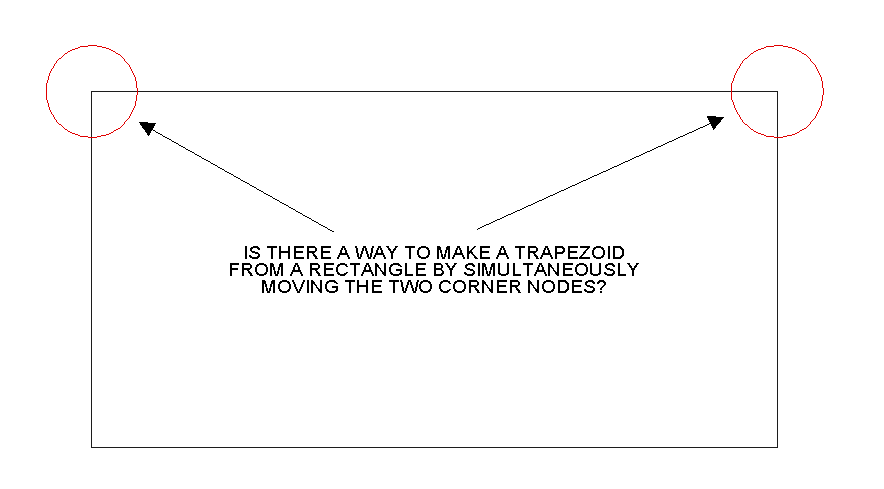

Answers
q1: Don't think you can make a trapezoid. The Stretch command would allow you to move two nodes at the same time, but in the same direction, resulting in a parallelogram.
q2: Use Trim
>q2: Use Trim
Faceplant! Of course! So damn obvious!
Thanks!
I suggest a polygon tool on the right side for a trapezoid. For a room, the polygon room tool can make all sorts of shaped rooms. For an example; see my most recent map: The 'NoDucks' version 3. Which refers to a game with duck player characters, which I don't play.