Pixelated Drawing Tools in DD3
Hi, I've been trying to draw a battle map (80x55) as a way to kind of get used to using CC3+. I'm obviously a complete noob at this. Anyway, every time I try to draw water, dirt, sand, stone, or whatever, the terrain comes out pixelated, as if the bitmap scale is wrong, or too zoomed in. I tried changing the sample size, but it didn't really do anything, so I changed it back. The symbols appear to be at the correct resolution, as does the background. However, I tried using a different background in this style before, and it was also pixelated. I'm not sure what I'm doing wrong. Here is a quick example of what I'm talking about:
So, yeah. Not sure how to fix this. I'm wondering if it's somehow using the bitmap thumbnail instead of the actual image, but I really don't know it that's a possibility at all. Anyone have any ideas what's going on? Thanks.


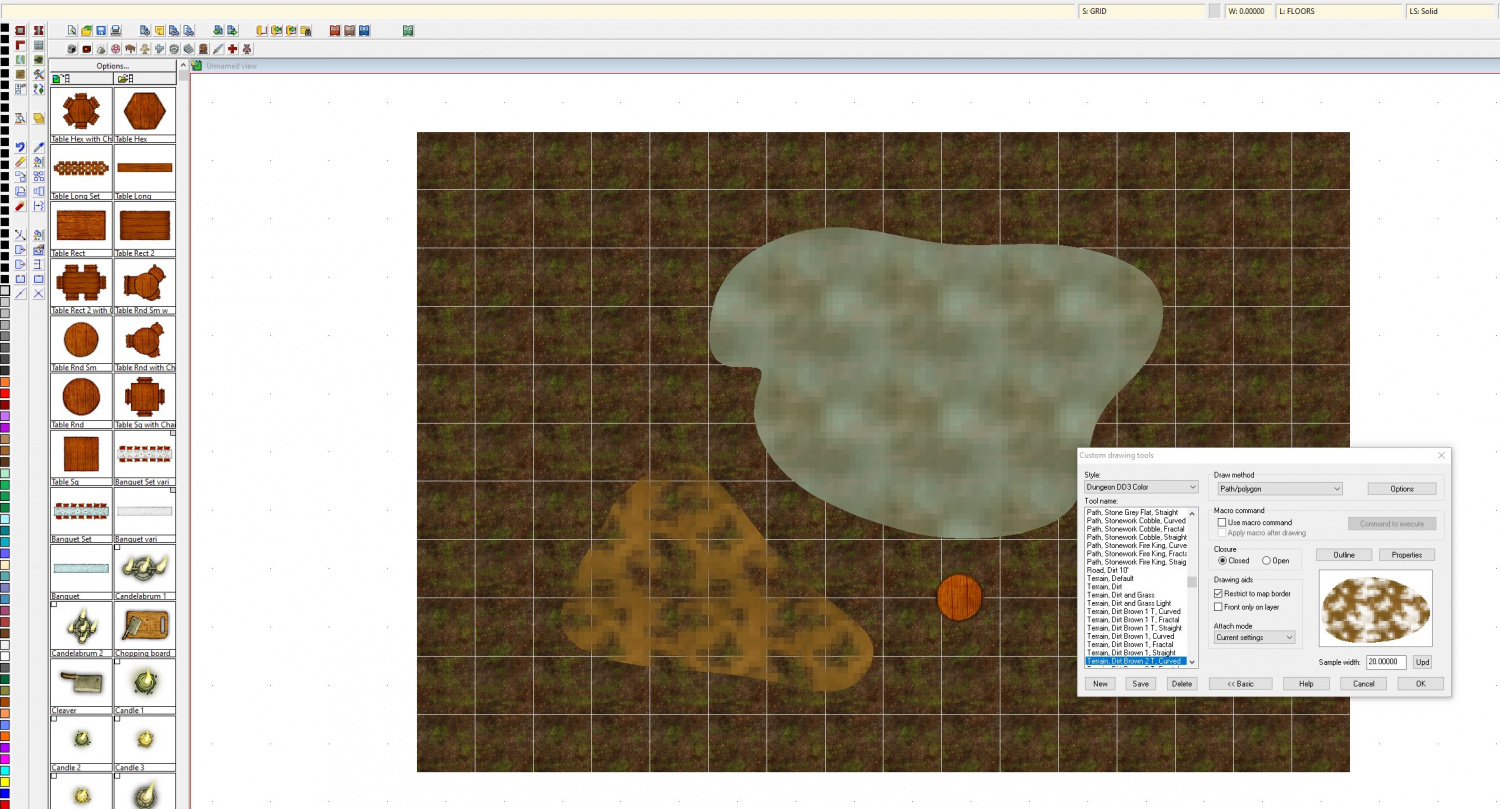
Comments
Change the display quality using Display Speed Settings . Set it to Fixed - High or very high. After doing that, you can try setting it back to automatic and clearing the bitmap cache, but if the issue remains, just leave it at fixed.
. Set it to Fixed - High or very high. After doing that, you can try setting it back to automatic and clearing the bitmap cache, but if the issue remains, just leave it at fixed.
CC3+ uses 4 different resolutions for performance reasons, and what you see here is one of the lower texture resolutions being displayed instead of the higher one that probably should have been displayed in that situation.
Note that "Sample size" is just the size of the sample window, it doesn't affect the drawing.
Perfect! Thank you, very much! I thought that sample size wouldn't affect it, but it was the only thing I could see in the dialogs I knew about.