CC3+: Default Land Layer setting
I notice in the User Manual for CC3+ it says that the default land settings should draw land on the LAND sheet, and the COAST/SEA layer. When I select default land (by using the Default Landmass button, or by right-clicking said button and choosing "Land, Default"), it's trying to place it on the RELIEF/CONTOURS layer. When I checked the properties for that tool, it is indeed set to RELIEF/CONTOURS instead of COAST/SEA.
Has this changed in the program since the user manual was last updated? If not, that, has my installation gotten corrupted somehow? Any other scenarios I'm not thinking of at the moment?
Best Answer
-
 Monsen
Administrator 🖼️ 82 images Cartographer
Monsen
Administrator 🖼️ 82 images Cartographer
That's a difference between the original CC3 default style and the CC3 Mike Schley style. The manual was written for CC3 and then updated to CC3+, so I guess that change just slipped through the cracks when the manual was changed to use the new style.


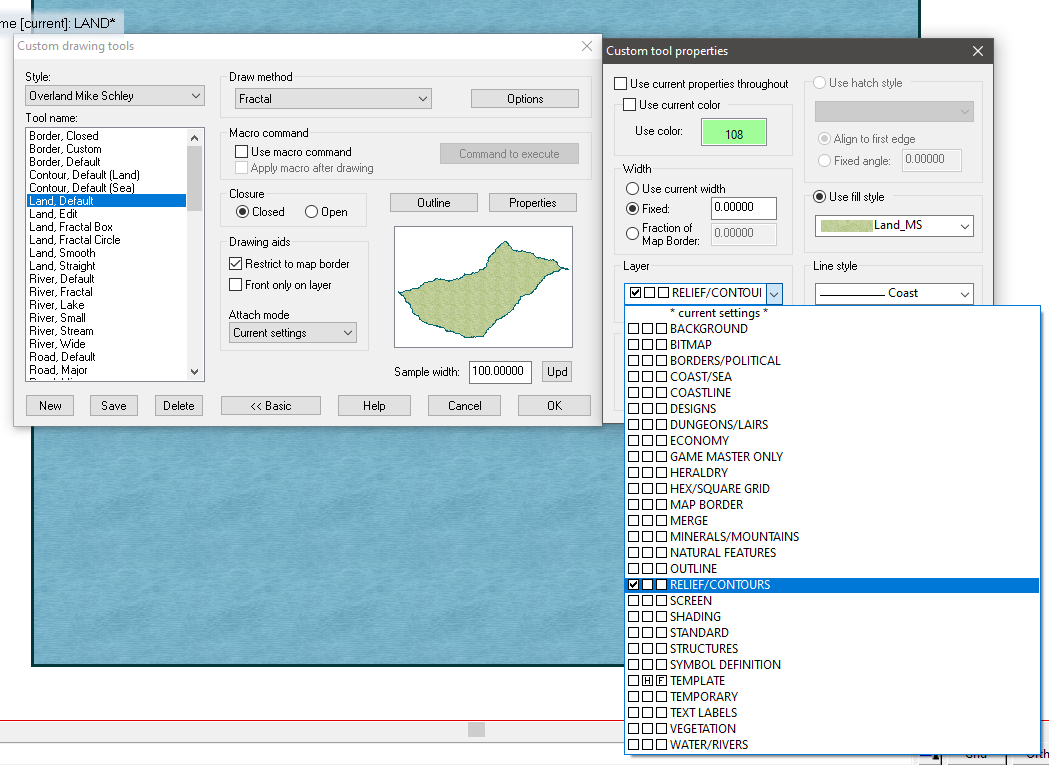
Answers
That's a difference between the original CC3 default style and the CC3 Mike Schley style. The manual was written for CC3 and then updated to CC3+, so I guess that change just slipped through the cracks when the manual was changed to use the new style.
Thanks Remy!