Unable to open temporary BMP file
I am unable to export my map to PNG. When attempting to do so, I select Save As... and choose PNG from the drop down menu. When I select save, the command line appears for a second before closing and the error message shown in the attached image appears. Looking through the forums, I have found few people who have had this issue. I have turned off anti-aliasing and tried saving at a lower resolution, I get the same error message. The same error occurs whenever I try to save a new file as well, even a smaller size map. I was able to save my test file without issue when I first got CC3, I have not changed any settings since. Is there anything else I can try?


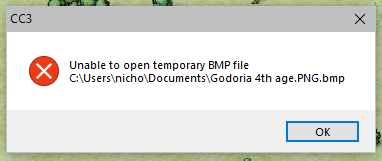
Comments
This does happen whenever the CC3+ fails to render out the image for the export, which then again means the conversion process for the final step won't find the working image.
You say you have tried saving at a lower resolution, but what resolution would that be? Have you tried 5000x5000 pixels with antialiasing off for example? There isn't a fixed resolution that is the max, since this depends on several factors, including the complexity of the map and number of bitmap fills and symbols used which CC3+ must load during rendering.
In some cases, it is also external factors that can cause this, for example an antivirus program locking the file as CC3+ tries to write to it, permissions issues, low disk space or even hardware issues. Try saving the export to somewhere else, for example your desktop.
Here is my Bitmap options window. Is this the correct place to change my resolution? I have tried saving an image with the same size as the tutorial map in the user's guide and that also does not work. I have also tried saving the image to my desktop and another folder, without success. As far as hardware issues, I have a relatively new computer, less than a year old. I have 16 gb of ram, and both of my hard drives are mostly empty.
Not sure what could cause this then. The export settings you posted are more than low enough that they are certainly not the issue here.
If you haven't done so already, I do recommend you give your computer a reboot, and it never hurts to try to re-install the latest update, but apart from that you should contact customer support, you'll find the form by logging in to your registered user page.
Thank you, I will contact customer support.
Hi.
I got the same error and after a few tries, Avast (or another security SW, didn't really pay attention) popped up and offered me to authorize the program pfs32 to access a temporary directory. I accepted and it worked fine.
That did it! Thank you very much.
Avast strikes again!
Yeah, I think it may be something to do with their recent update, as I had a couple of problems when installing the updated Ryecroft Town CA issue. It all sorted itself out eventually, but was unusually irritating. Haven't previously had many problems with Avast though, so not helpful. Most AVs tend to throw out spanners occasionally regardless, however.
Avast has tended to be the actual spanner itself in my experience of it. That's why I got rid of it and decided to rely on Defender instead - it having greatly improved over the last couple of years.
Funnily enough, and even though I have issues with the 'bossy librarian' attitude of MS software and in particular Win 10, Defender has been really good.
I have been having this exact same problem, but I don't have Avast. I have tried allowing through my anti-virus, but even that isn't working. So frustrated!
Hello ironwedge.
What are your export settings, and what kind of bitmap are you trying to export?