Terrain textures - another project/another texture
 Nefarit
Newcomer
Nefarit
Newcomer
Hello,
I have a problem with the texture of the landscape. The first project is older, and I opened it after a while (probably in a different version than it was originally made). I did the other relatively recently.
When I look for a texture in the first one that I normally use, it finds me a completely different one. I just need to get the texture from the new project into the old one.
Any advice?


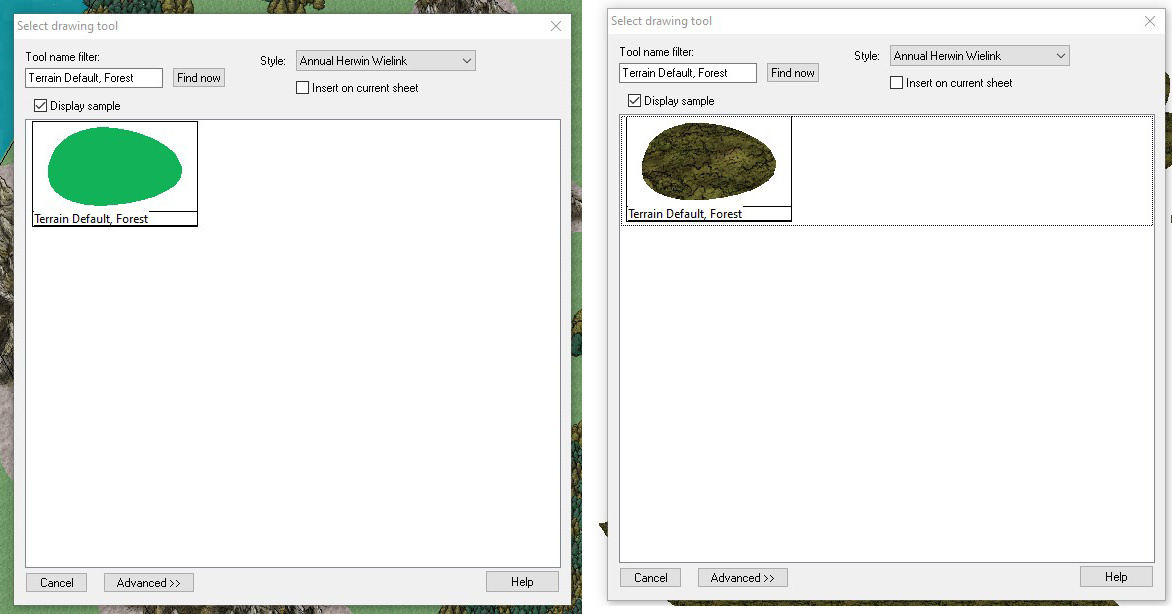
Comments
This is because that fill style isn't defined in the first map. The first map is made in a different map style, and thus don't contain the Wielink fills.
Adding those to the first map is easy. Open the first map, use Draw -> Insert File, pick the new map and hit Open. Now, with the new map on the cursor, just hit escape immediately instead of clicking to place, and the fills will be imported.
Wow,
It is really works... THX a lot ;)