CA161 Hedgerow vc missing black lines?
 argel1200
Traveler
argel1200
Traveler
Anyone else seeing this? How hard would it be to fix it?
Best Answer
-
 Ralf
Administrator, ProFantasy 🖼️ 18 images Mapmaker
Ralf
Administrator, ProFantasy 🖼️ 18 images Mapmaker
This happened because the varicolor symbols in this style were created with the help of the roof shading maps - but the hedge symbol didn't have such a map. I've added a traditional varicolor symbol (with separate varicolor bitmaps) to the style. Re-download and reinstall the May issue setup from your registration page to get it.


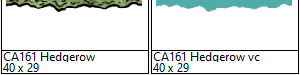



Answers
It does seem to be the case.
I don't think anything can be done straight away, but I might be wrong. Ralf is the one who would have to decide whether to do it now or to add it to the list of corrections for the end of the year.
Whichever, he needs to know about the problem. Please can you do a Tech Support request for it?
Support request submitted!
What exactly is the difficulty? If it's that there are two lines of text, you can adjust the width of the shown symbols by clicking on the options buttons on the symbol catalog and increasing the "Width of Symbols" entry (to, say, 120).
There's no graphic with the vari file for the hedgerow symbol. The vari versions are done in a way I don't understand. I can't find them in the symbols folder at all, so I have no idea what is wrong.
That makes more sense. I guess I misinterpreted the way it was cropped to mean a focus on the text. Probably would have helped if I read all of the title, too.
This happened because the varicolor symbols in this style were created with the help of the roof shading maps - but the hedge symbol didn't have such a map. I've added a traditional varicolor symbol (with separate varicolor bitmaps) to the style. Re-download and reinstall the May issue setup from your registration page to get it.