Select Catalog Setting Dialog
Kia ora koutou,
I am finally getting into mapping using CC3+, and have found the tutorial videos super helpful. However something about how my CC3+ behaves is driving me nuts.
Every time I click one of the icons (Flag, ship, mountain) etc to bring up the symbol collection, I always get the "Select Catalog Setting" dialog box.
Does anyone know:
a) Why this is happening, and how to stop it
b) If I do stop it, how to bring it back up so I can change style if I want to (without it then continuing to pop up every time I got to select a symbol)
My current map is based on the standard Overland CC style, so I would have though it would default to these symbols without that dialog box popping up every time I want a new symbol!
Many thanks
Stu


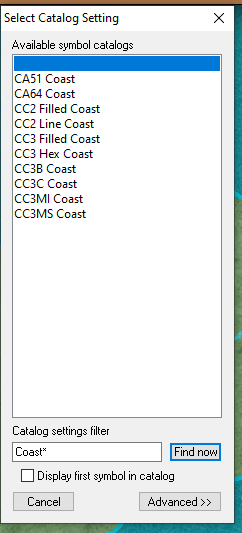
Comments
This probably won't help, but it will clear any command that's got stuck half way through execution which may be causing this strangeness.
Type SELBYD and hit the enter key, then try again.
Hi Sue,
Thanks for the suggestion but it didn't work out.
Something else that I have noticed is that my master filter has been cleared (I used the SYMICONFOPT to save a new set of Filters, so I could see all CC3 symbols from that menu) but everytime I close and reopen the program I have to go back to that menu and reload my saved Master Filter settings. Can I make my settings the default?
Sorry, Stuart. It sounds like you know more than I do about filters.
I expect one of the others will be better able to help you.
Thanks Sue - I gained all my knowledge this afternoon by getting mad at it (and trying to find something in the help section - to no avail)!
My knowledge of absolutely everything else is that of a total novice!
This happens because the map does not load the proper master filter list on startup OR you have overwritten the default list used by that map.
All maps load their filter list through the SYMICONFLOAD command in the OnOpenMacro, so check what your map is trying to load here.
I wrote a blog article covering a lot of this yesterday. Have a look at it.
Hi Monsen,
I had a look on your blog, and it makes sense. Unfortunately, I still cant figure out why it is bringing up the dialog box (though I do know how to change the filter for future!)
This is what I see on that menu:
As far as I can see, that is all correct - it should by default load the CC3 symbols.
The whole dialog box issue is getting very irksome!
EDIT: I just tried creating a new map (different style), and the same behaviour occurs (though of course the filter has changed. Perhaps there is a global setting I have accidentally changed?
OK, a bit more reading, a bit more digging and I have found the problem (I think)!
Long ago I created a custom symbol catalog, but obviously badly. Whilst the symbol catalog file was named, it was blank in the select catalog dialog. Thanks to Monsen's week 23 blog post that actually taught me what those buttons did.
I couldnt figure out how to get rid of that catalog (I tried removing it, renaming it etc) but it didnt work. A clean install however did!
Hurrah!