In-app help not working clicking on images for more info -- anything I can do to allow me to see it?
Hi,
When I come to a page of the in-app help that has a supposedly clickable image like so:
... this is what happens when I click on an area:
Is there anything I can do to get around this? It happens to any clickable image?
Thanks in advance.
Best Answer
-
 DaltonSpence
Mapmaker
DaltonSpence
Mapmaker
Sad to say the in-app help system was pretty much abandoned a long time ago. Some of it dates back to CC2. Mostly you're expected to make do with the external documentation files provided with the software, add-ons and annuals, check out the blogs or ask questions here. You can access this documentation from inside the program using the menus below but the clickable images of the in-app help have been broken for a while.


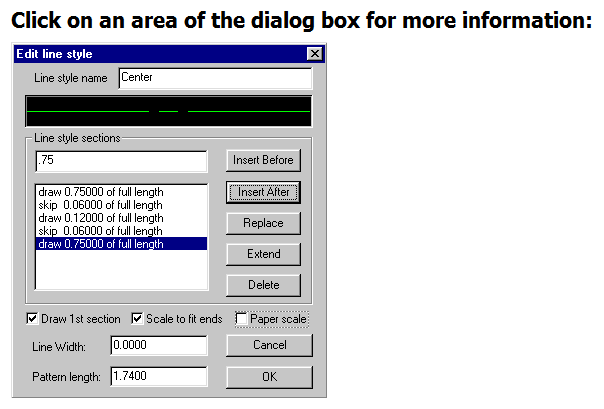
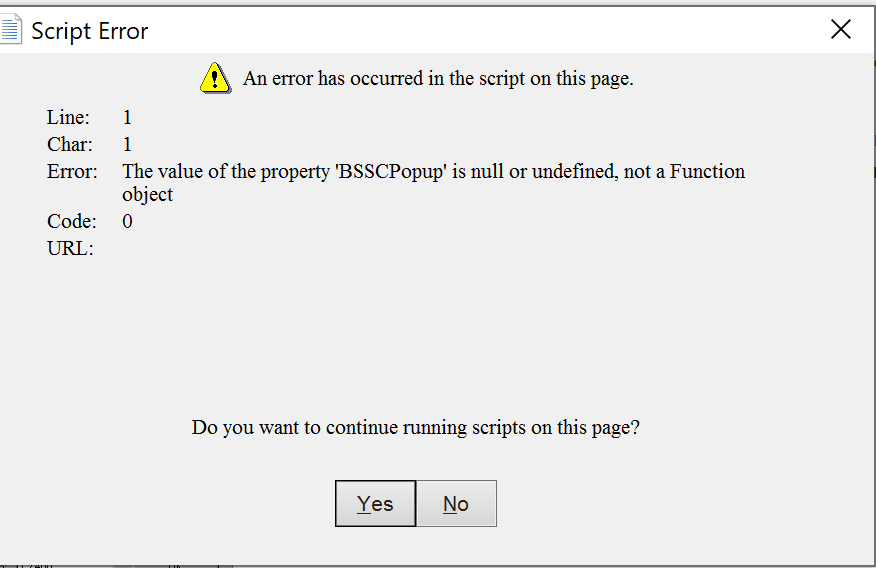
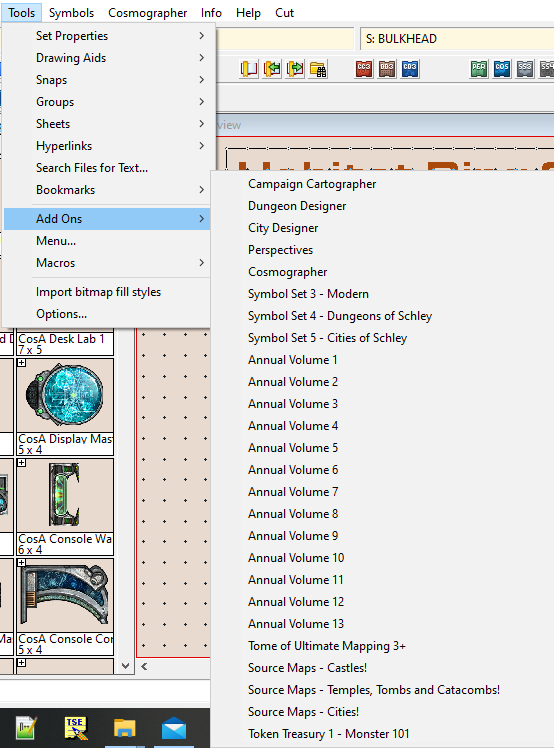
Answers
Sad to say the in-app help system was pretty much abandoned a long time ago. Some of it dates back to CC2. Mostly you're expected to make do with the external documentation files provided with the software, add-ons and annuals, check out the blogs or ask questions here. You can access this documentation from inside the program using the menus below but the clickable images of the in-app help have been broken for a while.
Understood. I have gleaned some useful stuff from the help file, so just wanted to check that there wasn't something I could do to unbreak it. Thanks for the info.
The Tome of Ultimate Mapping contains just about everything you will ever need to know - if you are into reading.
Other than that the User Manuals and dozens of videos are handy.
The Tome is definitely great. Every now and then there are things that are a little more obscure or that I miss in it, and sometimes poking around in the help file gets me the answer. No big deal, this forum is also very helpful. EDIT: as is the blog.