How to show layer after "hide all"
Hello,
Here is a screenshot of a wall and a build, each on their separate layers :
When I play with layer visibility, they disappear (normal) :
When I click "Hide All", everything vanishes (still normal) :
But when I click to show back my two specific layers, nothing shows (not normal ?) ! I tried "apply", "ok", "refresh", nothing works, and I go back to layers and still those layers have their states as "showing"...
...did I missed something or is it a bug ?
Thanks !


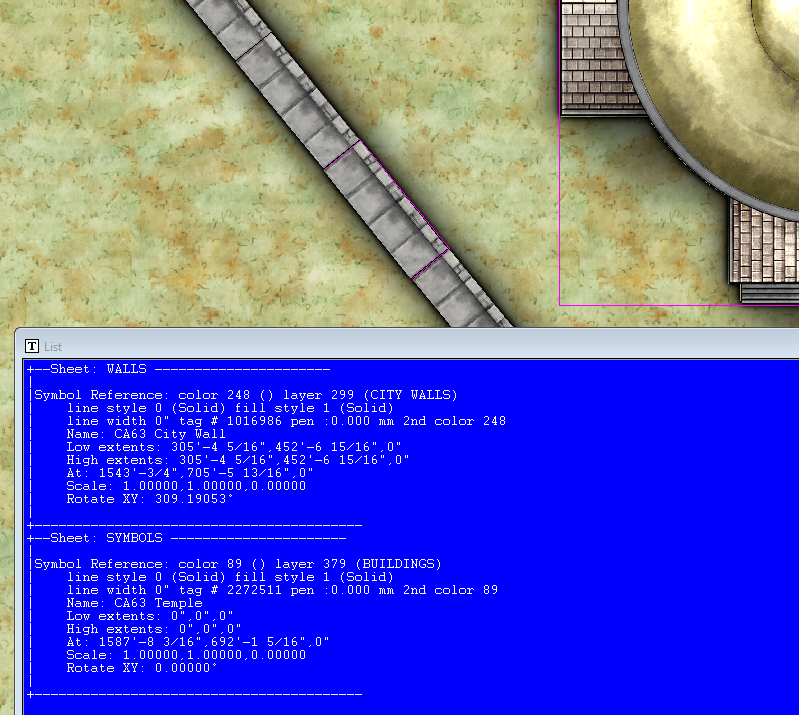
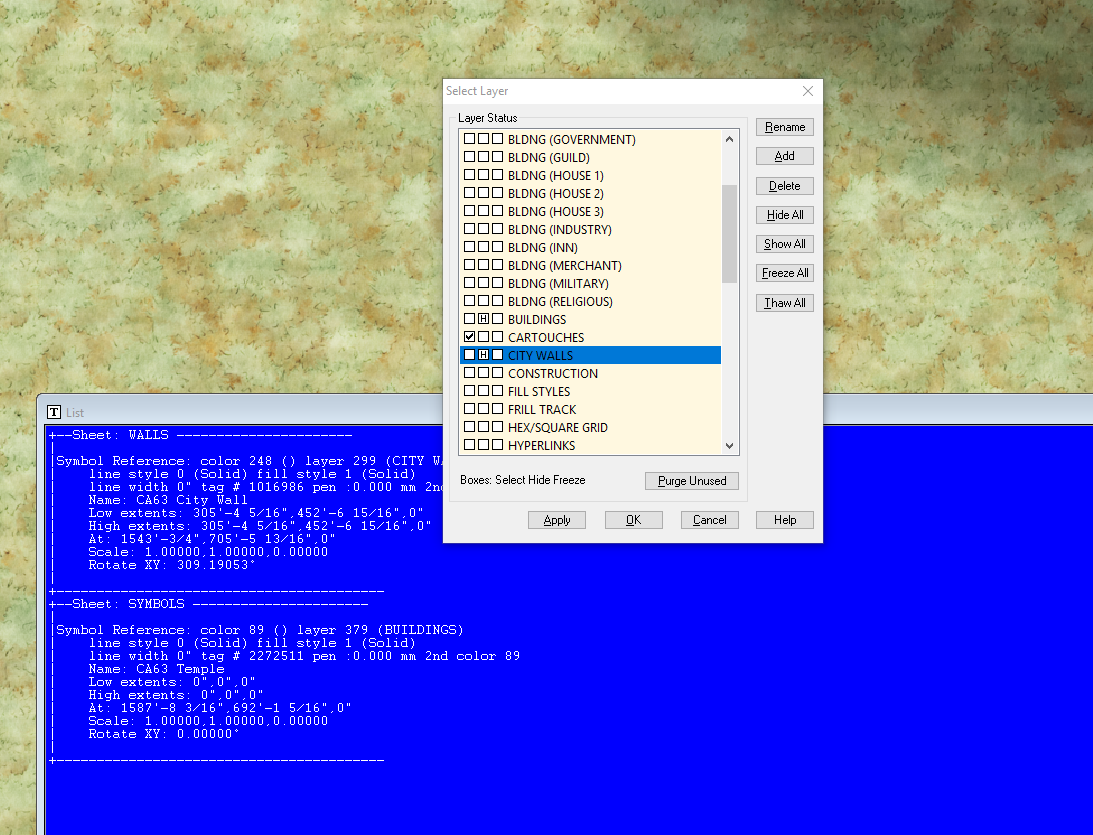
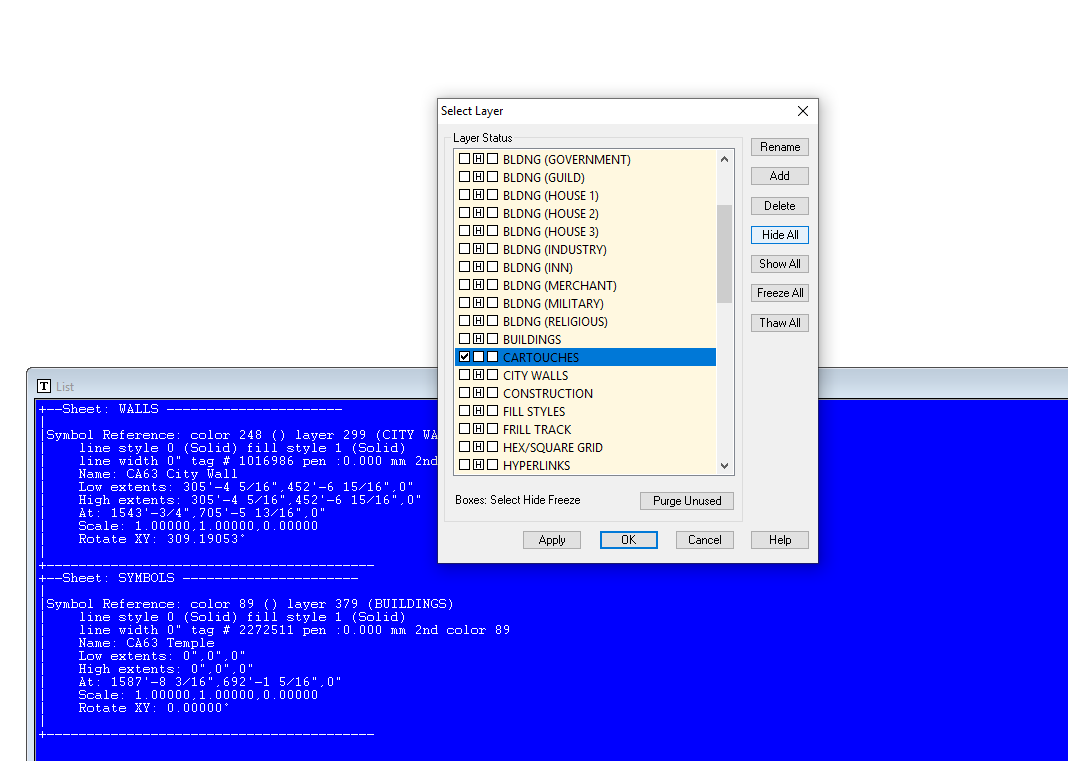

Comments
These are symbols, and for symbols to be visible you need to also show the layer SYMBOL DEFINITION.
That's because symbol parts are usually all drawn on that specific layer, and only the reference to those parts is placed on the layer you are drawing on.
Ahhh ! Thanks Ralf !
It seems I was sleeping on this part of my layers training ! ?
Thanks a lot, mastering layers is I think a key part of CC3 and it will definitively be helping me !
Sheets are good to.