Moving Entity Bug in CD3 ?
Hello! I have been using CC3+ for a little over a week and getting the hang of it. Primarily I have been focusing on the City Designer 3 software to start.
I was screwing around moving some buildings in CD3 and encountered a bug when I select the "Move, Scale, Rotate" function. Previously, I could see the building shape/outline/preview when I was moving it for precise placement on the map. However, now these outlines/previews have stopped appearing (see attached image). I can't seem to figure out how to re-enable this feature, which I have begun to rely on for fine tuning placement etc. I expect this to be a quick fix - can anyone shed some light on this?
I was screwing around moving some buildings in CD3 and encountered a bug when I select the "Move, Scale, Rotate" function. Previously, I could see the building shape/outline/preview when I was moving it for precise placement on the map. However, now these outlines/previews have stopped appearing (see attached image). I can't seem to figure out how to re-enable this feature, which I have begun to rely on for fine tuning placement etc. I expect this to be a quick fix - can anyone shed some light on this?


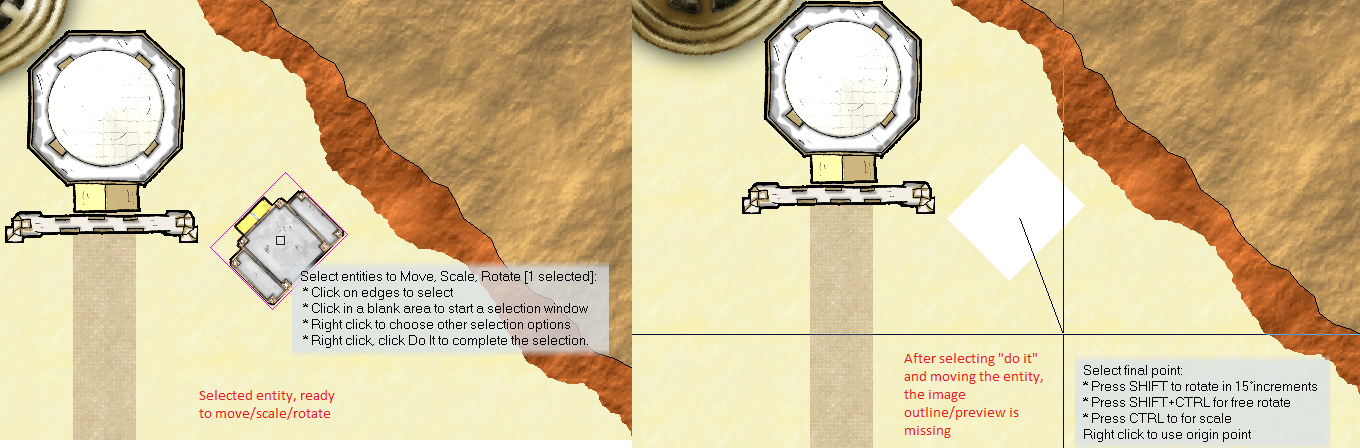
Comments
Hit TAB while you are in the process of moving the building and you will see the building again. It could be that you accidentally hit TAB at some point while you were moving something, which switched off the view.