Node Edit Broken (CC3 Plus)
So for some reason, Node Edit likes to create more problems rather than fixing ones.
I figured out how to get around it, but gods... such a pain in the ass. So say you are drawing a Road/River (Landmass Node Edit is best avoided as it NEVER cooperates there), you finish it but it's not lined up how you want. Usually you'd Node edit, click the point you want to change, then either extend it or delete the current node.
Well, when deleting nodes, pay attention and do NOT press delete too quickly, go SLOWLY with each press! Cause if you do it too much, it will draw RANDOM NODE that stretches across the map to a random point on the map. Pressing delete at that point will NOT fix it. You will have to right-click to cancel, then Ctrl+Z (Undo), then start at where you were before when you first started the edit.
If you want to avoid the issue altogether, your only other option is to undo the entire road you just made, then do it again try your damnedest to get it in the correct spot you the road/river to end at.
I didn't screenshot the issue, and I don't want to recreate it, so here's an example of what will happen if you Node Edit and delete too fast without paying attention. No, this pic is not CC3, just MS Paint.
The black straight line is what happened to me in CC3 and it went straight to the border corner.
I figured out how to get around it, but gods... such a pain in the ass. So say you are drawing a Road/River (Landmass Node Edit is best avoided as it NEVER cooperates there), you finish it but it's not lined up how you want. Usually you'd Node edit, click the point you want to change, then either extend it or delete the current node.
Well, when deleting nodes, pay attention and do NOT press delete too quickly, go SLOWLY with each press! Cause if you do it too much, it will draw RANDOM NODE that stretches across the map to a random point on the map. Pressing delete at that point will NOT fix it. You will have to right-click to cancel, then Ctrl+Z (Undo), then start at where you were before when you first started the edit.
If you want to avoid the issue altogether, your only other option is to undo the entire road you just made, then do it again try your damnedest to get it in the correct spot you the road/river to end at.
I didn't screenshot the issue, and I don't want to recreate it, so here's an example of what will happen if you Node Edit and delete too fast without paying attention. No, this pic is not CC3, just MS Paint.
The black straight line is what happened to me in CC3 and it went straight to the border corner.


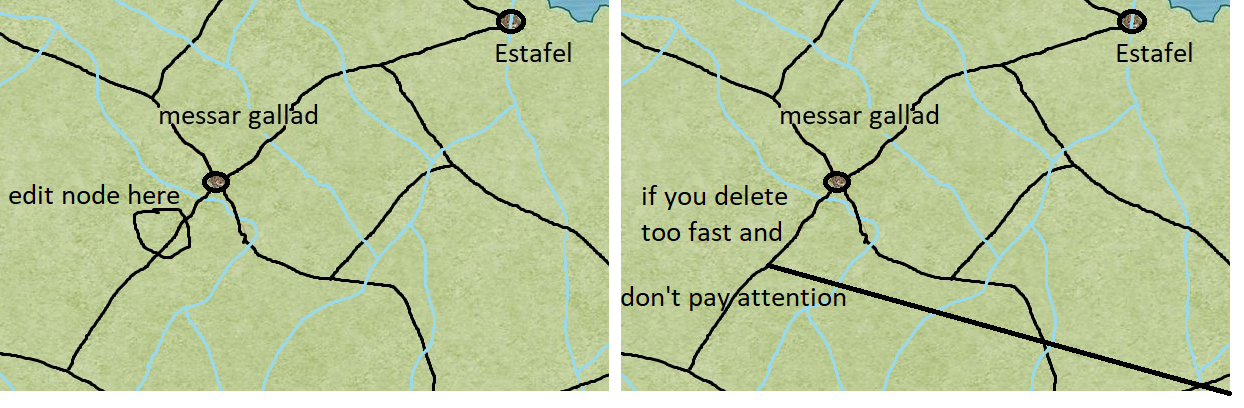
Comments
After I'd drawn the contour bloacks, I sometimes had to alter them by moving and adding nodes, sometimes deleting them.
Then I copied the contour blocks and turned them into contour lines on a separate sheet - and they started displaying all sorts of random jagged lines
Attchaed is a copy of the map file. The Contour lines themselves are on the CONTOURS (LAND) sheet.