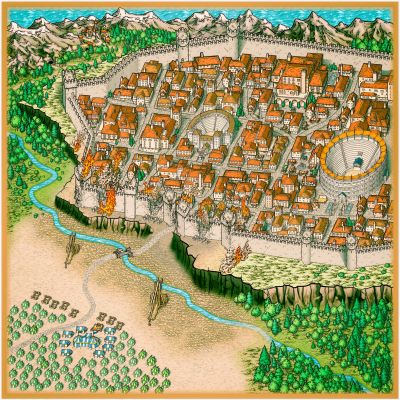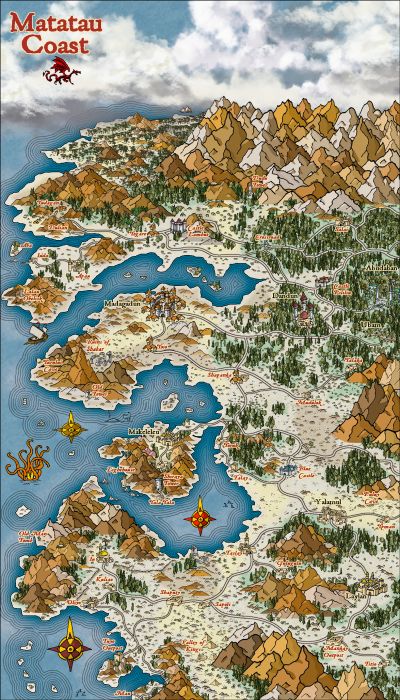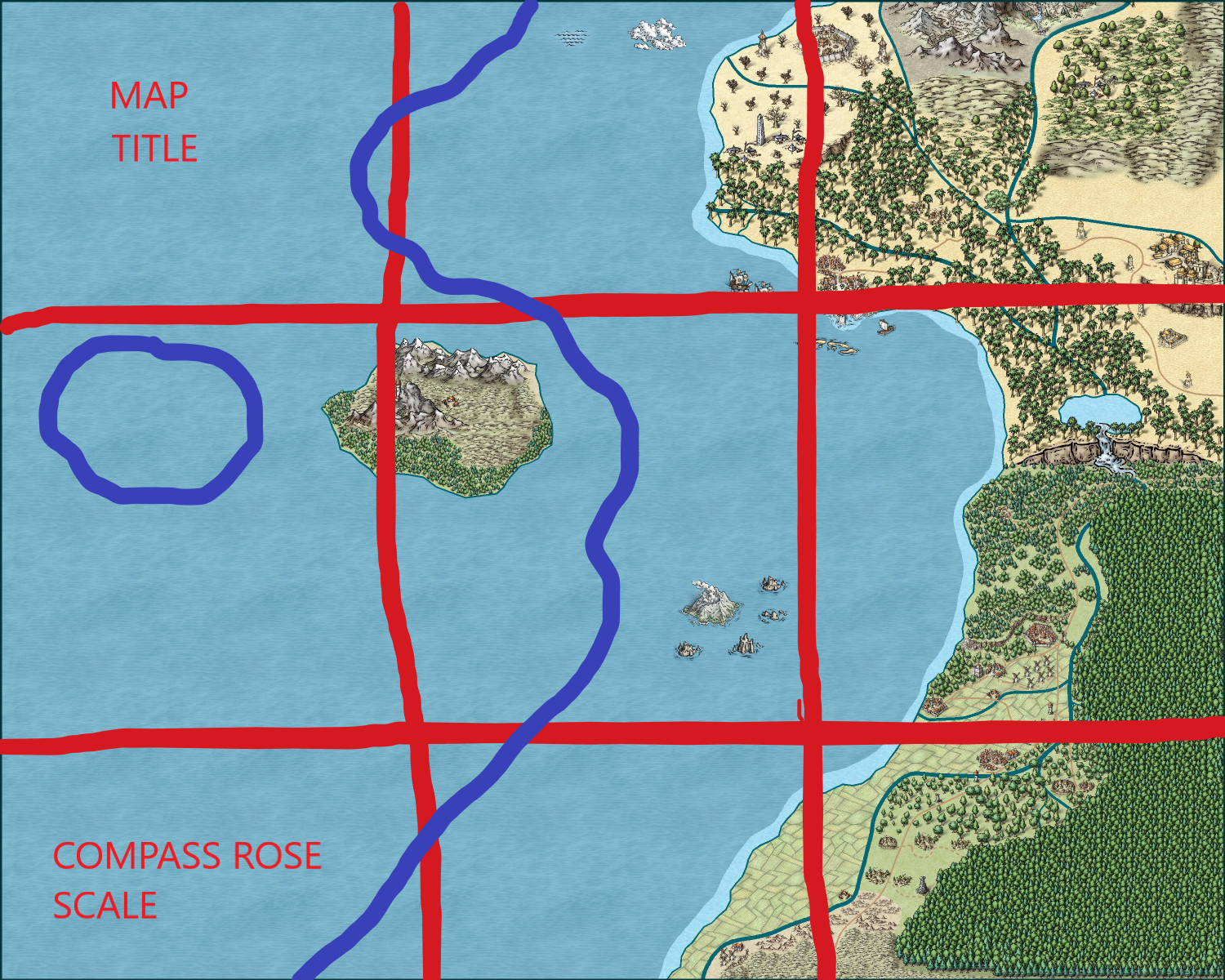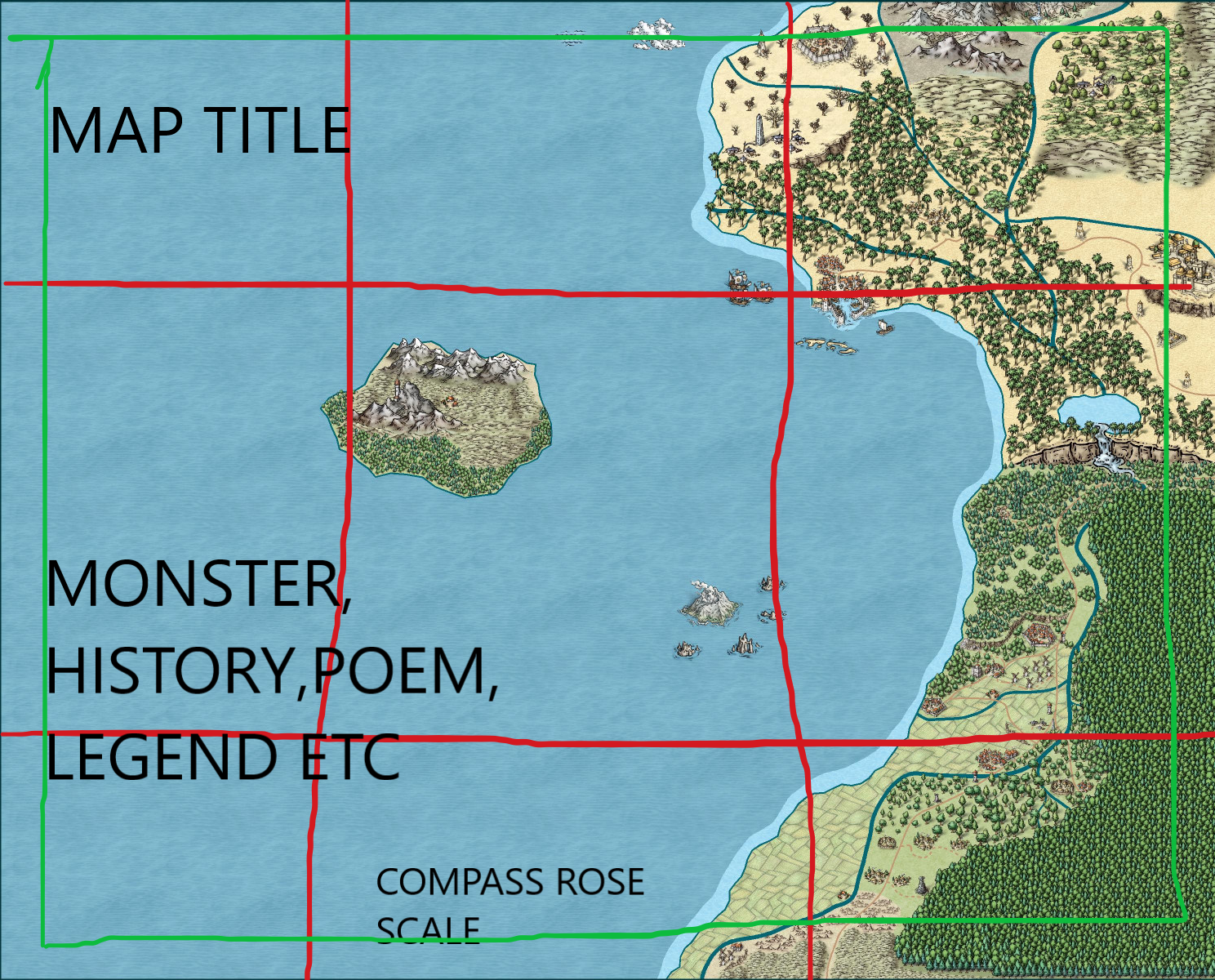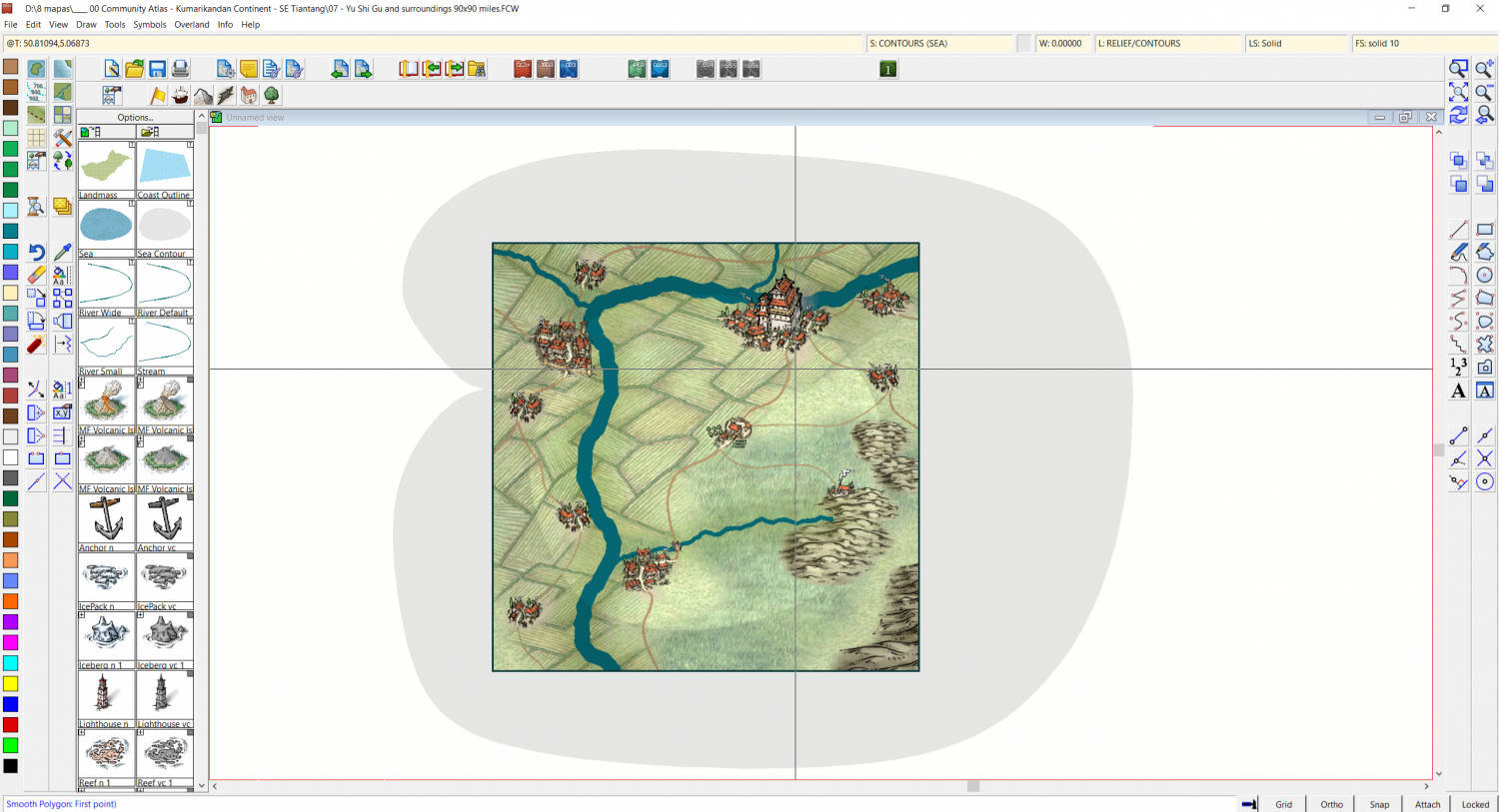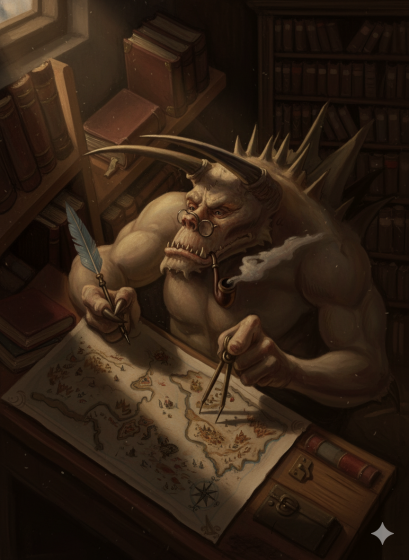
Ricko
Ricko
About
- Username
- Ricko
- Joined
- Visits
- 6,850
- Last Active
- Roles
- Member
- Points
- 10,581
- Birthday
- February 7, 1977
- Location
- merlo san luis argentina
- Rank
- Mapmaker
- Badges
- 22
Reactions
-
Community Atlas - Fonlorn Archipelago - Bleakness - Death Forest.
-
Ricko's Questions
-
WIP: Bleakmoor Harrow - Continent of Estonisch
Deforestation in Brazil began with colonization, when the Portuguese extracted brazilwood (no shure is the right name for "pau brasil") for export. Since then, fire has been the most accessible and effective way to clear large areas of vegetation, preparing the soil for sugarcane plantations and, later, coffee and livestock. Burning temporarily fertilized the soil, but with the loss of nutrients, new areas were cut down, accelerating the destruction of the Atlantic Forest and other biomes.
In the 19th century, livestock farming expanded, mainly in the Cerrado (in the center of Brasil) and, later, in the Amazon, with large areas of forest being burned to create pastures. In addition, the extraction of hardwoods such as mahogany, rosewood and ipê increased, feeding the great demand in Europe and the United States. In the 20th century, countries such as China and Japan also became large consumers, often acquiring illegally extracted timber.
Despite new clearing techniques, fire continues to be one of the most widely used methods for deforestation. Its low cost and the speed with which it transforms the forest into arable land or pasture mean that it is still widely used. The burnings, as we call them here, have always occurred before, during and after the infamous (J.B.), sometimes a little less, sometimes a little more. Incessant.
-
First Map Feedback
Hello Ryan, welcome!
If you'll allow me, the rule of thirds is a powerful ally in both painting and the aesthetics of map presentation.
Looking at your interesting first drawing, I would say that the right third is well filled and has a good aesthetic of the continent and island. However, and on the left side of the image, we have an empty "canvas" devoid of information.
1 In this first example, if you have an idea of what exists inside the continent, you can move the landmass to the left so that the image is still balanced and develops more information about the interior of this land.
2 In the second example, you leave it where it is and, to make an interesting image, I would add things to fill the left side. Some of the suggestions are giant monsters without scale, frames with information, legends and local stories, flags and drawings that fill the space.
P.S to example number 1 and 2, It is always recommended that all the main information and images are within an imaginary frame (in green with crooked lines lol) to also give a more harmonious final image.
3 Another possibility you can transform this map into a 1x1 scale, for example 100x100 miles/kms and "cut" a good part of the ocean if it is not useful.
In all situations, after your map is done, you can finish writing name the cities, the island, volcan and points of interest to draw more attention. Plus Decorate the map with the name of the kingdom, region, etc.
As @Loopysue said, scale and rose wind are also essential resources.
Personally, I would go with the first or third.
Cheers
-
Vignette in CC3
Although I normally add this effect to an image editing program, the other day while playing with CC3, the possibility of exporting the original image with this effect built in came to mind. This effect is Vignette.
In photography and painting is an aesthetic effect that creates a gradual darkening or lightening of the edges of an image or canvas, directing the viewer's attention to the center or to a specific area of the composition. This feature can occur intentionally or accidentally and has different applications and meanings in both contexts.
Some of them are:
Directing the Eye - Vignette is often used to guide the viewer's eye to the point of interest in the image, usually located in the center.
Creating Atmosphere - Darker tones at the edges can create a dramatic or introspective effect, while lighter edges can convey lightness or serenity.
Natural Framing - It acts as a "frame" for the scene, keeping the focus within the composition and reducing peripheral distractions.
Emphasis on Subject - In painting, the use of softer or darker tones at the edges helps to highlight the main subject of the work.
Impression of Depth - The gradual tonal transition can create the illusion of three-dimensionality or that the subject is emerging from the darkness.
Narrative and Drama - Vignettes are used to emphasize emotional or symbolic context, reinforcing feelings of isolation, mystery, or introspection.
Natural Focus - In the absence of digital vignettes, artists use brushstrokes or color choices to soften the edges of the composition, naturally guiding the eye.
To achieve this effect, I used Mike Schley's Contours sea, moving the SHEET above all the icons in the image. After that, an inner edge fade is applied to the Contours by adjusting the Edge Width.