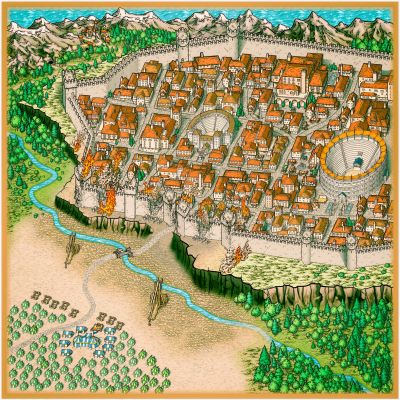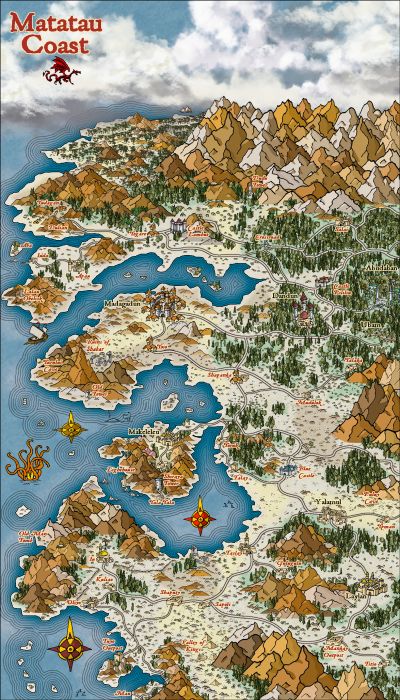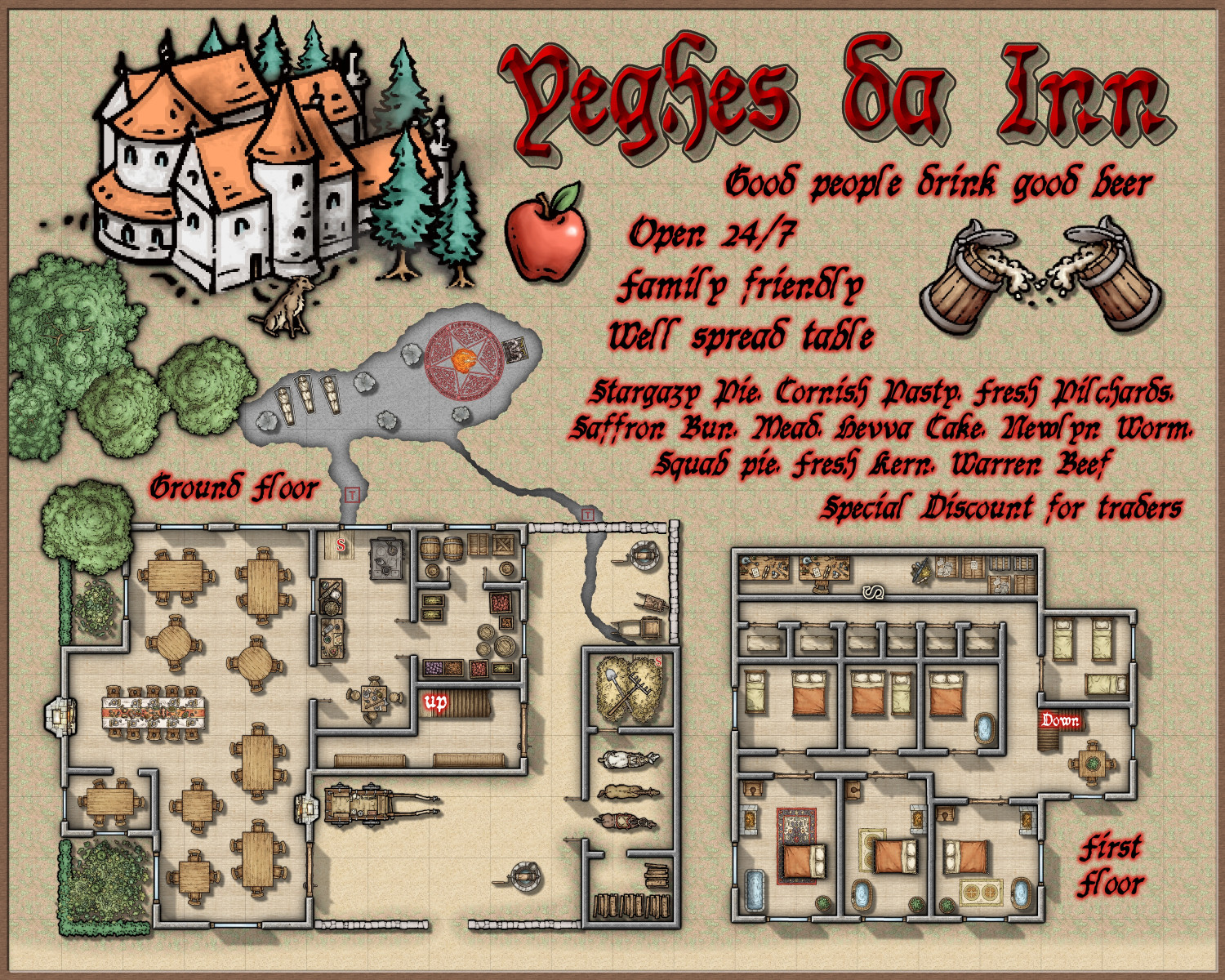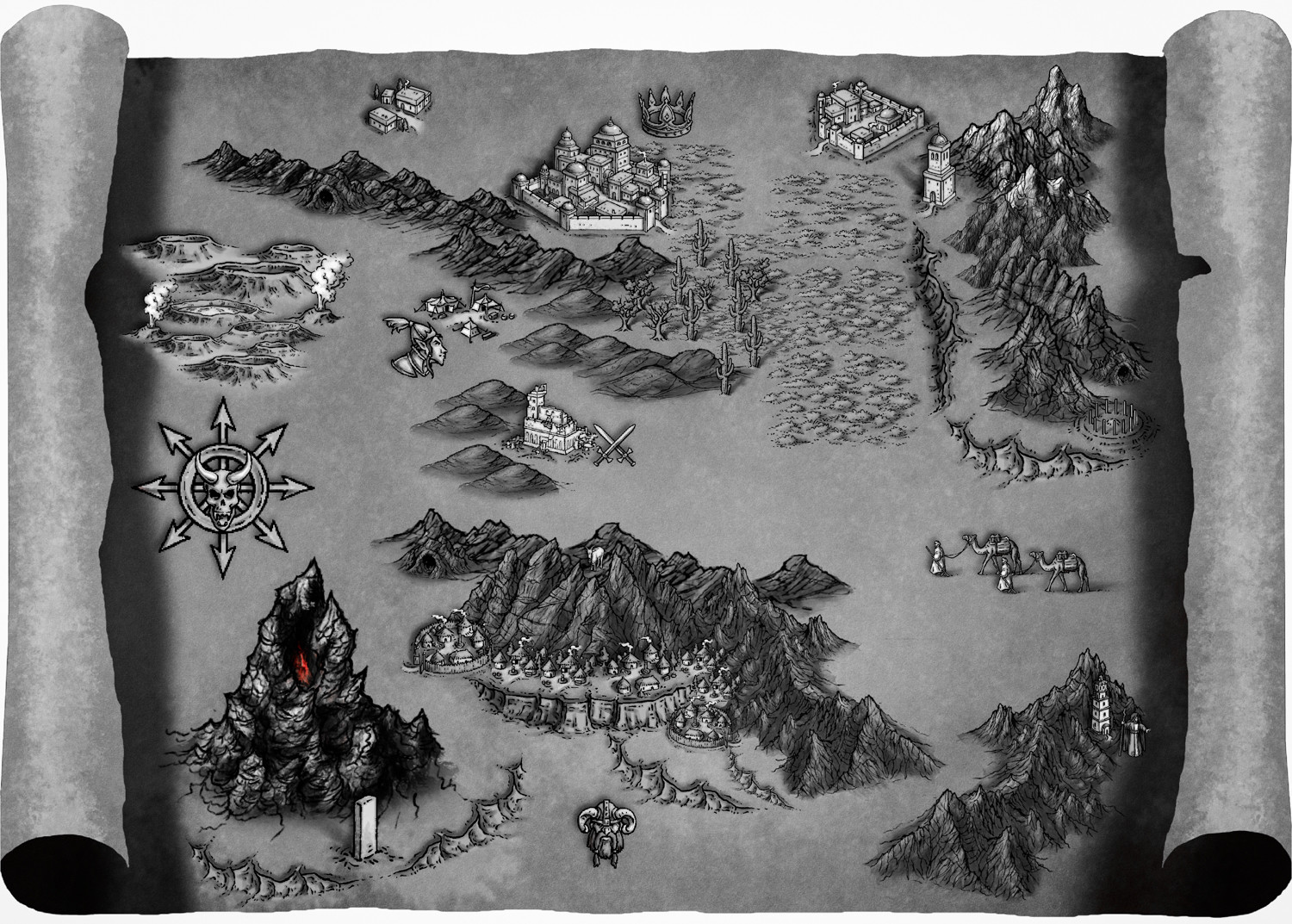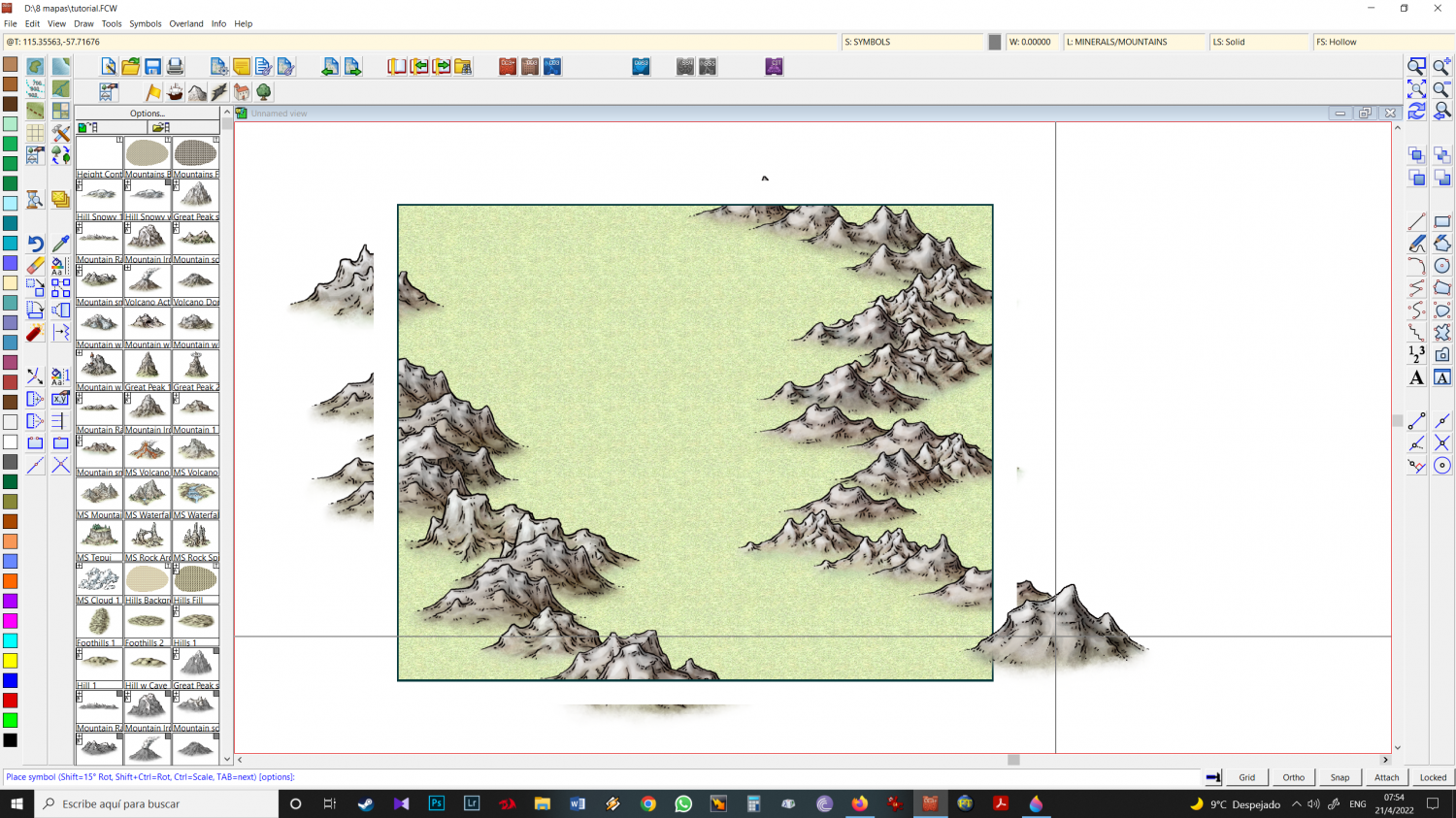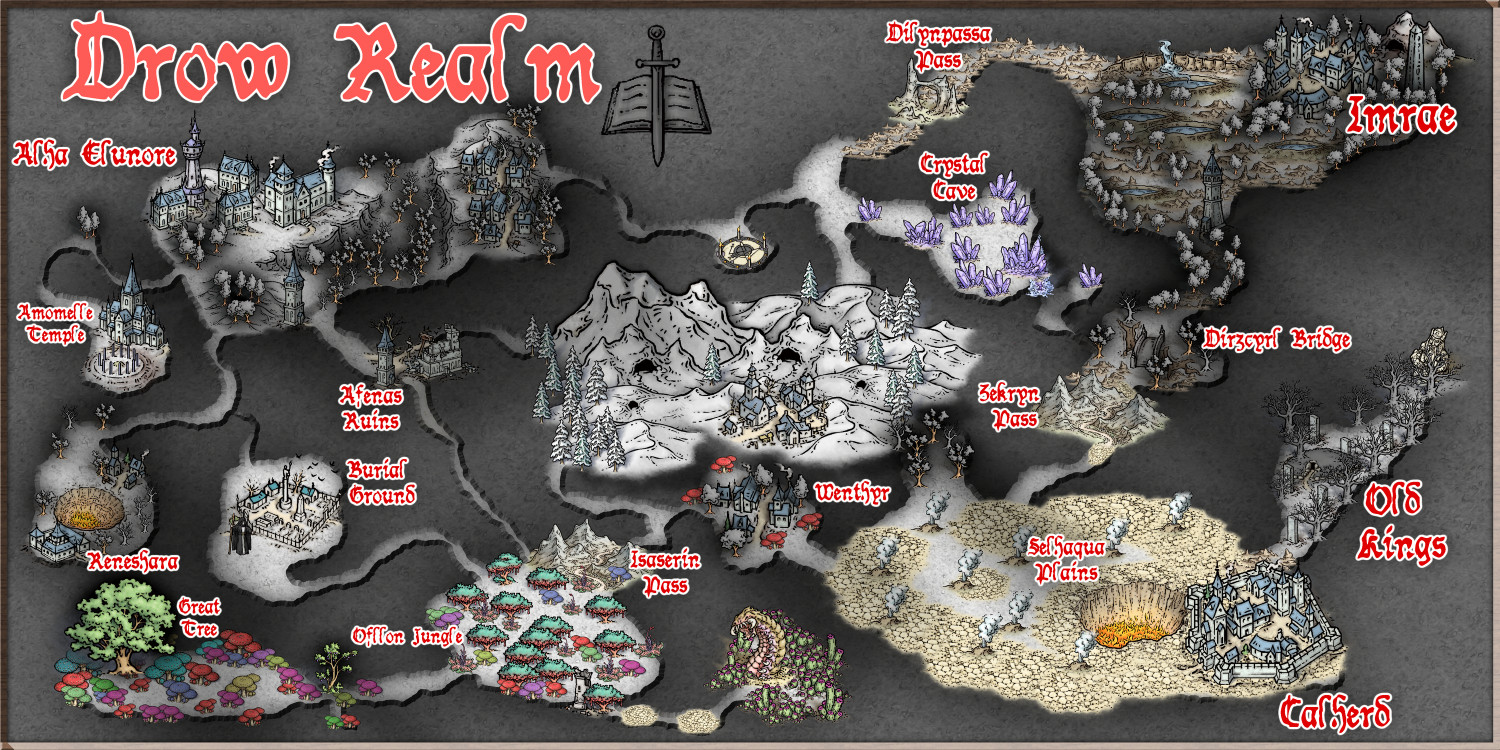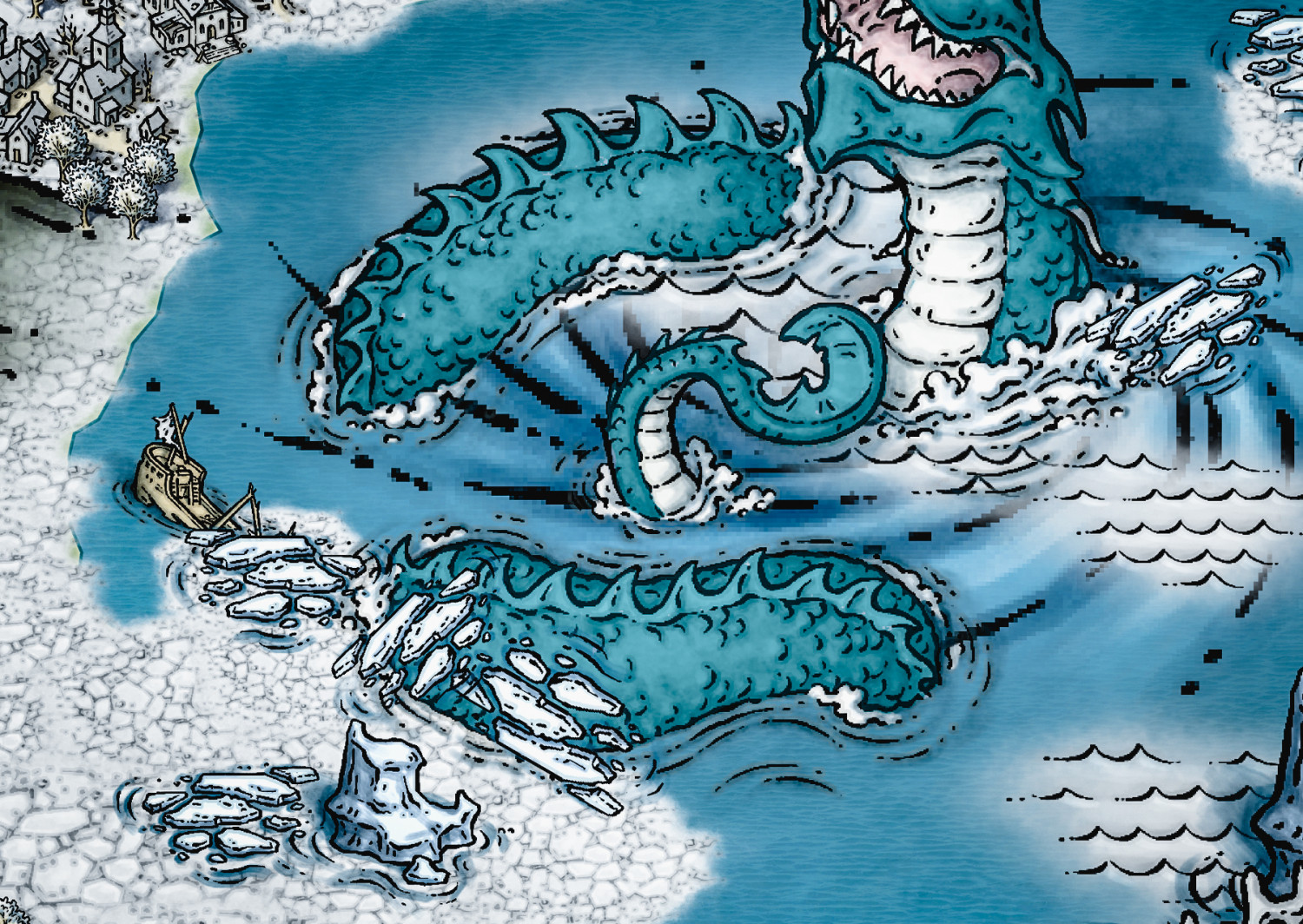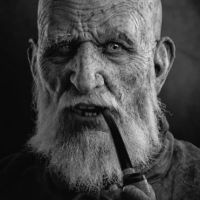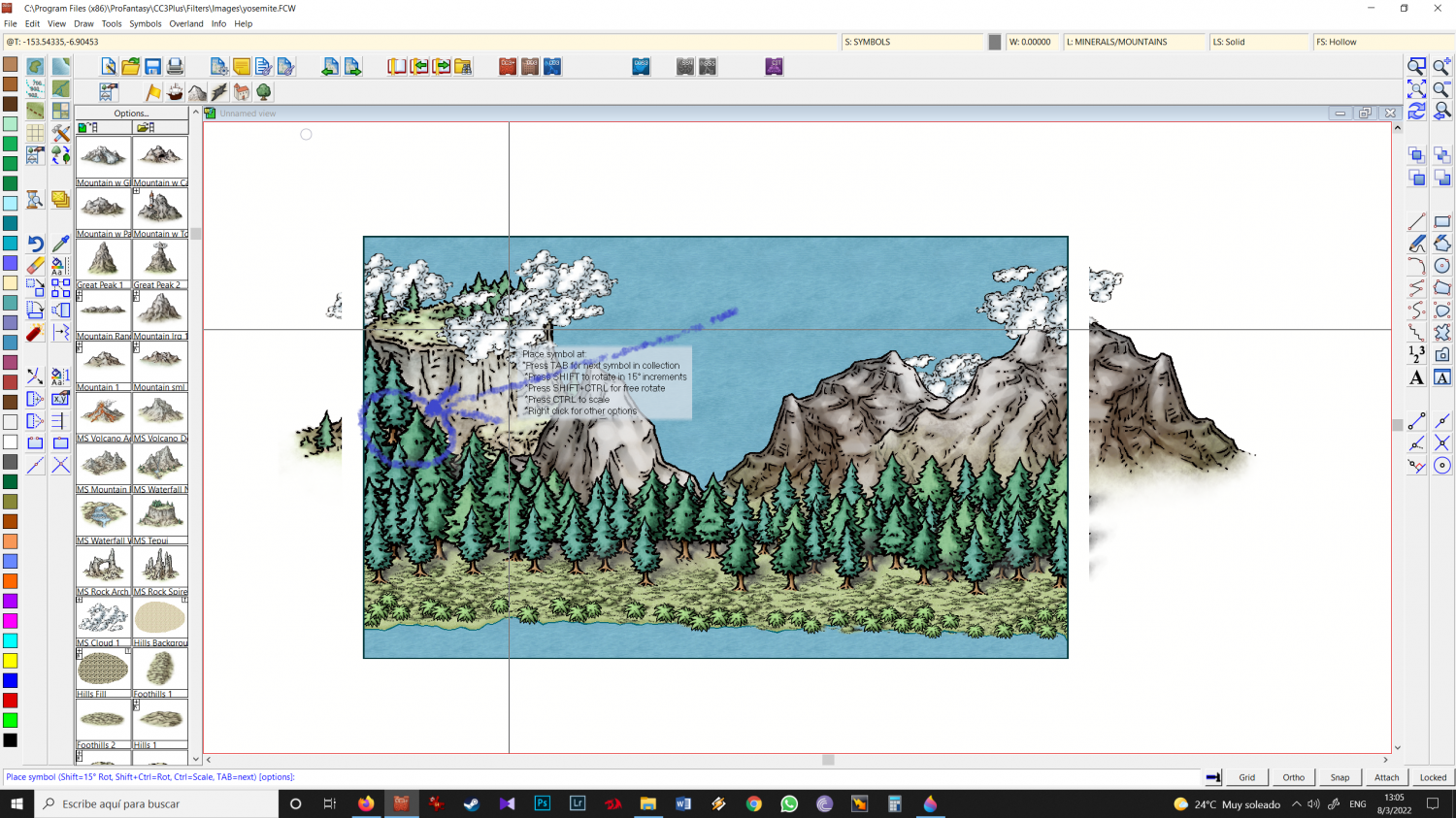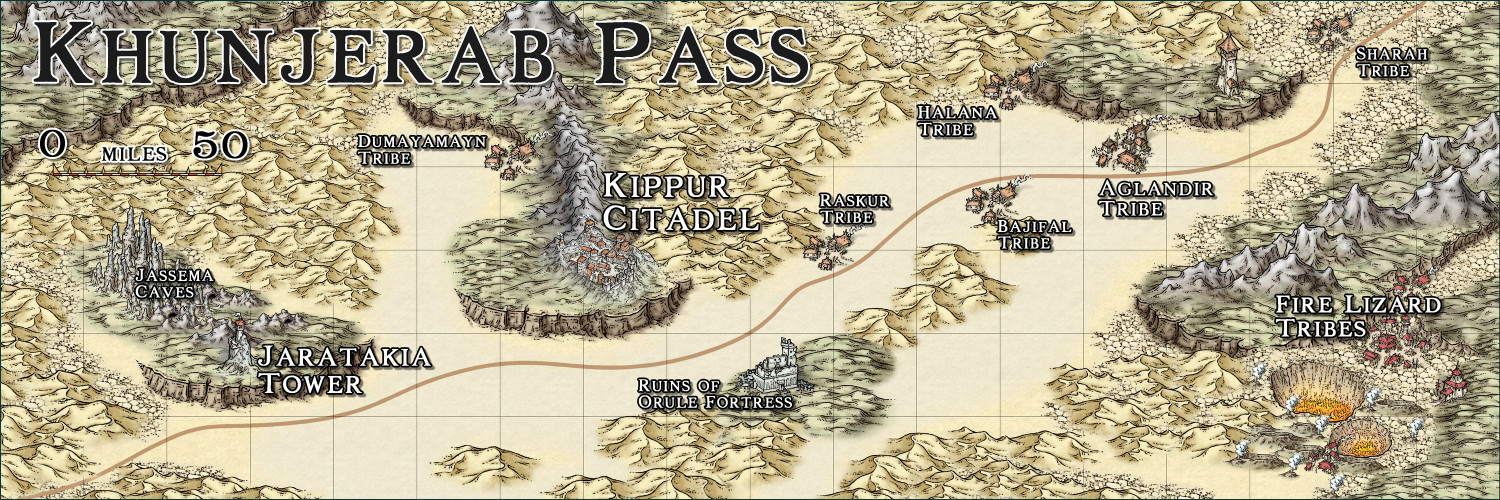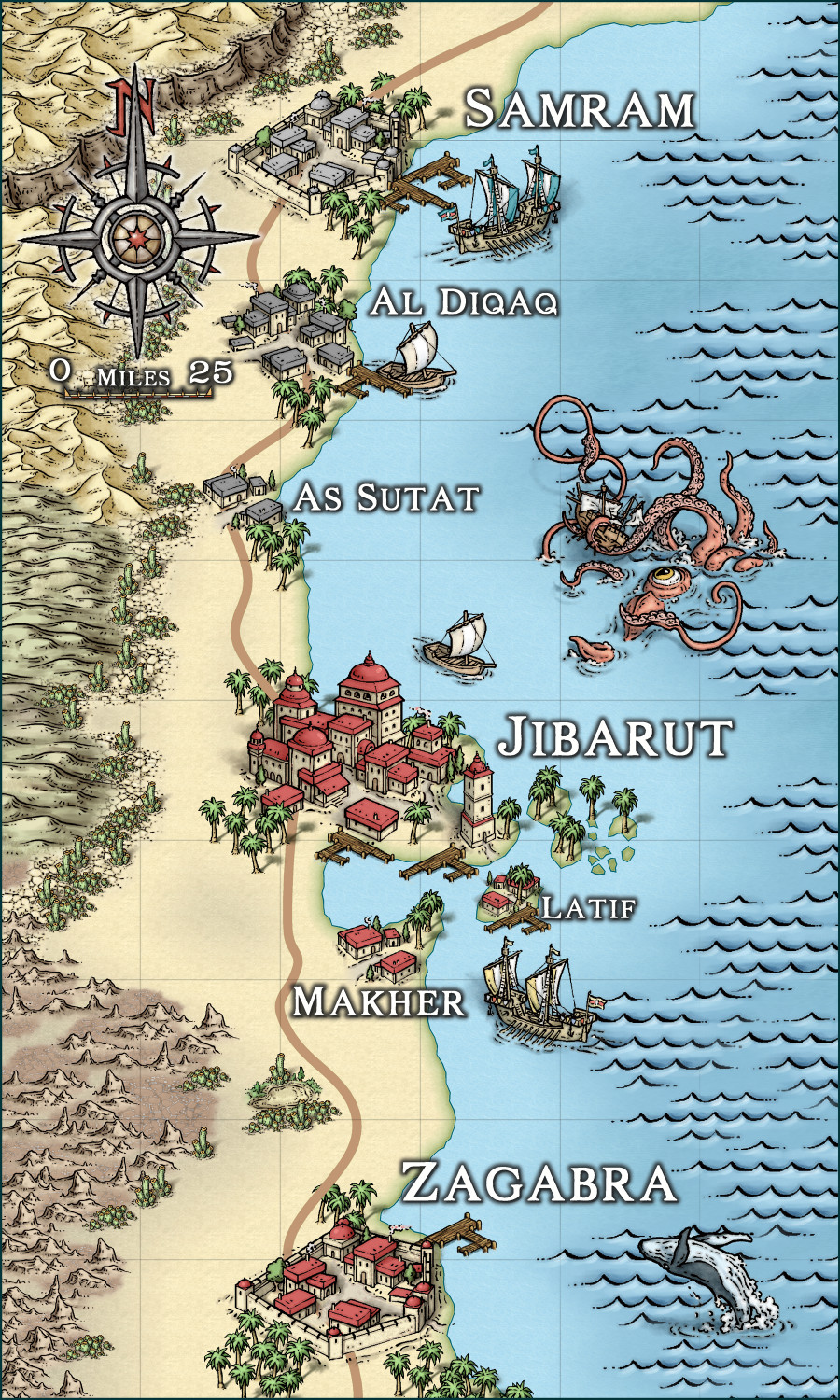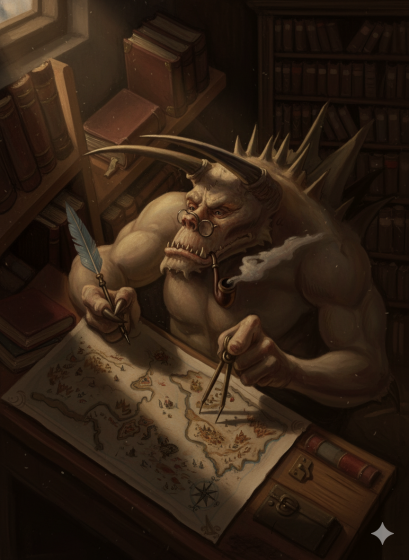
Ricko
Ricko
About
- Username
- Ricko
- Joined
- Visits
- 6,853
- Last Active
- Roles
- Member
- Points
- 10,580
- Birthday
- February 7, 1977
- Location
- merlo san luis argentina
- Rank
- Mapmaker
- Badges
- 22
Reactions
-
Community Atlas - Derowen Lands - Peredur
-
Western Baja California
-
Fast Marshes Tutorial
The intention of this mini tutorial is how you can quickly make a marshe without using fill style (before starting the map) or default terrain, during the execution of your map. Initially I chose initial fill style plains as you can see in the first figure.
1 - Quickly place the mountains where you want them.
-
Community Atlas - Serkbergen / Peredur
-
Community Atlas - Serkbergen / Peredur
-
Snowy lands
-
Landscape mini tutorial
-
Community Atlas - Arthenn / Berenur
-
Community Atlas - Berenur - Urtrah Desert
-
Community Atlas - Berenur - Urtrah Desert