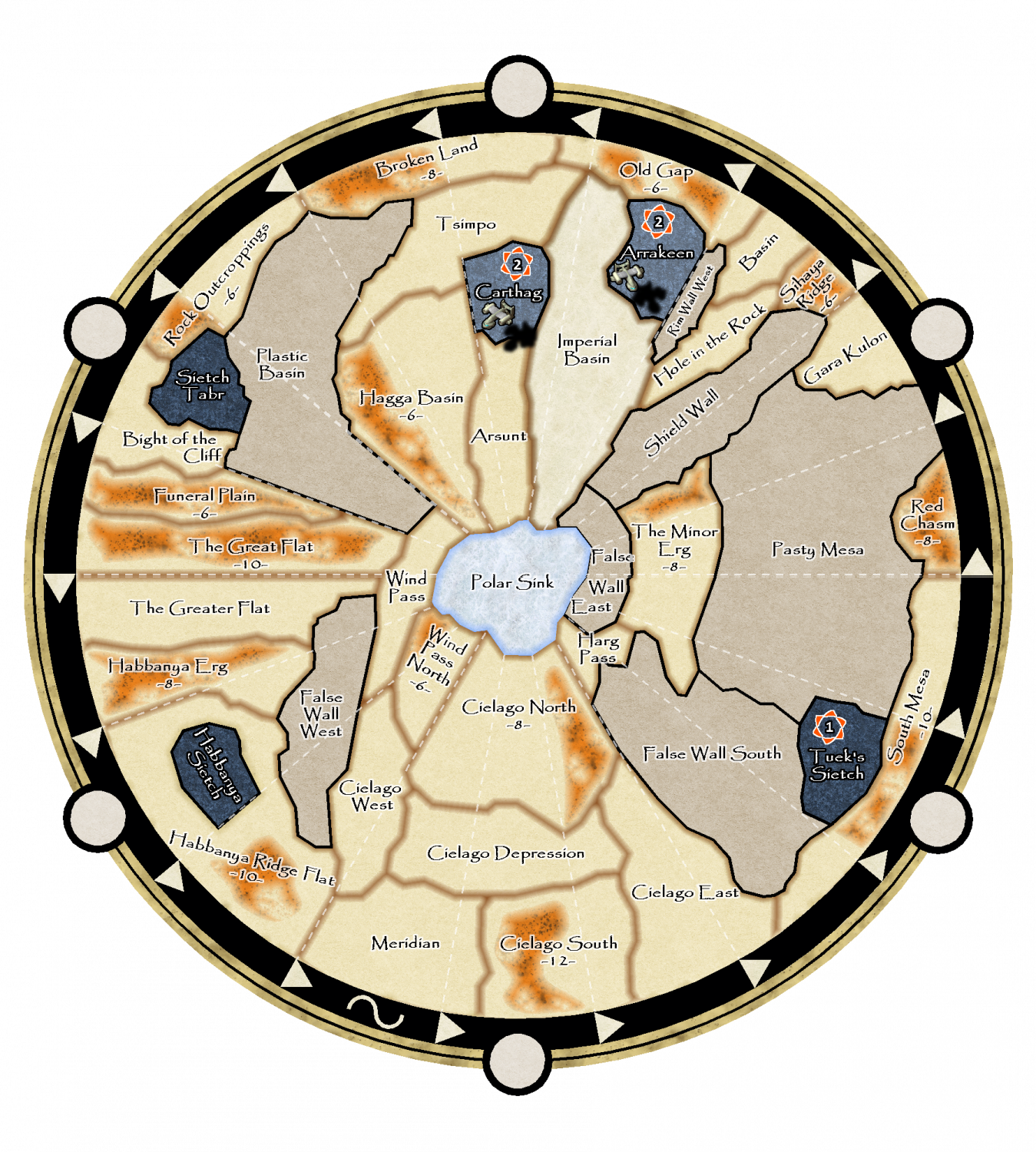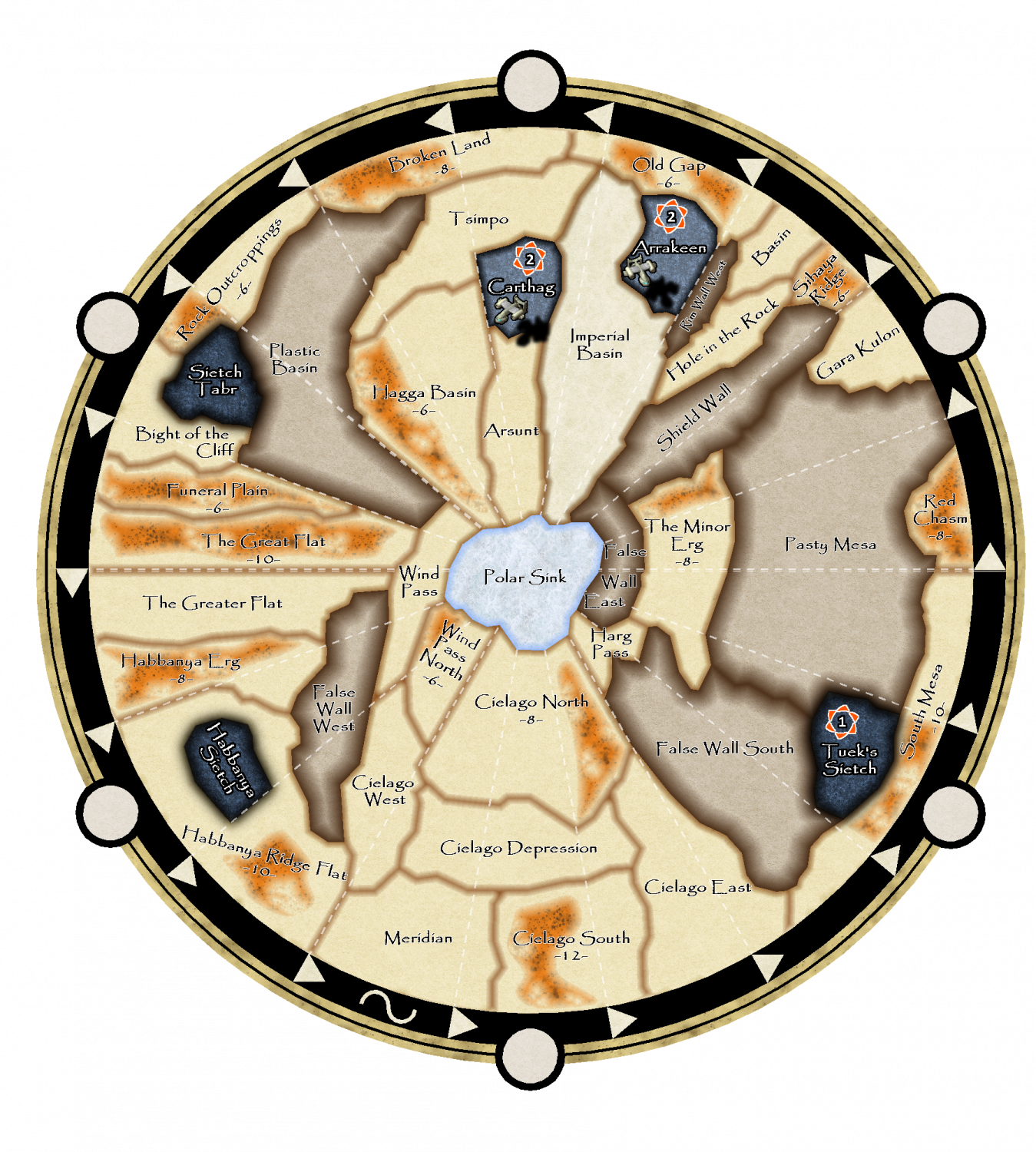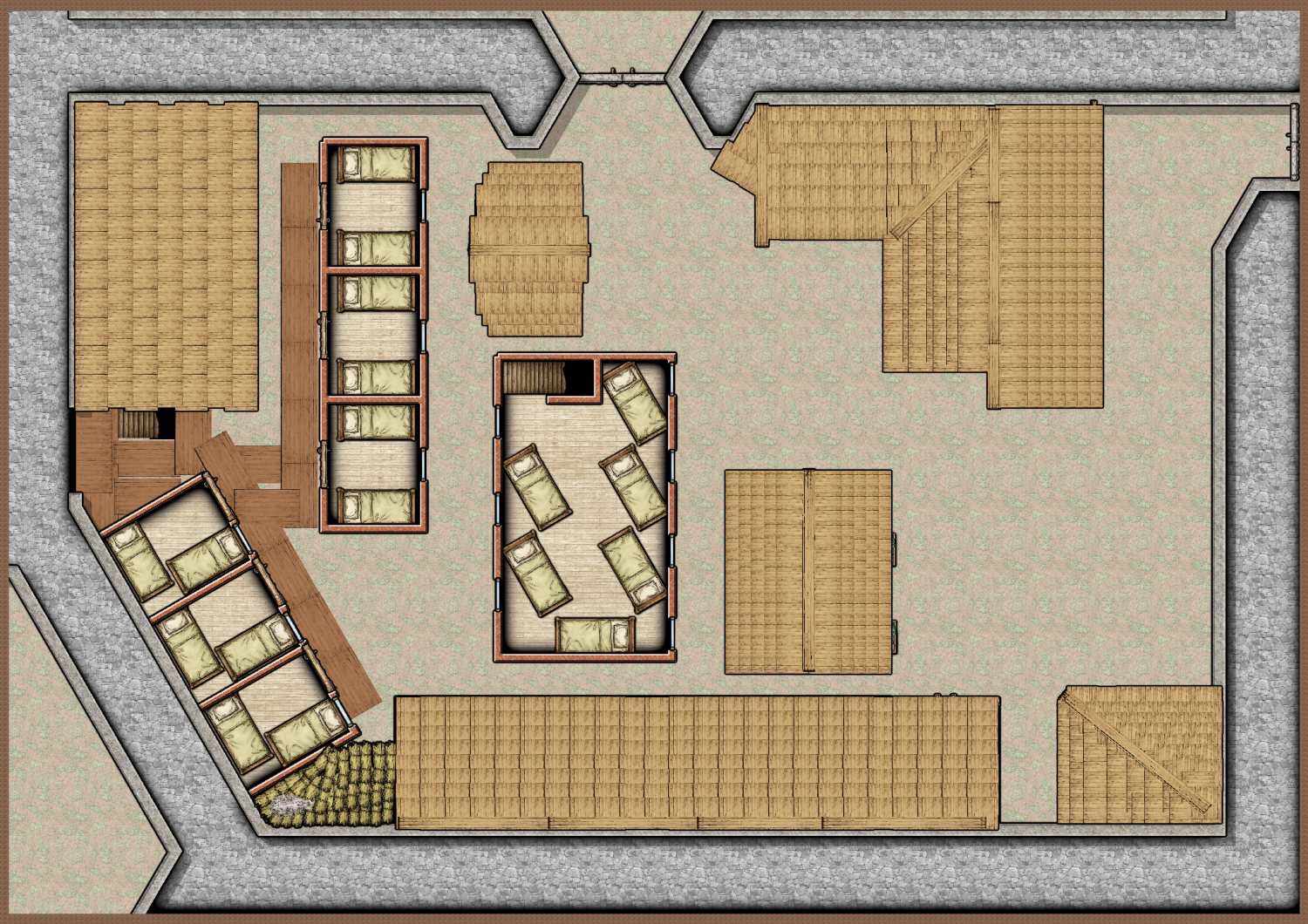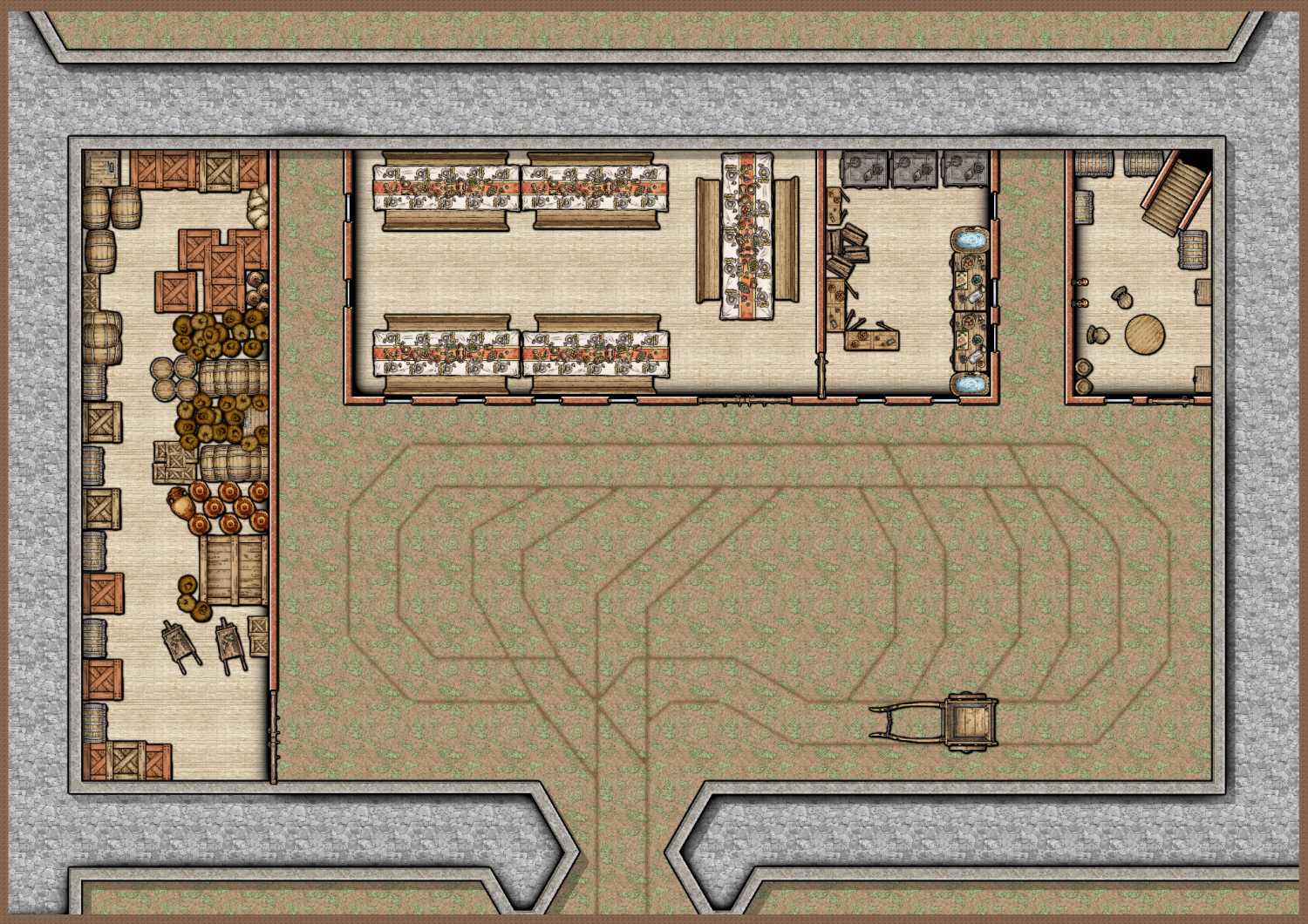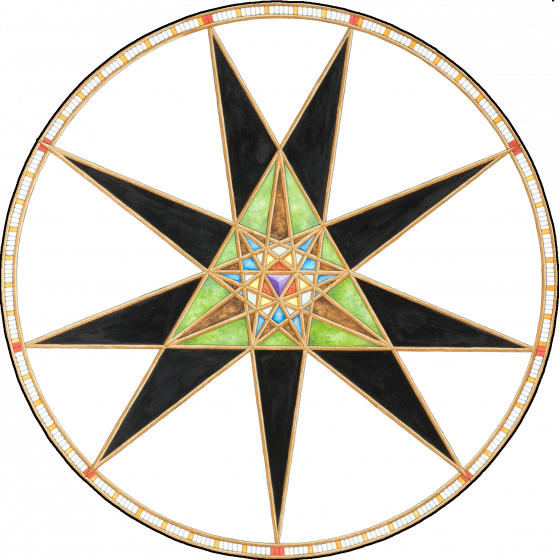
Fersus
Fersus
About
- Username
- Fersus
- Joined
- Visits
- 907
- Last Active
- Roles
- Member
- Points
- 247
- Rank
- Surveyor
- Badges
- 4
Reactions
-
[WIP] Custom Map for Dune Boardgame
I just realized that I've been annoying everyone with my questions about my latest project without showing it to you, so here I go:
Me and my friends fell in love with the (rereleased) Dune Boardgame (https://boardgamegeek.com/boardgame/283355/dune/images) and I stumbled upon a custom map that uses the tileset of the Dune 2000 computer game (https://boardgamegeek.com/image/6297390/dune). Unfortunately it's not available to buy and its in Russian, so I decided to make one myself.
So far I just took a scan of the board and manually traced the borders of the different areas to get this:
I think it's quite apparent now what my latest questions to you all where about: As a first step and a test run I wanted to get the airplanes from the computer game and the borders between the desert areas blurry enough.
Then the lockdown was announced here in Austria, so my game group searched for a way to play it online. We found treachery.online, wich allows for a custom skin, and so I thought I could adjust my map in a way that it fits this online version and so I took my WIP map above and put it in there, but I had some troubles getting it right. So I asked in their discord channel about it and posted a screenshot from my problems and got the response that they liked "my new skin". That's why the map above has already some effects on it, so I can release a skin for the online version. But enough with the tangent, back to the map itself:
While I was trying the edge fade Inner effect between two desert areas by putting them on different layers I discovered, that I didn't like the result, as it created a similar impression like a bevel effect and so it looked like the areas where all elevated. This in turn gave me the Idea to use this effect on the areas that represent mountains:
Alas it seems that more people like the "simple" version better, so my attempts to make the map fancier where in vain.
But that's ok, now I have a deeper understanding of some effects and can carry on making the map in the tileset of the computer game, as was the plan all along :)
However, as always: If any of you have ideas on how to improve the second map, I'll be glad to hear them!
-
can CC handle Tilesets?
The Gimp version worked like a charm! I tried this one first as I had already prepared the guide lines, since I figured I'd need those anyways for manually cutting the picture.
One remark on for future readers: If you use Image->Slice along guides you get all the images in separate tabs, which is good if you want to work on them further, but tedious for saving. However I found out there's a second way of doing it: Filters->Web->Slice opens a menu with a few simple options, most notably image format and a path to save them to. With this method you don't get the tabs, but the pictures are saved at the specified location.
I have other tilesets to prepare as well, so I will use the other methods for those.
-
[WIP] Rangers Outpost/Winterhaven
Hi folks!
I finally had some time to make a new map, and I decided to use a map of Winterhaven floating around on the Net as source for a Rangers Outpost. It took me about 12 hours to compile these maps. I'm pretty satisfied with the results, except for the 2nd floor. I didn't find a good way to make the roofs and the wooden walkway, so I ended up using rescaled tables as the wooden roof shingles 🙈
Any feedback is appreciated!
First floor entry area:
2nd floor entry area:
1st floor inner area:
-
Mappa Imperium
I'm not sure how popular it is right now, as it's just a few days old.
And to be clear: it is NOT a map drawing tool. It is meant to be a small mini game for people who are about to create a world to help build a history of said world. I think even if we don't need to build a world right now it's a fun way to get some inspiration for a new map we're about to draw.
It's set up in multiple stages. Each Player starts with an empty sheet of paper (or a section of a single sheet of paper). First everyone gets a few roles that determine what the player shall place in their respective area. The players can choose where exactly to put it and the guidelines are pretty vague. For example you roll for landmasses and you might get something along the lines of "one big island/continent and a small one". How they are shaped and where exactly they are is up to the player.
After a few steps when land features and some starting settlements are placed the players will be able to grow their start-kingdoms and during later steps they are allowed to place the features/settlements/etc on the other players sheets as well (when a WAR! was rolled up for example already existing settlement might get destroyed, or your kingdom could set up a colony on an other players sheet...)
Again: how you draw that exactly is all up to you/the players and it is meant to be done as a crude sketch on paper.
But, and that's why I posted it here: if anyone ever wanted to start a new map but lacks inspiration this game would be a nice way to get the outline/concept of a new world going.
-
Mappa Imperium
Hi Folks!
I stumbled upon this:
This guy came up with some tables and some rules for creating a fantasy world, that one can "play" together with friends. Presumably at the start of a new campaign to create a history of the world together so everyone is more involved with the world.
He intended it to be "played" at the table with pen and paper but of course no one stups us from using CC to draw the resulting maps (and he is using wonderdraft himself in the video)
Thought it would be of interest to you!