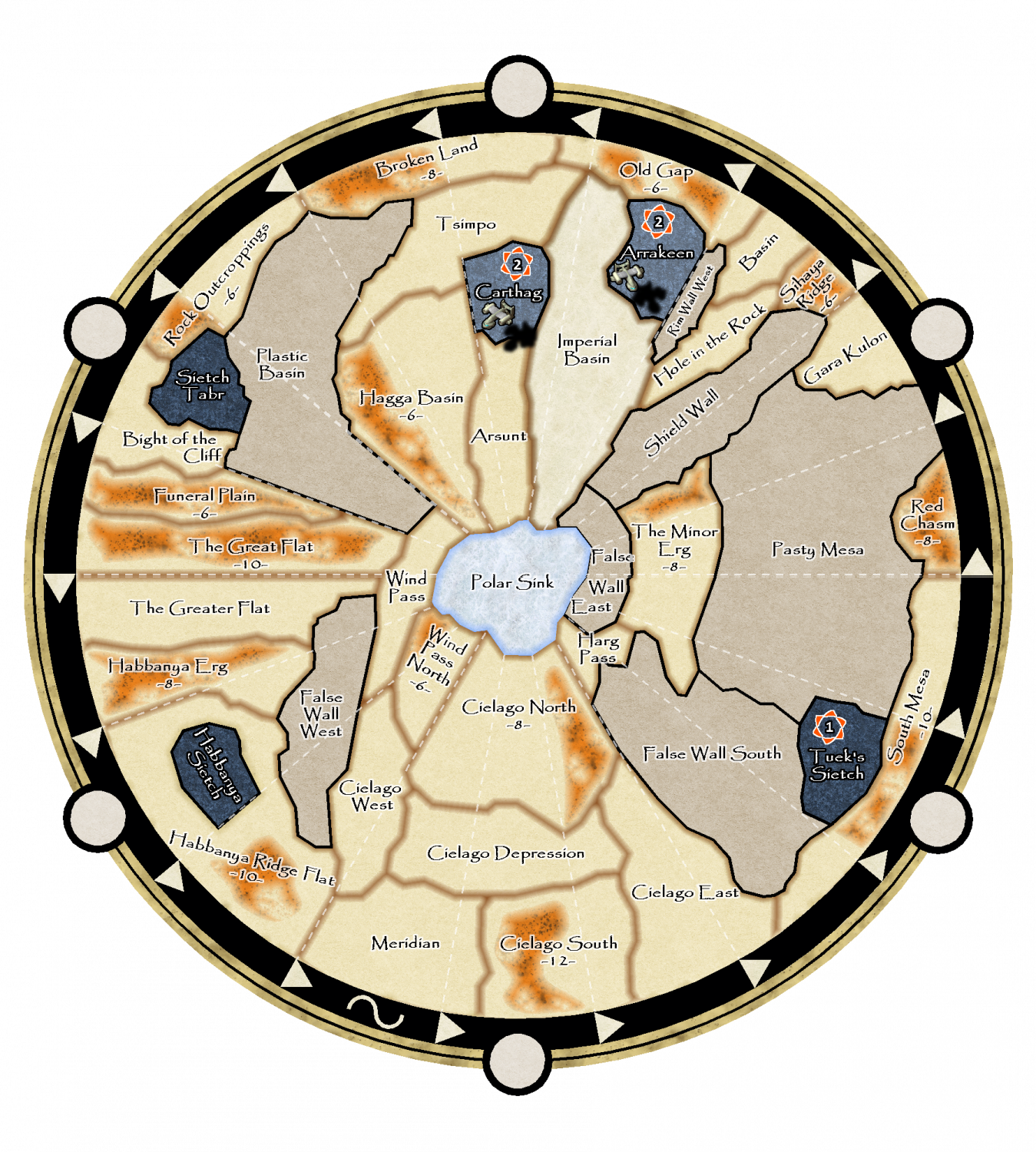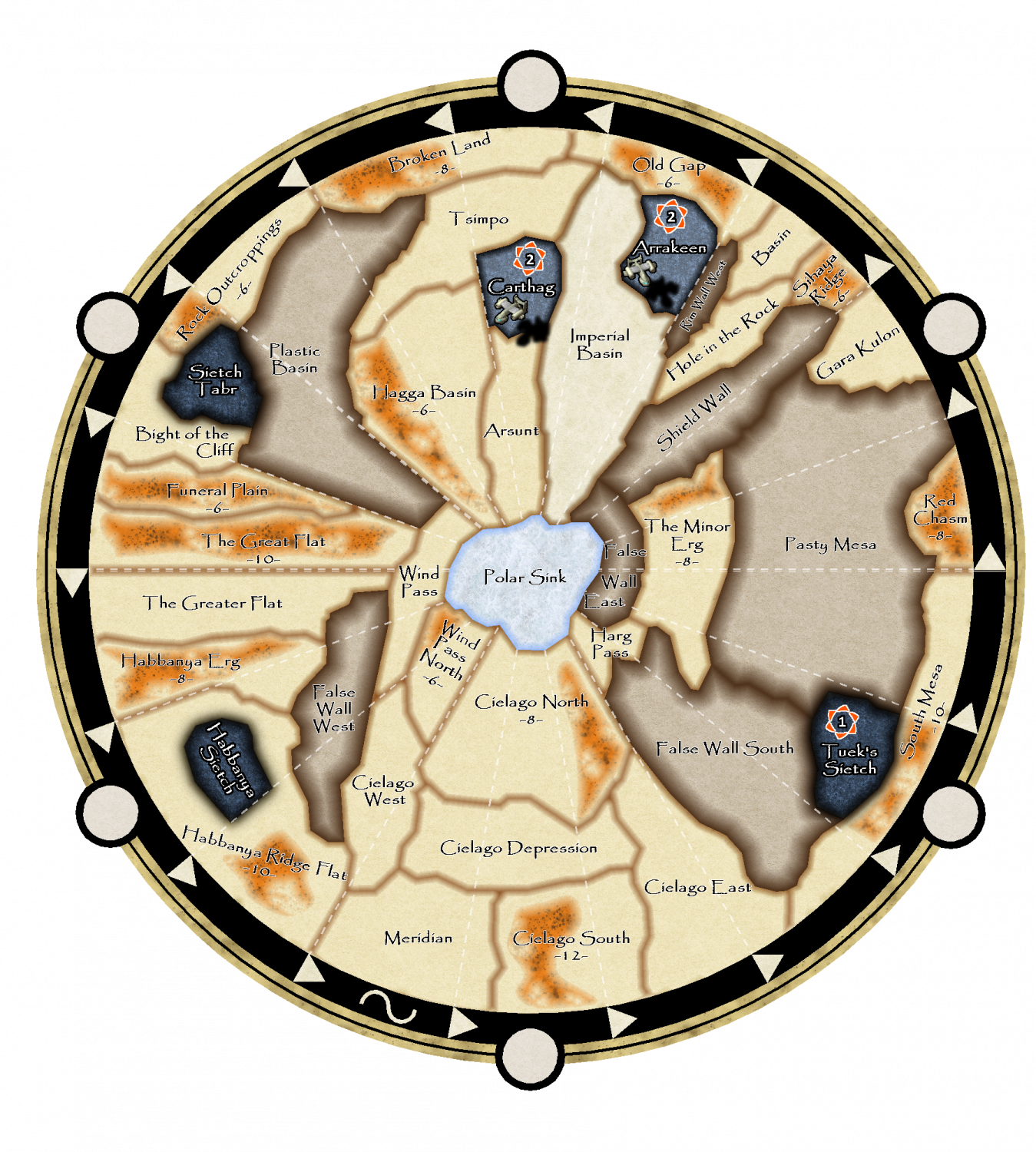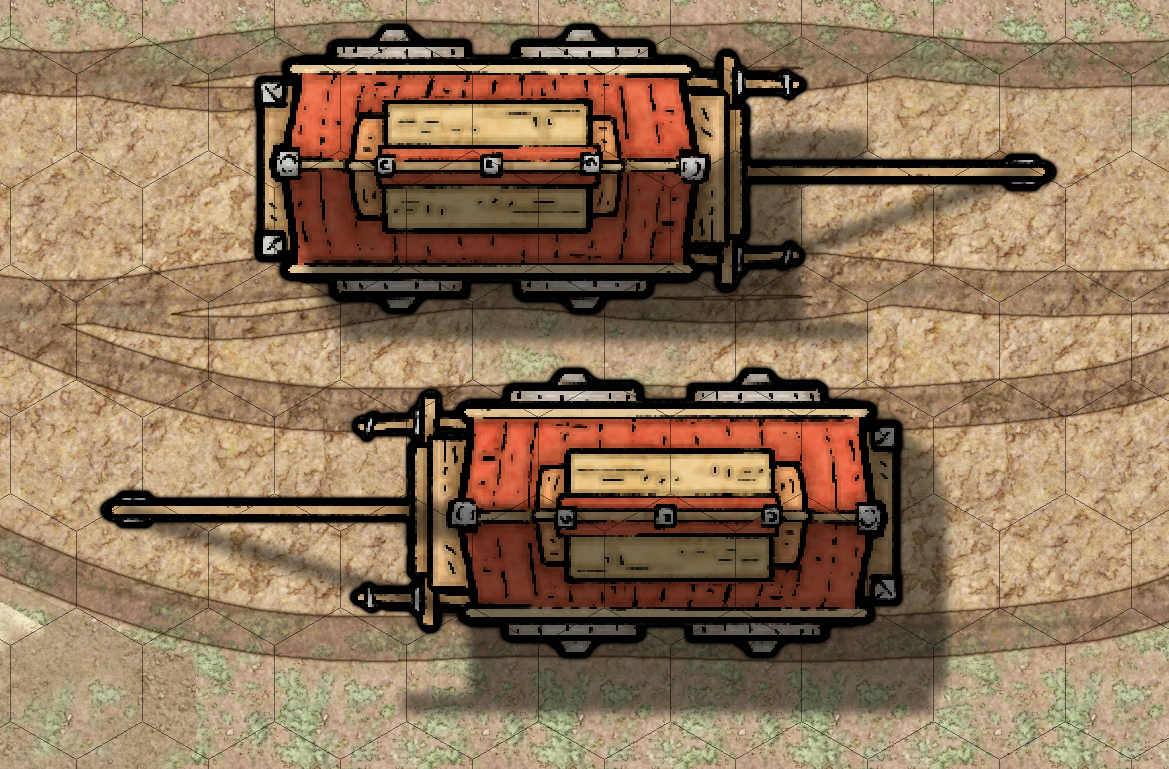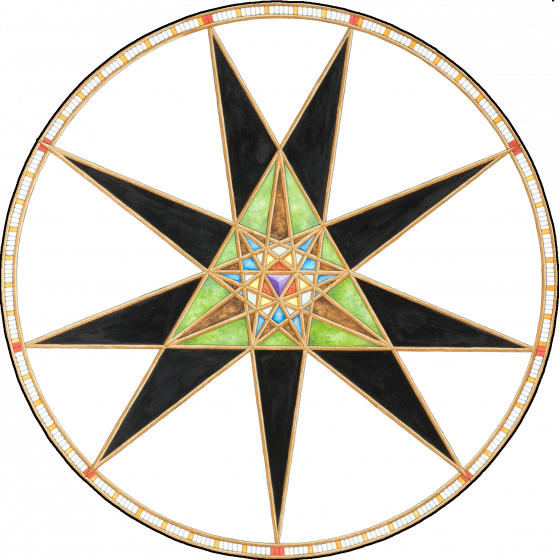
Fersus
Fersus
About
- Username
- Fersus
- Joined
- Visits
- 907
- Last Active
- Roles
- Member
- Points
- 247
- Rank
- Surveyor
- Badges
- 4
Reactions
-
[WIP] Custom Map for Dune Boardgame
I just realized that I've been annoying everyone with my questions about my latest project without showing it to you, so here I go:
Me and my friends fell in love with the (rereleased) Dune Boardgame (https://boardgamegeek.com/boardgame/283355/dune/images) and I stumbled upon a custom map that uses the tileset of the Dune 2000 computer game (https://boardgamegeek.com/image/6297390/dune). Unfortunately it's not available to buy and its in Russian, so I decided to make one myself.
So far I just took a scan of the board and manually traced the borders of the different areas to get this:
I think it's quite apparent now what my latest questions to you all where about: As a first step and a test run I wanted to get the airplanes from the computer game and the borders between the desert areas blurry enough.
Then the lockdown was announced here in Austria, so my game group searched for a way to play it online. We found treachery.online, wich allows for a custom skin, and so I thought I could adjust my map in a way that it fits this online version and so I took my WIP map above and put it in there, but I had some troubles getting it right. So I asked in their discord channel about it and posted a screenshot from my problems and got the response that they liked "my new skin". That's why the map above has already some effects on it, so I can release a skin for the online version. But enough with the tangent, back to the map itself:
While I was trying the edge fade Inner effect between two desert areas by putting them on different layers I discovered, that I didn't like the result, as it created a similar impression like a bevel effect and so it looked like the areas where all elevated. This in turn gave me the Idea to use this effect on the areas that represent mountains:
Alas it seems that more people like the "simple" version better, so my attempts to make the map fancier where in vain.
But that's ok, now I have a deeper understanding of some effects and can carry on making the map in the tileset of the computer game, as was the plan all along :)
However, as always: If any of you have ideas on how to improve the second map, I'll be glad to hear them!
-
[WIP] Post Station
The explanation of the color key effect was golden, Sue! Thank you so very much!
I might have overdone it though: I used this technique on nearly every symbol. That way I can use the black outline and still highlight them so they get noticed in the shadows (moving the grid below the symbols helped as well, but I'm not sure it's practical for gaming purposes...)
One thing I still can't get to work are the footprints. They just refuse to get a sheet effect. I even tried DELAYDRAWSYM, but that just lets them disappear completely. I do have the suspicion that the "Footprints Human" from DD3 might themselves be already an effect? Is this possible?
-
[WIP] Post Station
It took me some days, but thanks to all your help I got some nice results!
first a nice glowing forge:
next nice shadow effects on the wagons:
But I still need help. After the nice forge I tried to make a brazier for the guards, glowing yellow near the fire and getting orange further away. But somehow the edge fade effects is not working properly:
Any idea what went wrong here (besides the obviously wrong lights being cast through the windows)?
And finally a question about outlines: normally I'd go for black outlines:
But as I've got a lot of symbols cast in the indoor shadows, I'm not sure if that's still a good idea. Should I go for white outlines instead?
At least for all the symbols indoors?
-
[WIP] Post Station
Hi guys!
After a long hiatus I finally got to do a map again. It's going to be a small post station where horses can be changed, carts can be repaired and the riders/drivers and the occasional passengers can spend the night.
It's the first time I try something with light sources, and I did run into some troubles.
I already watched Ralfs introduction to lighted dungeons, but I still didn't figure out how to do what I want to achieve, so I improvised the effect by drawing shadows manually, just so I can show you, what I want: I'd like to have the building and the Walls having a Wall Shadow, as normal. The inside of the building should be cast in shadow, but the windows should let light in from the global sun. (see picture below)
In addition to that, the coals from the forge should have a point light source that brightens up the immediate surrounding.
That's where I've got the most troubles: I either get the Forge to shine, but then I don't have a global sun anymore, or I simulate the sun with a point light source that's far outside the map borders, but then I don't get the azimuth setting and the forges glow is reduced to nothing.
Hints and remarks are very welcome!