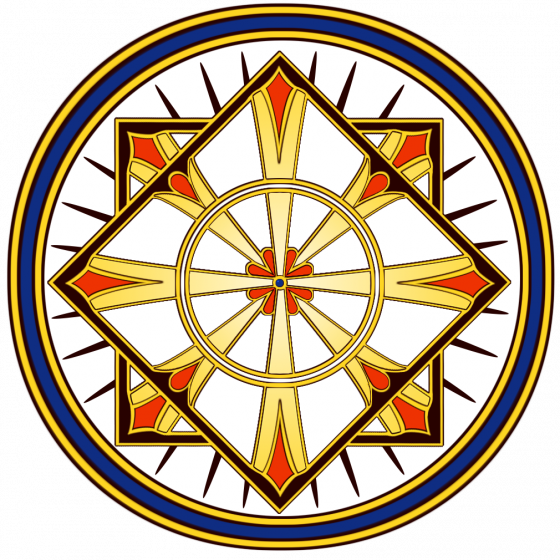
Calibre
Calibre
About
- Username
- Calibre
- Joined
- Visits
- 1,367
- Last Active
- Roles
- Member
- Points
- 965
- Rank
- Mapmaker
- Badges
- 8
Reactions
-
My first completed map utilizing CC3+
-
My first completed map utilizing CC3+
Well, I think you clearly understand CC3+. Map looks great and your work is only going to get better as you master the techniques mentioned above.
Don't be afraid to import other styles into your map. Remy has detailed instructions all over the forums on how to do that.
Learn Edge Fade as Wyvern suggests...man, this will really add so much.
Use the drawing tools on the right, like Smooth Polygon, to make your own fills from wherever you get them: in program or imported.
Learn to Love: Sort Symbols in Map 😁
Learn to Love: Adding your own sheets and effects
Learn to Love: Draw Symbols in Area
CC3+ and other addons are very profound programs which can seem overwhelming at first, but with a little patience and determination, you'll master it.
Cal
-
Festive Winter Card Challenge - Ended - Please vote for your favorite
-
WIP: Now, for something completely different...
Post-Mortem
I had a lot of trouble with 'Trace': this command failed to register the nodes on my convoluted shapes. Note that this style is opposite of other styles in that the drawing area is Land and you draw in the water. That may be what is affecting the Trace functionality. Unsure.
For the Scale I set this map at (2700 x 2700) the actual drawing area turned out to be smaller. The symbols did not auto-scale. I had to manually set scales via Scale Symbols in Map or, use Symbols in Area. Both of these actions were difficult to do. (more on SIA later)
Typical symbols, fills, etc, going to the wrong sheets and layers. It was a frickin constant battle to put things on the 'correct' sheets. No doubt, many entities are still on the wrong sheets.
I was compelled to create many different SHEETS and LAYERS and apply my own effects---despite the fact that this style comes, out of the box, loaded with tons of SHEETS and LAYERS. Each of these with varying effects, and many of those I could not duplicate other than to copy and paste. I wonder, now, if the entities used multi-sheets though I cannot remember or check at this time.
Symbols in Area: this was a gargantuan hassle. No matter what value I placed in Max Symbols to Place, the area was always sparsely populated. I had to use SIA 4 or 5 times to fill my 'area'. Never had this problem before on other maps. I'm thinking Remy will break in here with an explanation heh 😁
Drop Shadow Effect: on my TEXT sheet! This was unbelievably useless. I couldn't get a dark drop shadow regardless of blur or offset, merely a fuzzy halo of black. Never had this problem before.
Light Sea Contour: omg. I tried activating my own drawing tools with various fills and could not get this to work. Again, I believe this to be because the obverse of land vs sea is how this style must be drawn.
Missing TERRAINS: marsh/swamp, ice/glacier/snow. I had to delve into other styles (per Remy's instructions, of course) to install acceptable fills for these terrains. It may be that Sue planned on this, as Darklands and Spectrum styles compliment each other very well.
OVERALL: I love Darklands style. It's just beautiful. It satisfies my hankering for a mix of realism vs artism (I'm making up that word). It can allow the mapmaker to do a quick, artsy map; and, with some effort, a more realistic map. I highly recommend this style to my fellow mapmakers.
thanks
Cal
-
WIP: Hiero's Journey


















