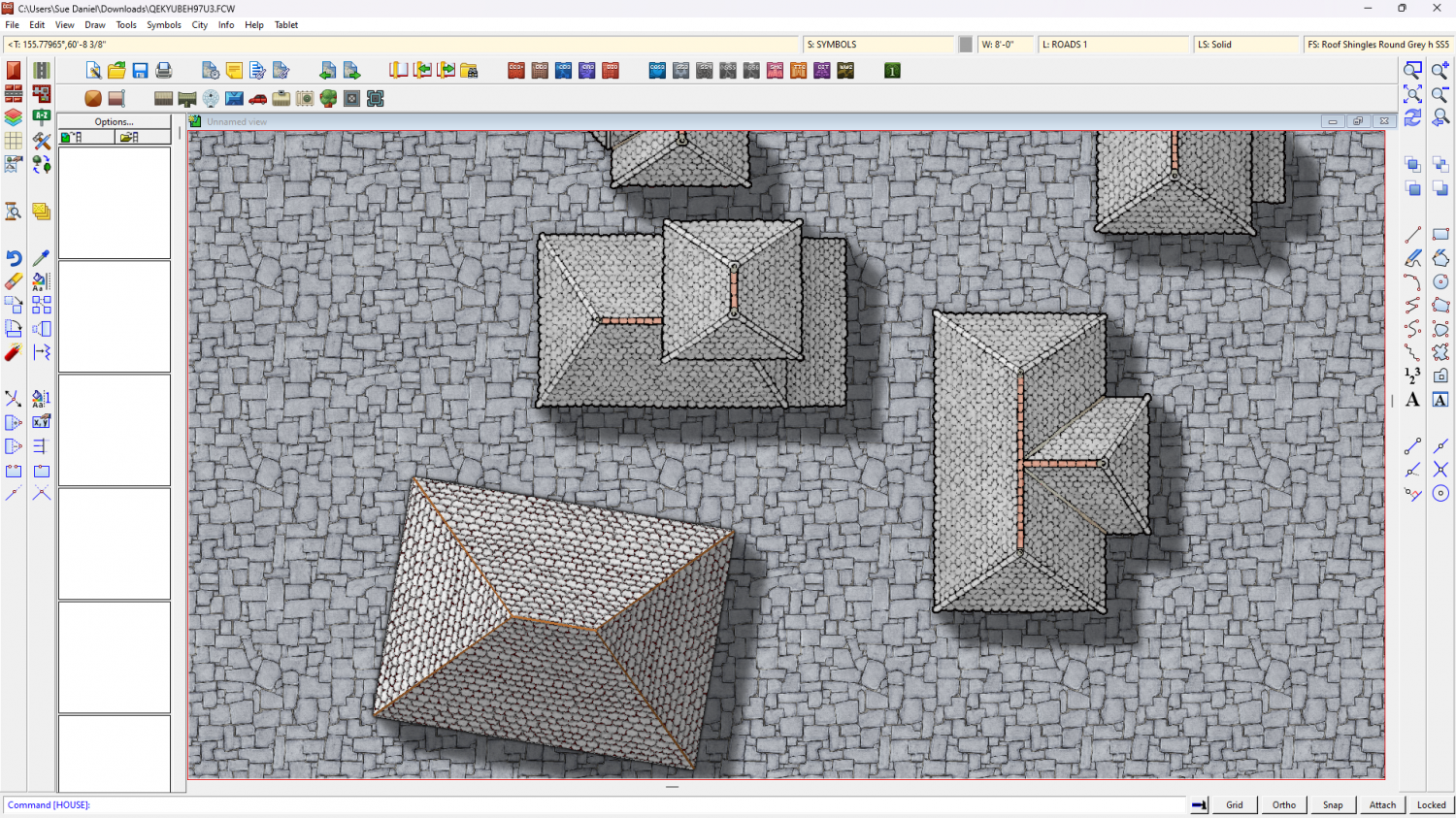Loopysue
Loopysue
About
- Username
- Loopysue
- Joined
- Visits
- 9,992
- Last Active
- Roles
- Member, ProFantasy
- Points
- 9,868
- Birthday
- June 29, 1966
- Location
- Dorset, England, UK
- Real Name
- Sue Daniel (aka 'Mouse')
- Rank
- Cartographer
- Badges
- 27
-
Getting Symbols and Random Streets to Match
Varicolour symbols aren't perfect and usually used only for a bit of variety, so they might well be not as heavily shaded in some situations as the regular non-varicolour symbols. The situation with building entities is similar. They are used mainly as infill in large cities and don't always perfectly match the regular symbols.
There's also a mismatch in the scaling of the symbols and the roof fills used on the buildings, in that the buildings are twice the default size, having been pasted at a symbol scale of 2 rather than 1. That's not a problem in itself, but it does mean that all the tiles on the buildings you draw will look only about half the size of the tiles on the symbol roofs. The solution to that part of the problem is to double the scale on all the roof textures in the Fill Styles dialog.
In this shot I have rescaled the appropriate roof texture and drawn a new building in the "SS5C Rounded Shingles Grey..." style. I've also used different sheet effects to the ones you had set up - switching the existing set to inactive and copying across the shadow effect from the SYMBOLS sheet.
The beauty of sheet effects on the BUILDINGS sheet is that you can add colour altering sheet effects and the buildings will respond. I've added an Adjust Hue/Saturation sheet effect to make the buildings paler.
Here is the setup I used if you want it. Only that one roof texture has been rescaled from 40' to 80'. The rest have yet to be done.
EDIT: sorry, for some reason I accidentally deleted the very first paragraph before I posted it the first time. It's back now.
-
Getting Symbols and Random Streets to Match
-
Mars Ultor
-
Live Mapping: Hex Maps
-
Live Mapping: Hex Maps
Hi everyone! :D
Ralf has decided that it's time to get out of his comfort zone and create a type of map he rarely does: hex maps. Join us in tomorrow's live mapping session and join in the chat as Ralf explores CC3+'s hex-based functionality.
Alternatively, you can watch it here (below), but there's no live chat on the forum.