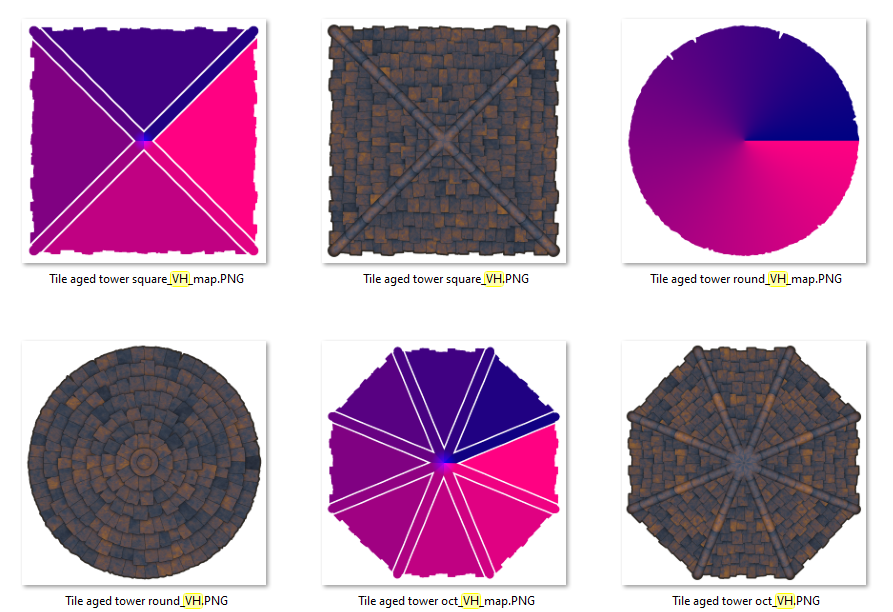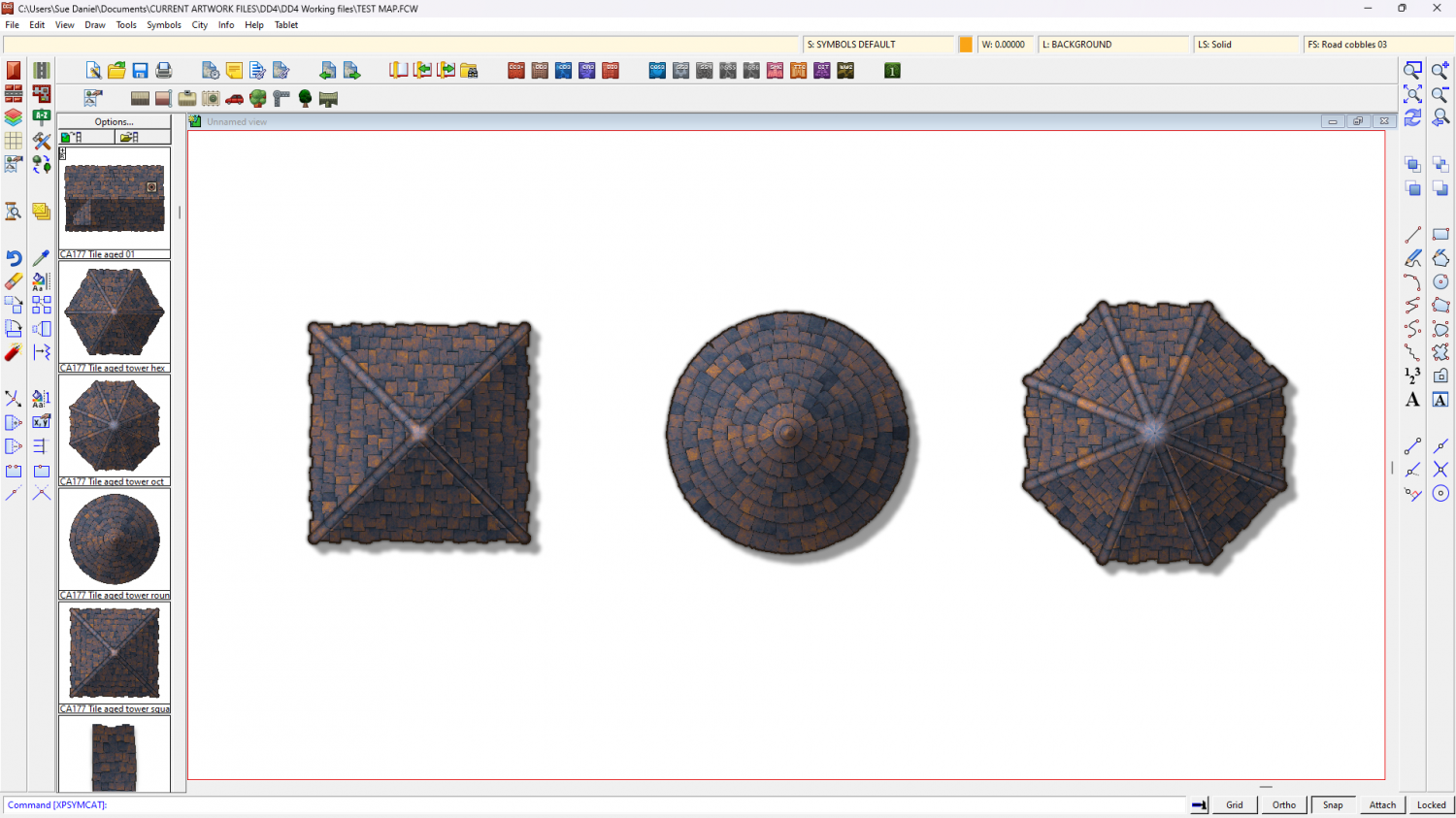Loopysue
Loopysue
About
- Username
- Loopysue
- Joined
- Visits
- 9,991
- Last Active
- Roles
- Member, ProFantasy
- Points
- 9,867
- Birthday
- June 29, 1966
- Location
- Dorset, England, UK
- Real Name
- Sue Daniel (aka 'Mouse')
- Rank
- Cartographer
- Badges
- 27
-
[WIP] Trying to design a barrel roof
I'm not aware of any purpose made app that will do that, but I've always done mine using the method described in the Tome starting on page 407, where the instructions are given for how to do it in GIMP - a free bitmap editor.
In a nutshell the apparent pitch of the roof is dictated by the amount of blue in the map file, while the direction it faces is controlled by the amount of red. The combination of red and blue creates a strangely beautiful 'map' of the roof that CC3 uses to shade the otherwise flat bitmap image of the tiles, or thatch etc.
To create a barrel roof map file you would have to use a gradient for the blue, but once you understand how it works it's not impossible to make your own.
In this shot I took of a couple of the building symbols in Darklands City, you can see how the red factor of the purplish map files changes in a radial pattern from 0 red to 255 red in an anticlockwise fashion (RGB values). And you can also see that the corresponding roof bitmaps are flat as pancakes until they are combined with the map file in CC3.
All in all, for a one off barrel roof in a single map like this it might be too much time investment to go as far as making a proper bitmap symbol with a map file for shading, so shaded polygons can do a reasonably good job.
The result in CC3:
-
[WIP] Trying to design a barrel roof
-
[WIP] Trying to design a barrel roof
A Blend Mode effect is similar to the blend modes used in PS or other bitmap apps to apply effects between their layers, only in this case it's between sheets. If you turn all the polygons mid-grey their shading will create a relatively smooth 'arch' without the fizzy appearance of any texture. You can then blend this to a nice simple rectangular polygon of a roof texture of your choice on an underlying sheet using a Blend Mode set to 100% opacity and Soft Light. Soft Light is a Blend Mode that will shade and highlight the underlying roof texture according to the shade and light of the roof arch.
-
[WIP] Trying to design a barrel roof
You're welcome :)
Here's an idea to solve the problem of the textures. Have you thought of turning them all a uniform solid grey colour and then using a Blend Mode to Soft Light them all onto a new underlying sheet with the actual roof textures on it in two nice and simple aligned slabs of tiles or whatever you prefer?
-
[WIP] Trying to design a barrel roof
You are almost there in your thinking towards the end.
Instead of drawing just two slabs how about drawing many strips along the length of the roof, using Shaded Polygon on all of them and then editing the pitch of the resulting strips. It's not as easy as I've just made it sound, but it's achievable. I made an onion dome out of shaded polygons once. You might pick up a few tips on how to do this barrel roof from the blog I wrote about it.