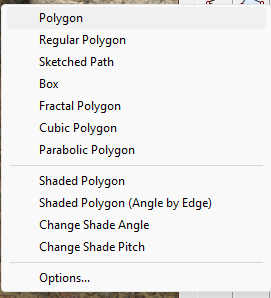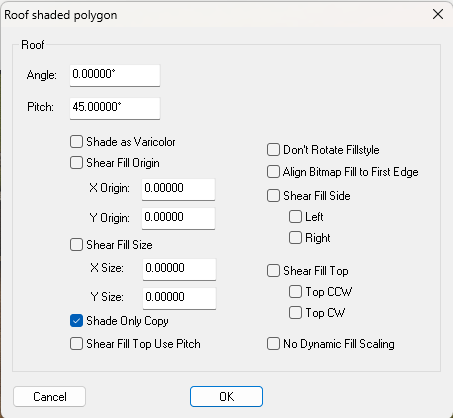Loopysue
Loopysue
About
- Username
- Loopysue
- Joined
- Visits
- 9,991
- Last Active
- Roles
- Member, ProFantasy
- Points
- 9,866
- Birthday
- June 29, 1966
- Location
- Dorset, England, UK
- Real Name
- Sue Daniel (aka 'Mouse')
- Rank
- Cartographer
- Badges
- 27
-
Missing fills - CA177 Darklands City
These fills were accidentally included in the template.
During development there are many fills that don't work properly or are too similar to others to be worth the space. These get weeded out of the fills folder towards the end of the process, but sometimes I forget to throw them out of the fill style list.
Sorry for any confusion.
If their presence bothers you it does no harm to delete them in the fill styles list. That's the job I forgot to do.
-
[WIP] Community Atlas Competition - Artemisia - Verinress Arl - Fon'Anar
-
ProFantasy at Gen Con 2024
-
Reinstalling - query re Symbol Set 3 modern & Cosmographer Pro
Cosmographer Pro probably won't work with CC3+, but will still work with whichever version of CC you were using it with before (presumably CC3?), as long as you have that installed as well as CC3+.
It's fine to have both CC3 and CC3+ installed. I had them both when I first started 8 years ago.
Symbol Set 3 download is updated to work with CC3+. I'm not so sure it will still work with earlier versions of CC, but since you have both it shouldn't matter.
-
Tile issues with bitmap.
If you want to rotate the fill in a filled polygon in the map you can use Shaded Polygon (Angle by Edge) from the right click menu of the Polygon tool in the right hand toolbar.
This will also give the polygon a roof pitch, which you can remove using the EDITSHADING command. Check the "Shade Only Copy" box and ok.
While it may be an advantage to rotate the fill this way, the problem with creating these shaded polygons is that they are no longer editable and have to be exploded and recreated every time you want to move a single node - a bit like multipolies.