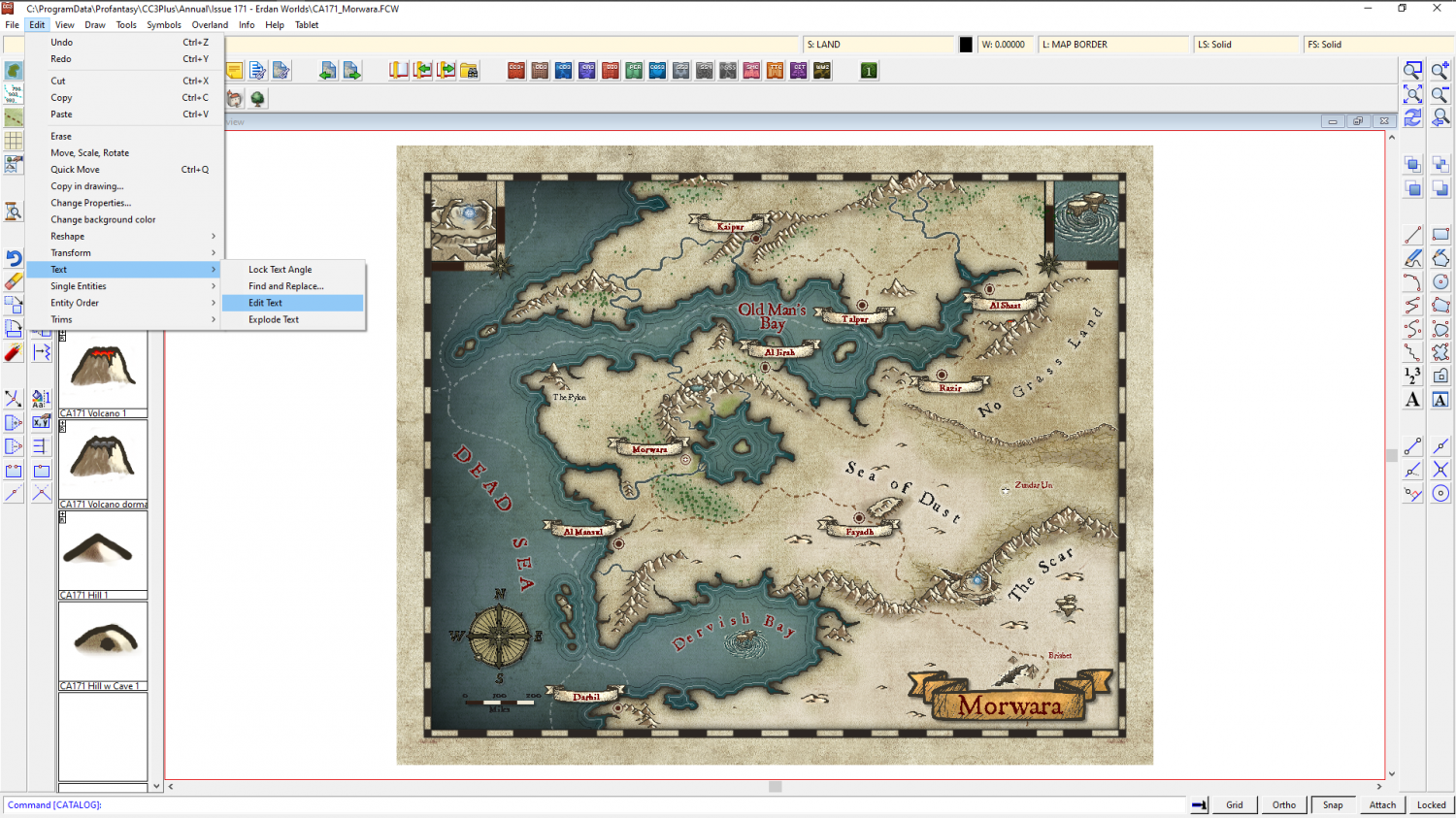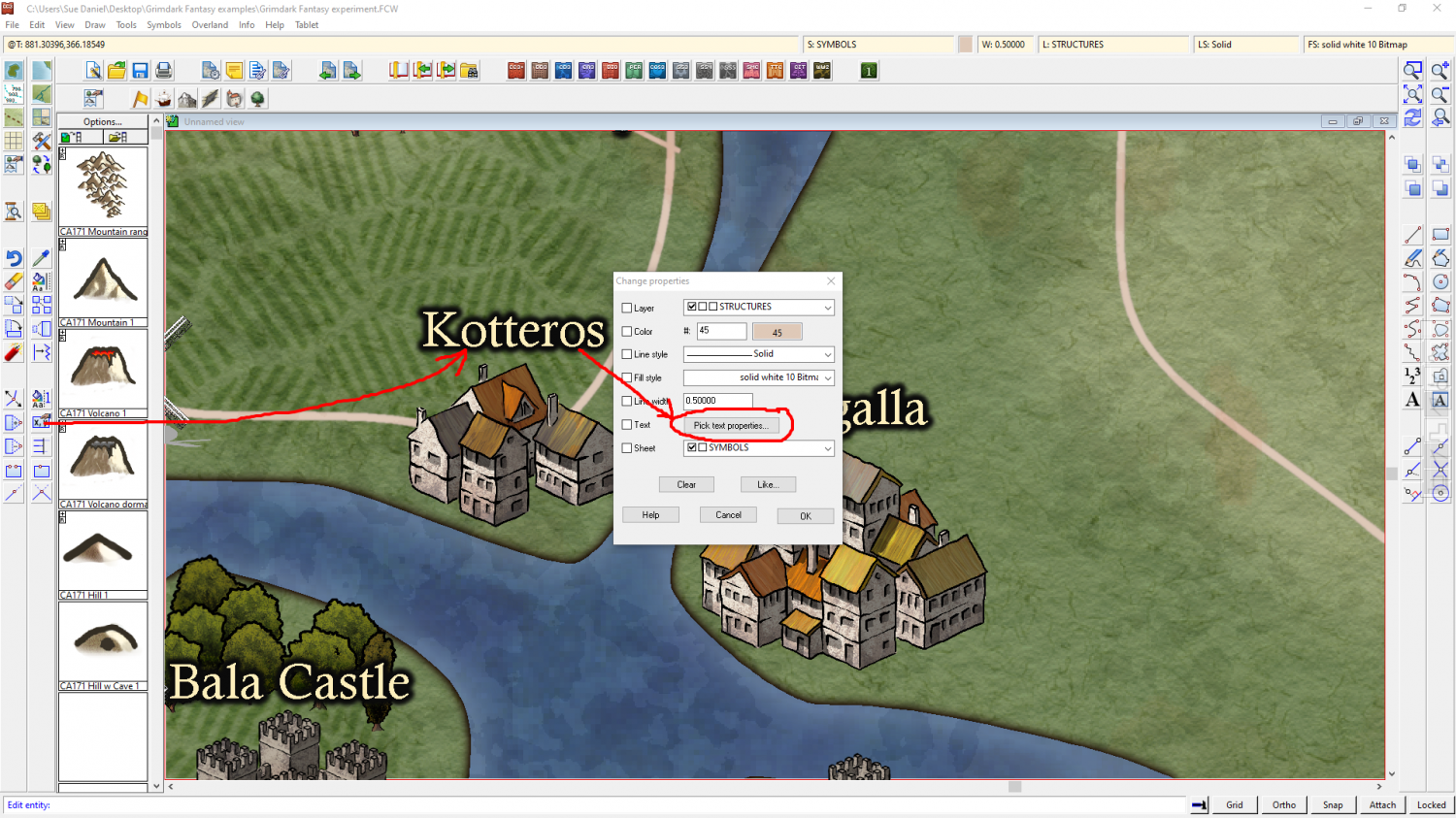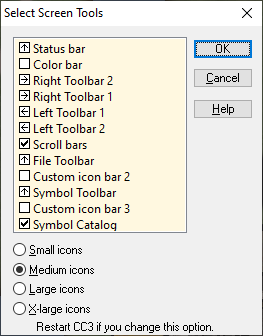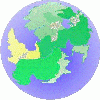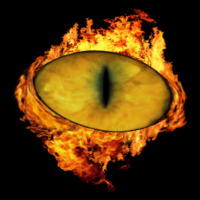Loopysue
Loopysue
About
- Username
- Loopysue
- Joined
- Visits
- 9,985
- Last Active
- Roles
- Member, ProFantasy
- Points
- 9,863
- Birthday
- June 29, 1966
- Location
- Dorset, England, UK
- Real Name
- Sue Daniel (aka 'Mouse')
- Rank
- Cartographer
- Badges
- 27
-
FINISHED: Morwara (Erdan Worlds of Wonder style)
-
One column of my left-hand tool buttons has vanished. How do I get it back?
I tend to use the Edit menu for text edits, but you can use the numeric edit button too (second image).
You can get your toolbars back by going to the View menu and picking Toolbars... which is right at the bottom of the dropdown menu. That will bring this dialog up. You can see which of the options I have checked. My setup is only different to the default one because I have done away with the Color bar. You can get to the palette by clicking the little colour swatch in the top row, and I was keen on keeping as much of the screen for the map as I could. Each time you click one of the checkboxes the position arrow changes, so make sure you have them all with the correct arrow, or your toolbars will end up in odd places. That's a bit confusing for a new mapper.
-
Community Atlas 500th Map Voting Thread - Please vote
-
Need Help with Image imports
-
Vincula, the City of the Mountaingate
I like where you are going with this :)
If you want to get rid of the green glow on the industrial grey move the sheet with the river above it in the list (which will place it, and its sheet effects, below the grey area in the map). You may have to juggle the sheets around a bit, but if you can't get them in the right order for things to show the way you want them to you might have to add a couple of new ones and move things from sheet to sheet to make it so.