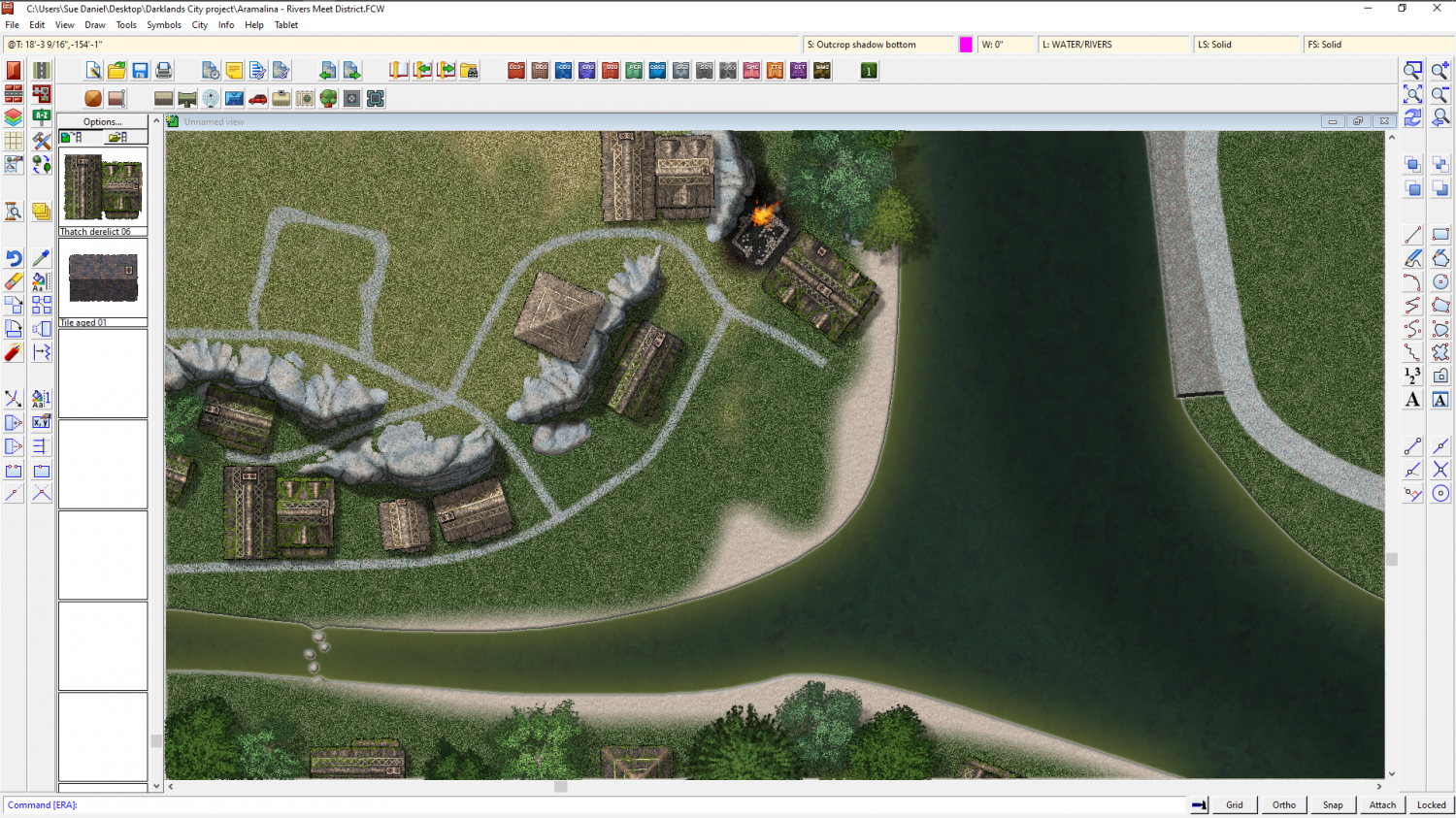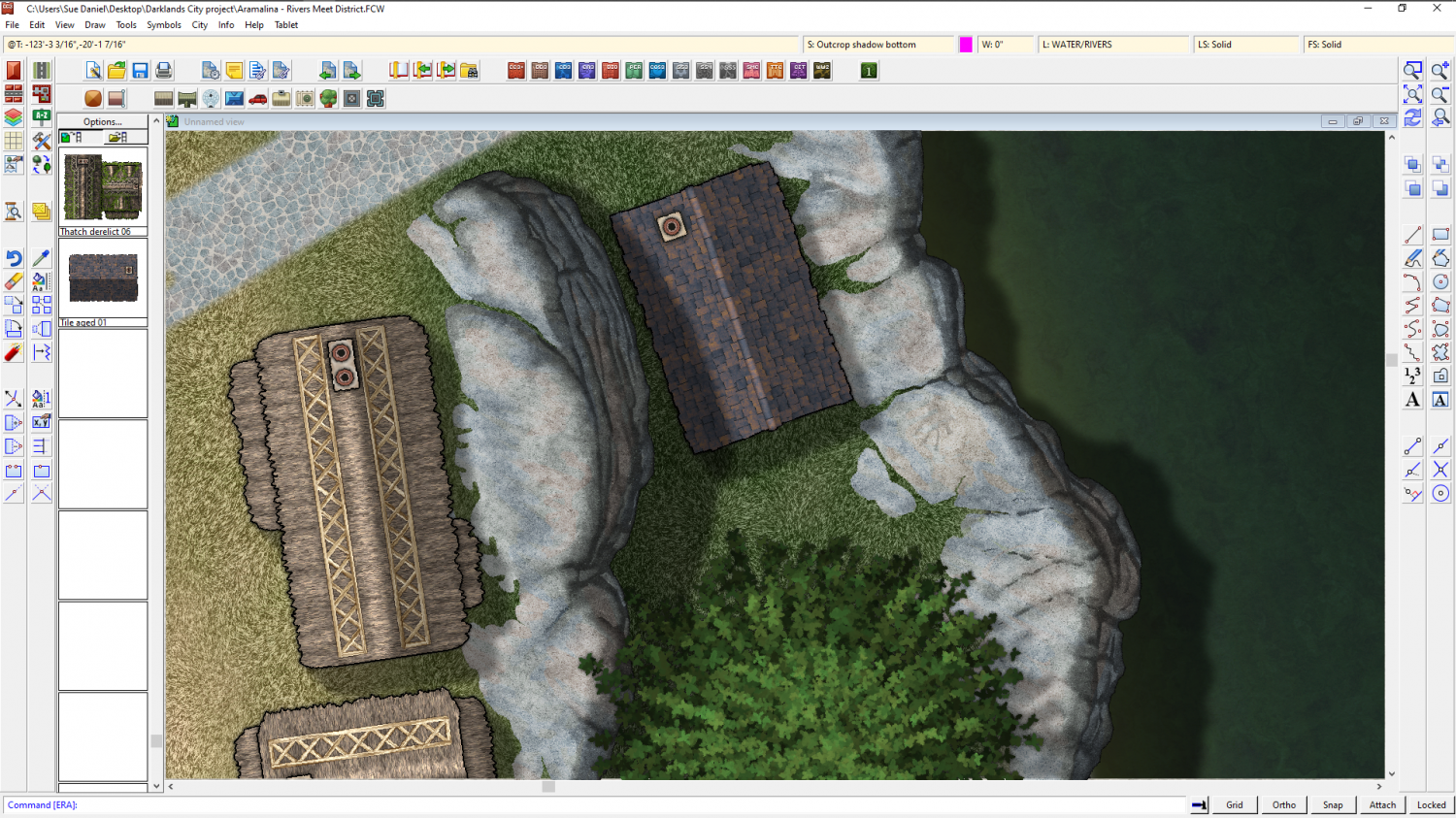Loopysue
Loopysue
About
- Username
- Loopysue
- Joined
- Visits
- 9,990
- Last Active
- Roles
- Member, ProFantasy
- Points
- 9,866
- Birthday
- June 29, 1966
- Location
- Dorset, England, UK
- Real Name
- Sue Daniel (aka 'Mouse')
- Rank
- Cartographer
- Badges
- 27
-
Install Order?
Hmmm. It's there if you go looking, but its very out of date - all about how to do things with CC3, not CC3+
I reinstalled mine about 2 years ago when I got a new machine. I started with CC3+, then everything else starting with the major add-ons, and finished up with the latest update.
Each install was allowed to open CC3+ at the end of the install, which was then closed down before the next install.
-
Live Mapping: Connecting Symbols
-
Floating City
-
CA style development - "Darklands City" (issues for September and December 2021)
-
How to Represent Elevations in a Top Down DD3 Map?
Using sheets is probably the best way if you are quite happy to draw the shaded extent as a polygon shape.
The global sun only affects:
- how CD3 buildings are shaded, and
- which direction the shadows fall from objects on sheets with Wall Shadow, Direction sheet effects.
It doesn't affect the artificial shading you add using a sheet with black polygons on it. That sheet might have a Blur effect, and then a Blend Mode effect that is set to multiply. Transparency is controlled from within the Blend Mode.
---
An alternative that isn't quite so flexible is to use a Bevel Lighted on a sheet on which you then draw polygons of texture or one of the semi-transparent fills. If you adjust the bevel to a huge width and use masses of smoothing you can get recognizable hills. However, the width of the shading won't vary.