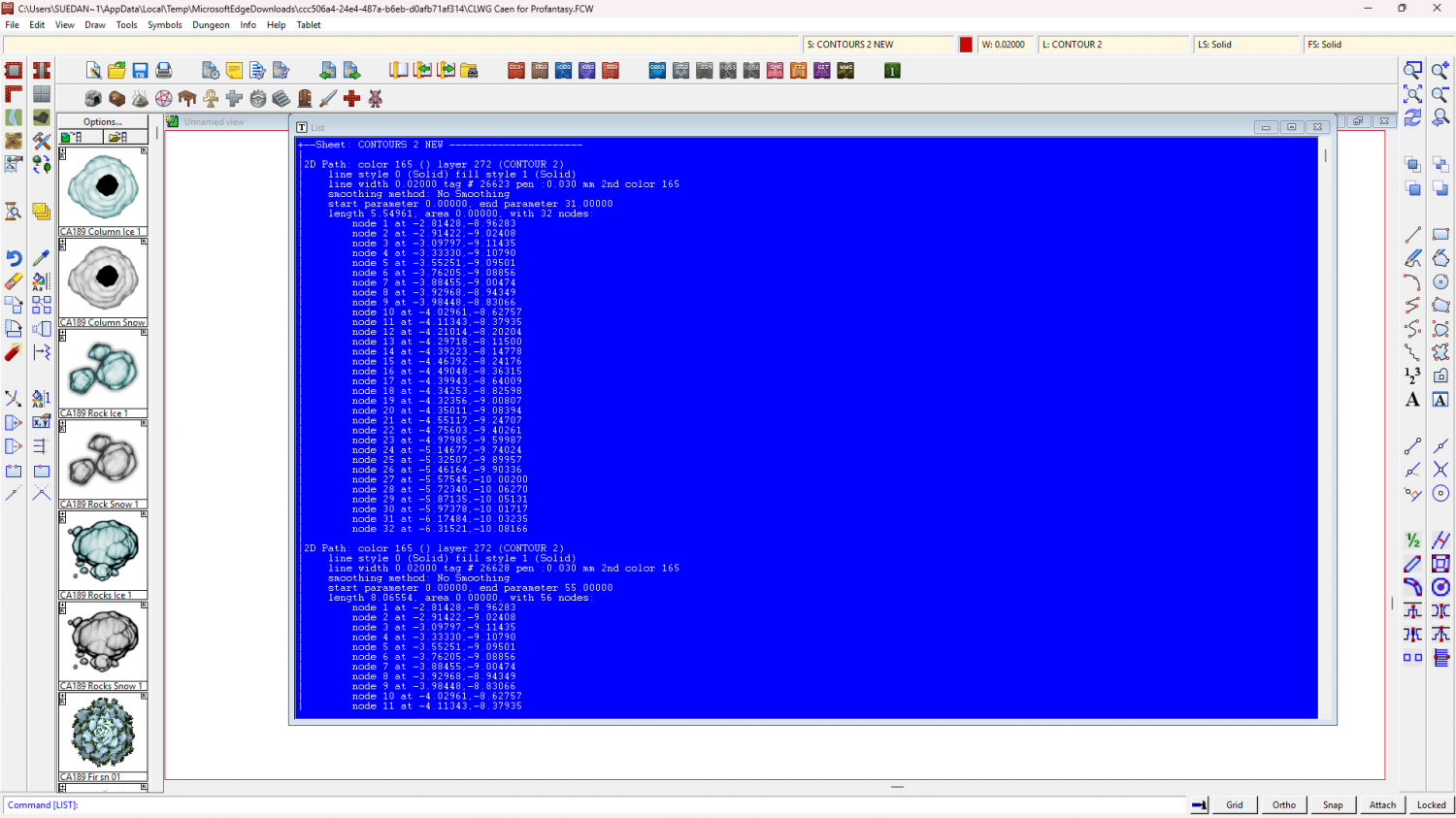Loopysue
Loopysue
About
- Username
- Loopysue
- Joined
- Visits
- 9,971
- Last Active
- Roles
- Member, ProFantasy
- Points
- 9,853
- Birthday
- June 29, 1966
- Location
- Dorset, England, UK
- Real Name
- Sue Daniel (aka 'Mouse')
- Rank
- Cartographer
- Badges
- 27
-
Combine Path causing crash
This may or may not have anything to do with the problem, but as I worked along that red line I discovered a piece that was duplicated. The only difference was the entity tag number, so I used that to delete the first and shorter one.
I will stop here because I can see that Don has commented before I really got going.
EDIT: I wasn't having any trouble all the way along that red line myself, until I got to that duplicated section.
EDIT2: One thing that strikes me is that you mention using D or return to finish the command. You don't need to do that with Combine Paths. Just right click once when you finish adding all the pieces together. The only extra thing you need to do is if you hit a line that's the wrong way around and have to switch it's direction using F or S.
EDIT3: I am now very curious to see if you can join thse lines together, knowing what you do now about the way to complete the command, and with the awkward duplicate part removed. If you still can't join things let me know.
-
shadows in a top-down cave
-
Missing Fill and Castles Failure
@Royal Scribe Yes. But use it when you are certain the map is finished.
-
How to move stubborn symbols to the back?
Color key doesn't generally work on symbols because of the way symbols are drawn twice by the rendering engine.
The only exception to this rule are 'mapped' city symbols (building roofs that shade themselves according to the position of the global sun), which are only drawn once to preserve the roof shading.
You can copy the png file for the symbol and delete the parts you don't want in the new copy in a bitmap editor, then use your modified copies instead, but be careful to remember they are modified symbols and shouldn't be gifted to anyone else. Using them in your own maps for all the usual purposes, including commercial sale of the map, is fine.
There is really only one big drawback when making your own versions of the public set, and that is if you share your FCW file with others they will only see red X's where they don't have the necessary artwork.
-
How to install CC3+ on a different Drive