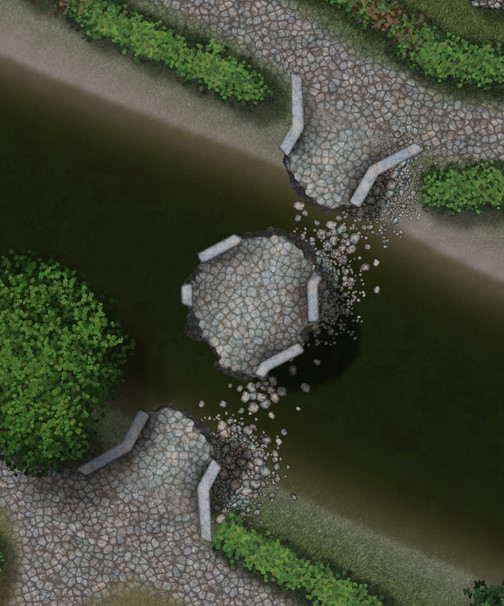Loopysue
Loopysue
About
- Username
- Loopysue
- Joined
- Visits
- 9,993
- Last Active
- Roles
- Member, ProFantasy
- Points
- 9,868
- Birthday
- June 29, 1966
- Location
- Dorset, England, UK
- Real Name
- Sue Daniel (aka 'Mouse')
- Rank
- Cartographer
- Badges
- 27
-
CA style development - "Darklands City" (issues for September and December 2021)
-
Making a Mountain
That is transparency acne.
The rendering engine gets confused if the pixels on two sheets are the same colour and decides that there must be a hole in the polygon on the uppermost sheet. The hole isn't really there, but that's how the rendering engine interprets the fact that the pixel hasn't changed colour between the two sheets.
This doesn't happen too often, but when you use polygons of the same texture on two adjacent sheets, and then apply a bevel, or an edge fade inner to the topmost of those two sheets, that sheet effect is applied to all the edges - including to the tiny square edge that exists around each of the pixel 'holes' interpreted by the rendering engine.
You can stop it doing that by adding another sheet between those two (we tend to call it a separation sheet), and copying the topmost polygons onto it. Then use the Change Properties tool to change the new polygons on the new sheet so that they are a solid colour that isn't likely to be in the texture (227 is a good one), and maybe a add an edge fade inner to make sure it doesn't show around the edges. The point of that is to make sure the rendering engine sees the difference between the underlying rock and the overlying rock.
-
CA style development - "Darklands City" (issues for September and December 2021)
-
Ushuaia - End od the World - Land of Fire
-
[WIP] Hyboria Map
Make a new sheet over the top of everything else (bottom of the list), then either import a seamless bitmap fill of your choice and draw a rectangle of it on that new sheet to cover the entire map, or import an image of parchment that is of a suitable size and resolution on that sheet.
Add a Blend Mode effect to the new sheet and set it to Multiply and 100% opacity.
If you have used an image instead of a seamless bitmap fill you will also need to use the DELAYDRAWSYM command and set it to zero, so that the Blend Mode effect works.