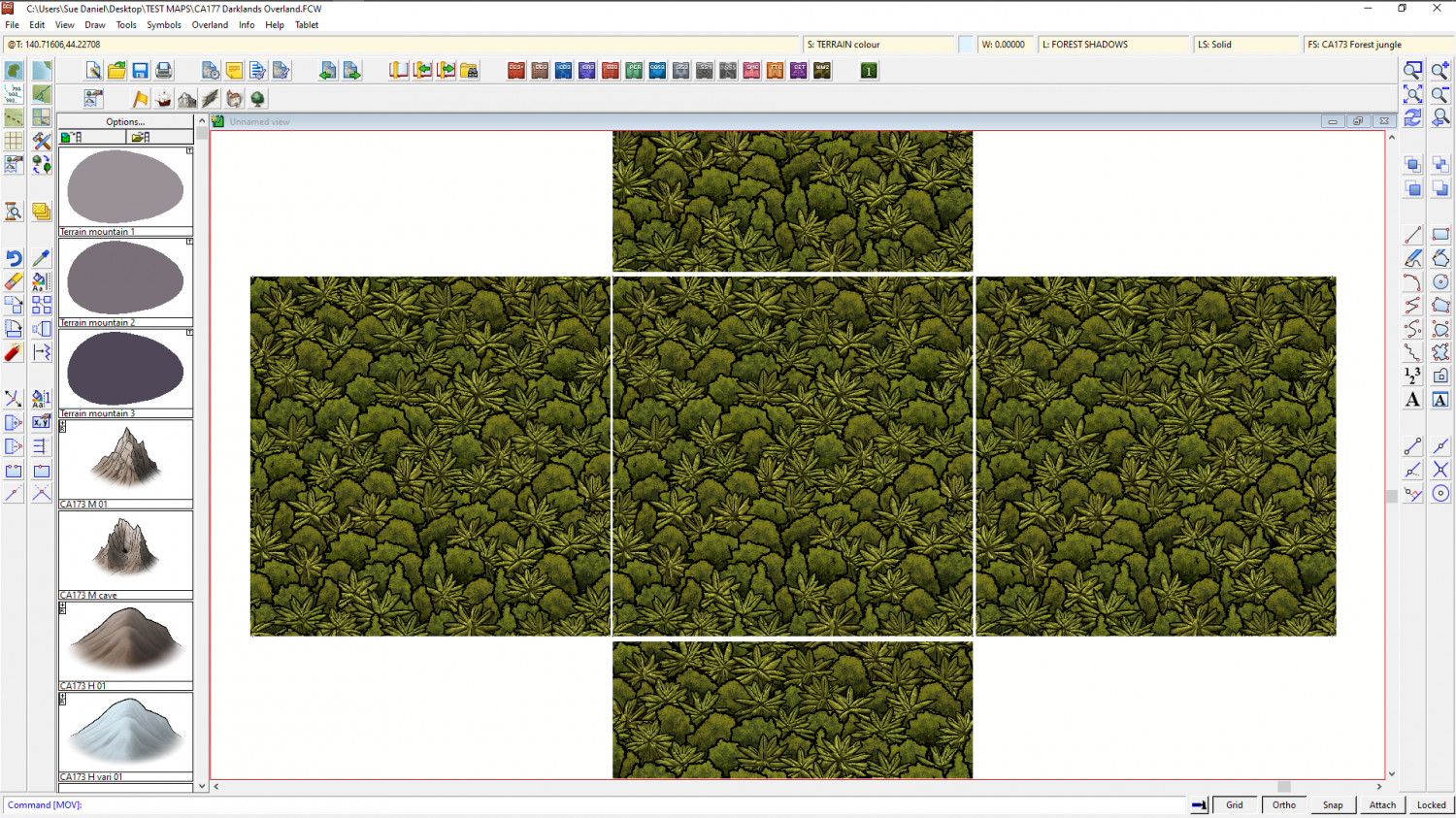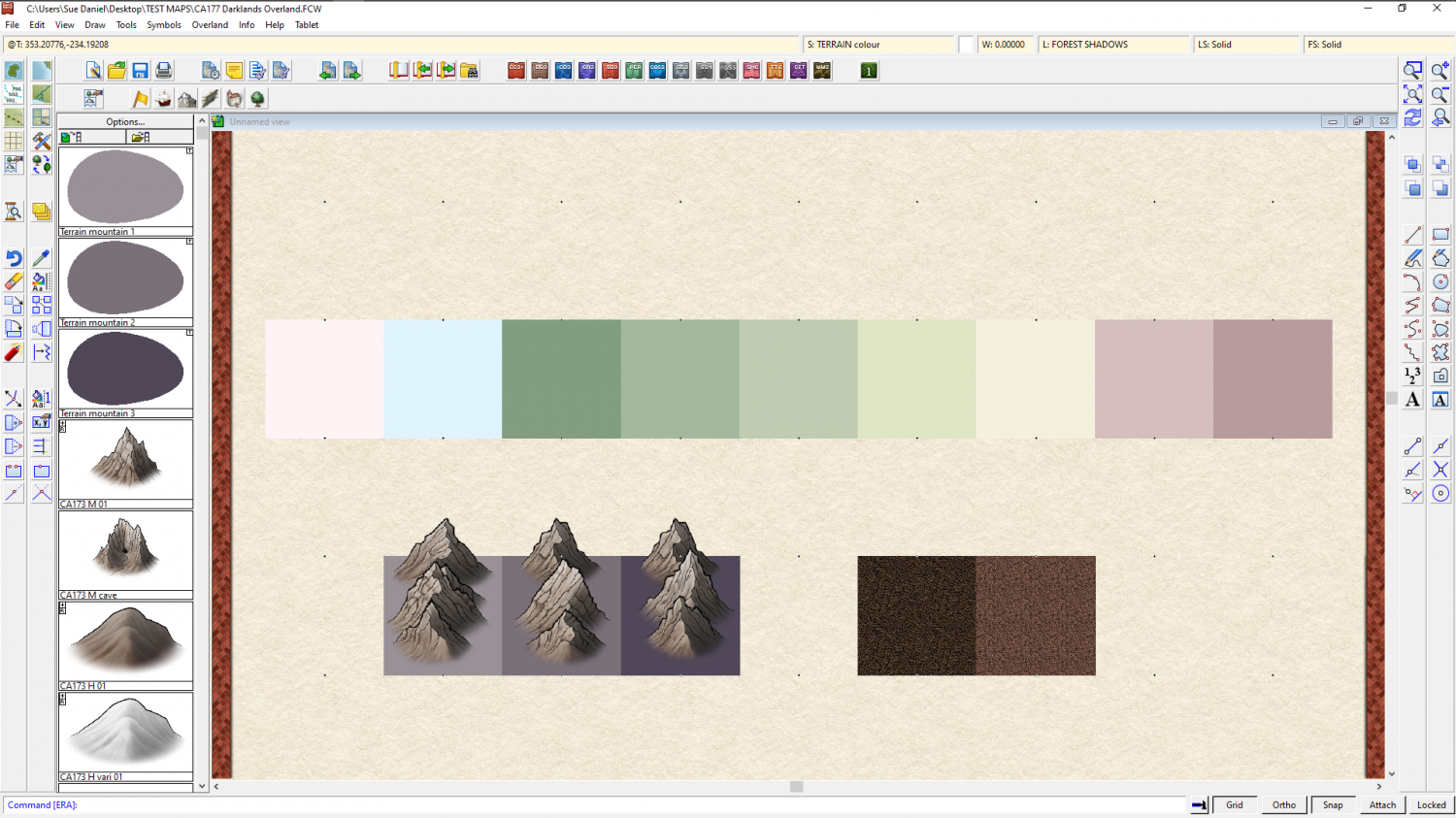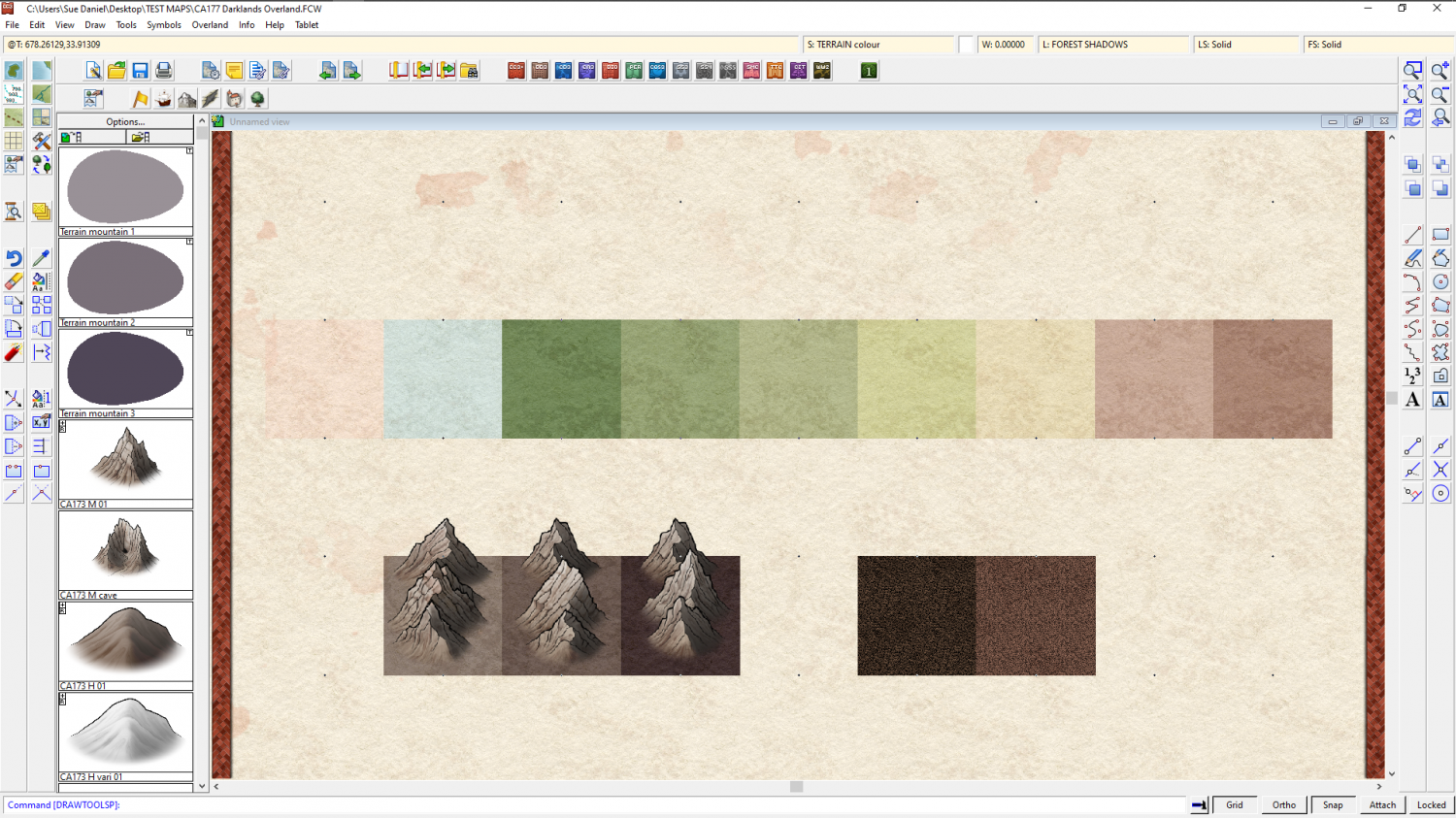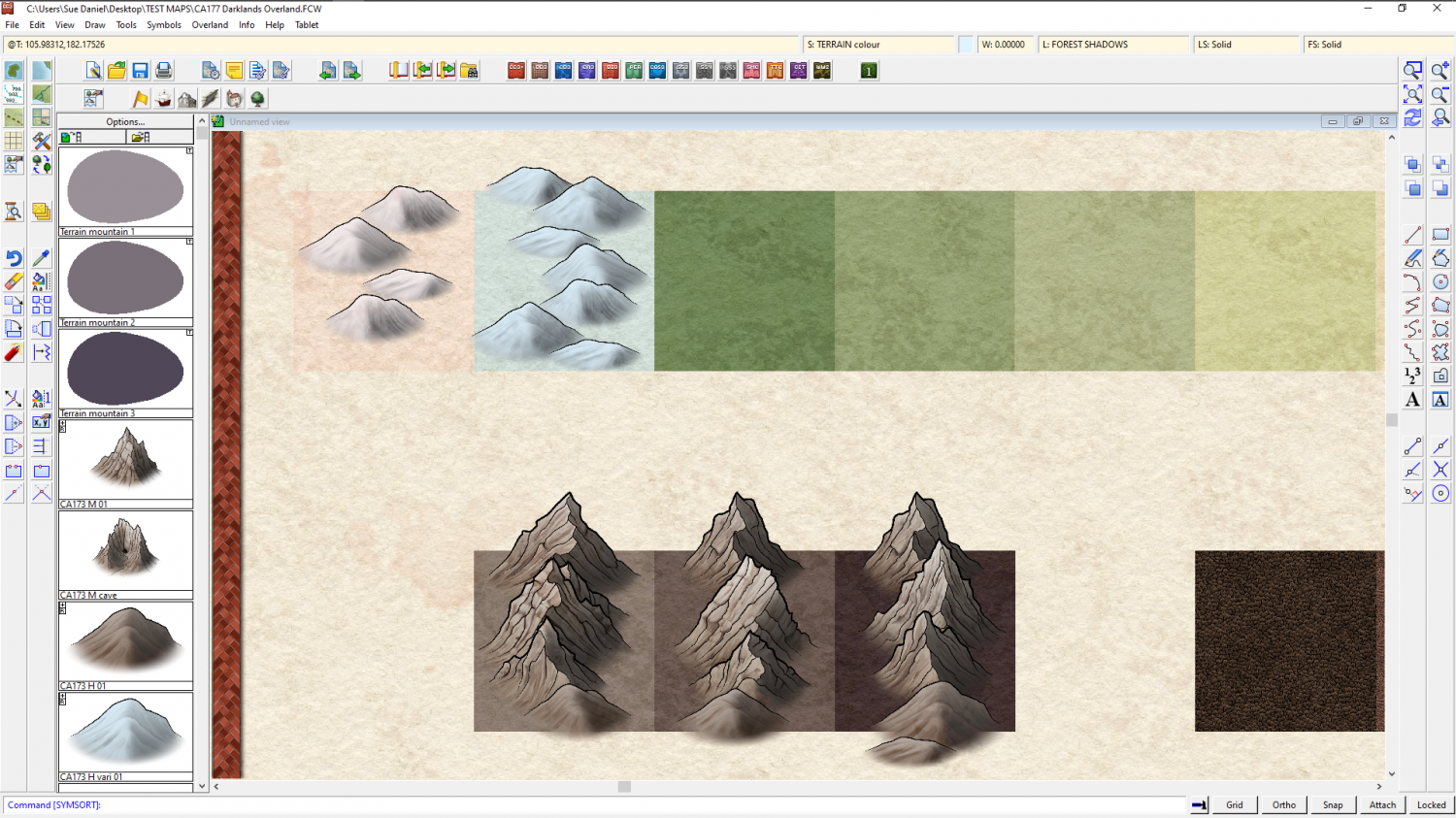Loopysue
Loopysue
About
- Username
- Loopysue
- Joined
- Visits
- 9,996
- Last Active
- Roles
- Member, ProFantasy
- Points
- 9,872
- Birthday
- June 29, 1966
- Location
- Dorset, England, UK
- Real Name
- Sue Daniel (aka 'Mouse')
- Rank
- Cartographer
- Badges
- 27
-
Darkland Overland Forest Question
-
Darkland Overland Forest Question
No, it's perfectly correct.
The forest drawing tools in the published version all draw much better forests than I had designed.
If you check the fills you will see that there are 5 forest textures I made. Originally, I also made 5 forest drawing tools that used those textures, placing each one on a sheet of its own to allow them to be blended together using Edge Fade Inner on each one.
The drawback to this technique is that even though you can draw whole forest worlds really quickly, every edge has to be carefully decorated with single trees to bring the forest to an end. There is a small example patch of textured forest in the example map I made.
So this is more a case of the artist designing things one way, and the publisher realising there is a much better way of doing things, while leaving the artists original sheets and textures in situ to allow people to chose how to do their forests.
-
One Day Worldbuilder FT3+ Find River Issue
@Calibre Do you only have access to FT3+?
FT3 is still working fine for the ODW purposes, but I don't know if people who have bought FT3+ recently also have access to FT3.
We are continuing to work on FT3+, so hopefully the issues that have cropped up will not be there for much longer.
-
How do you make your own terrain fills?
Most fills used in CC3 are seamless. That means the image can be tiled side by side or top and bottom without the join showing. Like this. (I've moved them apart a bit here to show what is meant).
Most fills aren't that big - about 1000 px square, though some I've made are 1500, 2000, 3000 px square. It depends on how much variability you intend to put into it. If you have whole hills in a fill that can be really repetitive if you don't have a bit enough patch to put them in. Consider that if you import a fill that is 2000 px square, to match the resolution with the symbols you have in the map it should really be scaled to about 100 map units, or 100 miles/kilometres (overland symbols are usually 20 px per map unit).
To make a new drawing tool for your fill you could start with one of the two bitmap fill tools already available in the style, select it, then hit the New button and set it up to put your fill on a sheet of its own with its own edge fade, etc.
If you were making a fill of trees like the one above, I've written a short blog about how you can do that in CC3, but I doubt that will be relevant to a dirt fill. https://rpgmaps.profantasy.com/generating-seamless-tiles-part-1-making-seamless-tiles-in-campaign-cartographer/
-
How do you make your own terrain fills?
Yes to all of those combined questions.
Most of the terrain fills in Darklands are plain coloured polygons, with the exception of 2 actual bitmap textures (scrub brush and scrub heath). You can see this if you turn off the sheet effects on the TERRAIN COLOURS sheet, as I have below.
In this image I have also hidden the DIRT sheets at the bottom of the list to make everything a bit easier to see.
Here they are again with everything showing and all the effects switched back on, but without the blur effects active.
You may notice that there are two terrain fills that have no drawing tools at the left hand end - the pale pink and blue. These are the colours I reserved in that row specifically for a snow terrain fill. However, I never got that far in the development of the style, so all you have is those two colours. Pure white, by the way, is generally speaking not a great idea, since it gives the impression that there is nothing there when you use it in a colour map. You will see this more clearly if you google snow from above, or seamless snow texture. Most of what you will get is varying shades of blue and blue-grey.
So, you actually have a choice of two colours you could use for snow, or a mixture of both. The real problem is that because I never got around to doing it there are no varicolour mountains that you can turn conveniently white, or part white. There are hills, but the mountains only come in one colour right now.
You can, of course, duplicate all the mountain symbols and make your own varicolour mountains. That is up to you, if you want to go that far, but then you also have to consider there are no snowy trees, and no varicolour trees either.
The instructions on how to make varicolour symbols, if you want to have a go at this, are contained in the Tome of Ultimate mapping. And/or, if you don't mind a pretty long WIP thread I could help you with them here on the forum.