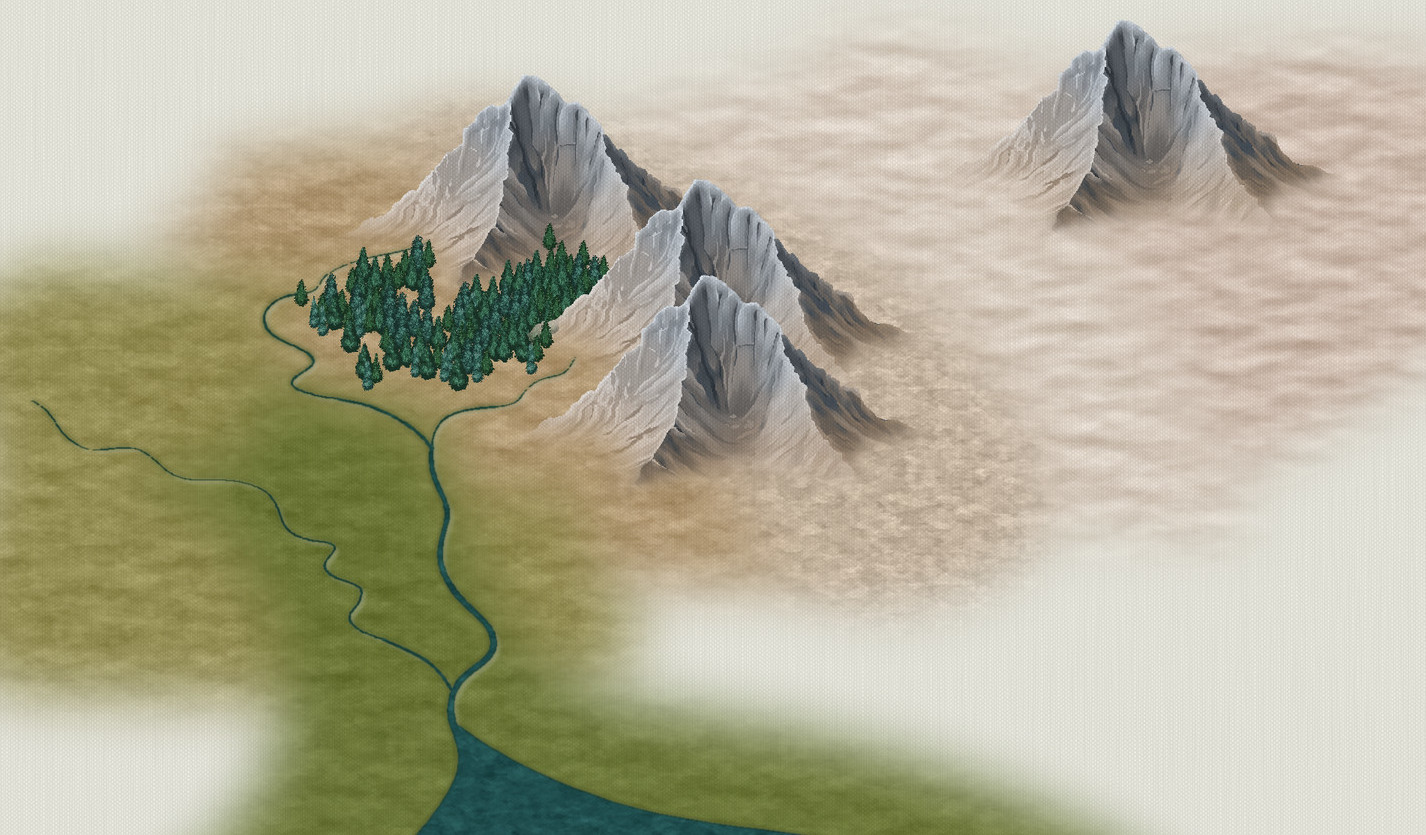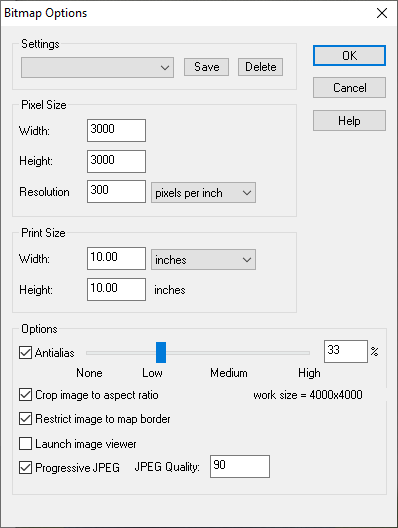Loopysue
Loopysue
About
- Username
- Loopysue
- Joined
- Visits
- 9,998
- Last Active
- Roles
- Member, ProFantasy
- Points
- 9,872
- Birthday
- June 29, 1966
- Location
- Dorset, England, UK
- Real Name
- Sue Daniel (aka 'Mouse')
- Rank
- Cartographer
- Badges
- 27
-
First Map
-
Canvas map development
@akbdeck @JulianDracos Thanks - that's really helpful. I hadn't thought of doing two versions with and without canvas, but I can see that it would be good to arrange everything so that the overall canvas texture can simply be switched off - an overlay set over the entire map and blended onto it, rather than built into the symbols and fills. I think I agree about that Desert light texture being a bit too pale ;)
@taustinoc Thank you! :)
-
issue exporting
That's what I meant - yes. I think most of the grid is disappearing in the export where the lines are only one pixel wide, leaving only that one line visible where I thought there was a glitch in the render.
In the attached map I have adjusted the grid for you (using Change Properties) to give it a line width of 0.02, and played a little with the glow on that sheet for you. You may need to change it again to suit your style - what I did is just a demonstration of what I was talking about earlier.
Were you aware that you have all the relatively low and flat symbols like the skeletons on the SYMBOLS sheet, and that this sheet is casting disproportionately long shadows over the ground area? I see you have the trees on a SYMBOLS HIGH sheet, so there wouldn't be too much harm in reducing the size of the shadow on the SYMBOLS sheet for this map if you want to reduce those long shadows just a bit.
-
Canvas map development
Hi Everyone! :)
I'm officially working on the March issue of the 2022 Cartographer's Annual issue, called Winter Village, but while its the Holiday season I took a short break to work on another idea I had some time back, and started to play with making a style that mimicked the effect of painting a map on canvas in oils.
I haven't got that far yet, and it will take a lot of time to finish anything like a mapping style, but I have sorted out a basic colour scheme.
Please say what you like about it, since I am still at the stage where I can change the textures before I work on the matching symbols.
-
Size of Sue's parchment bitmap
Remy is right if you want the parchment to look the right shape on screen, or you could rotate it 90 degrees to make it a better shape and reduce the amount of distortion before you scale it.
However, there is an alternative.
if you are working towards a bitmap export as the final map, and if the technical map border is in the right place (the technical map border is usually a set of green lines on the map border layer that denote the edge of the export), it doesn't matter how far outside the image sticks because it will be cropped out of the export providing you have the "Restrict image to map border" checkbox in the Options in Save as... checked (see below). If you set it up like that you could have the parchment stuck out all over the place and it wouldn't matter.