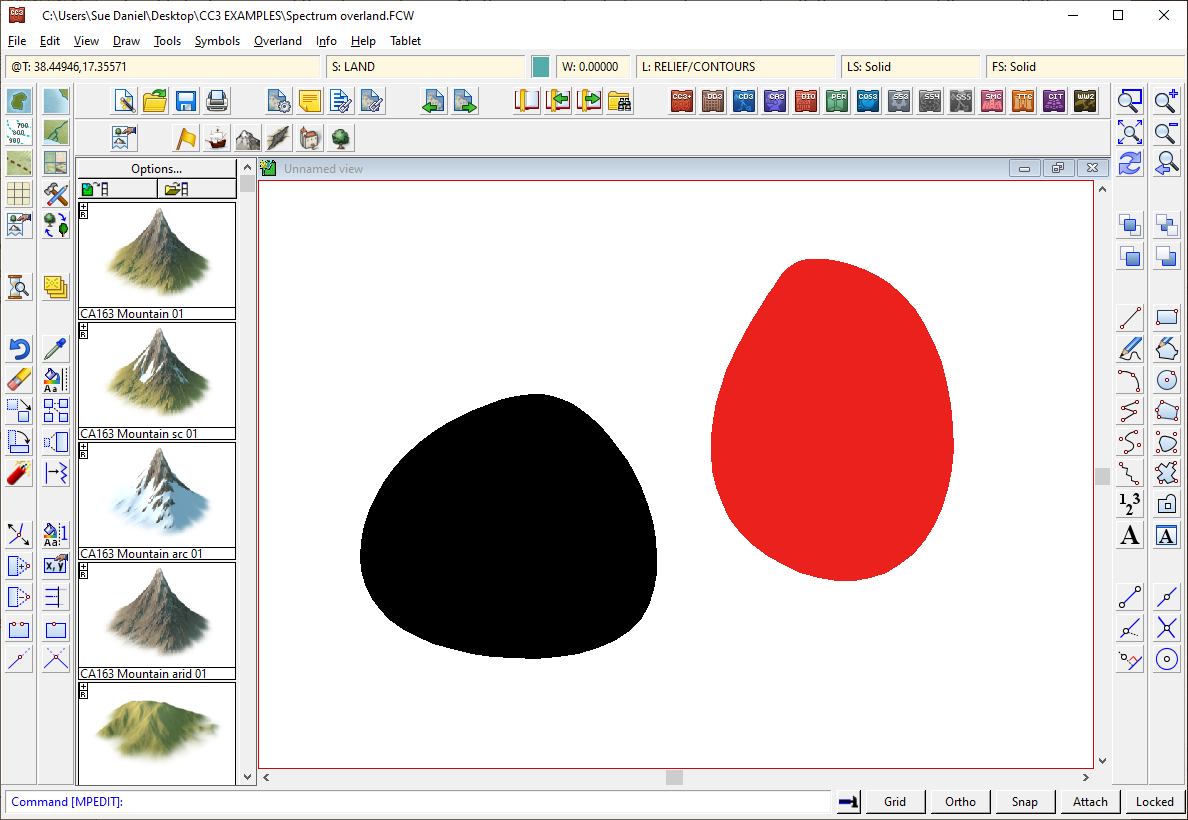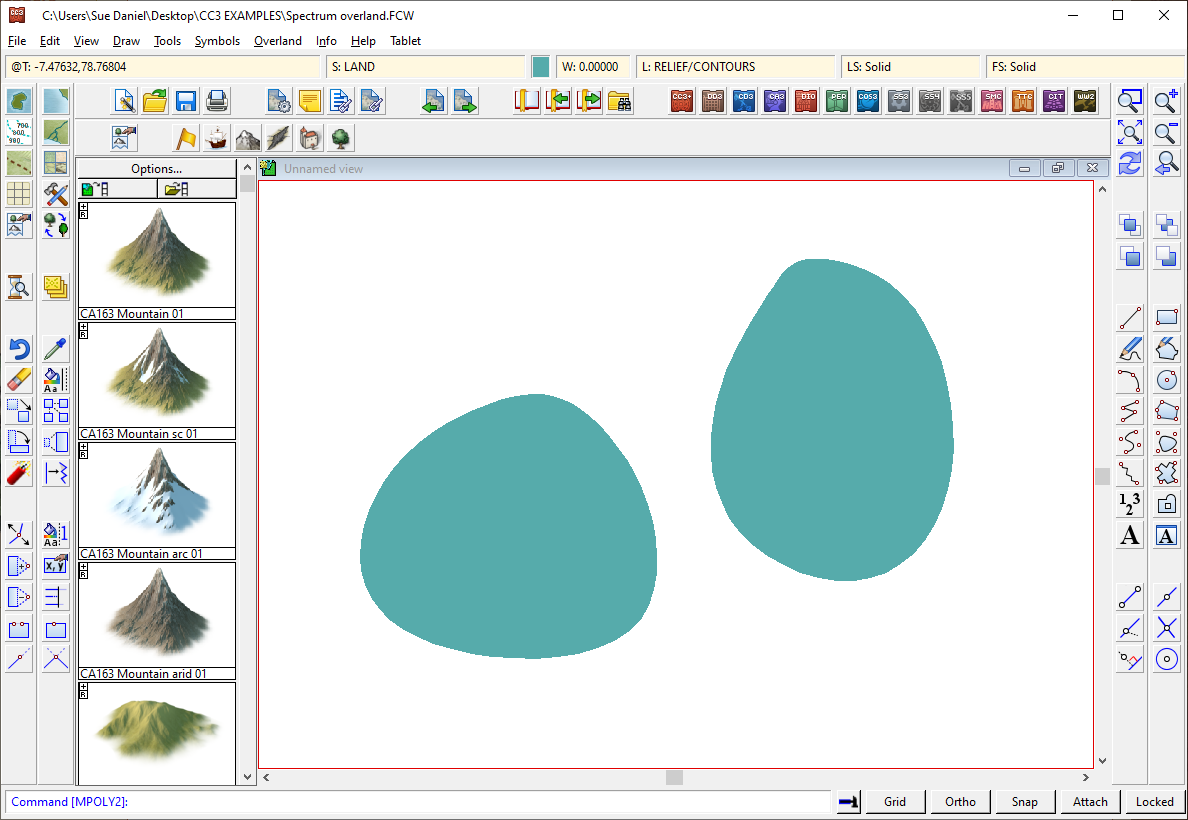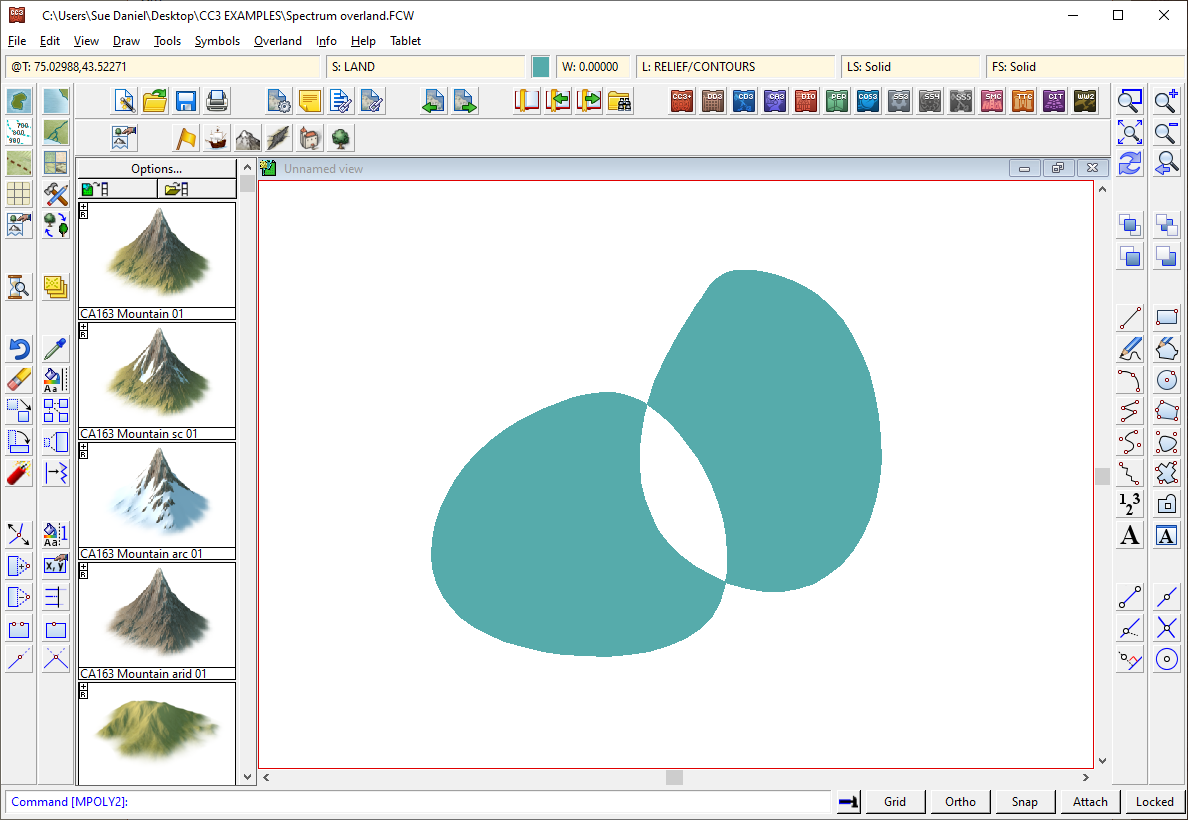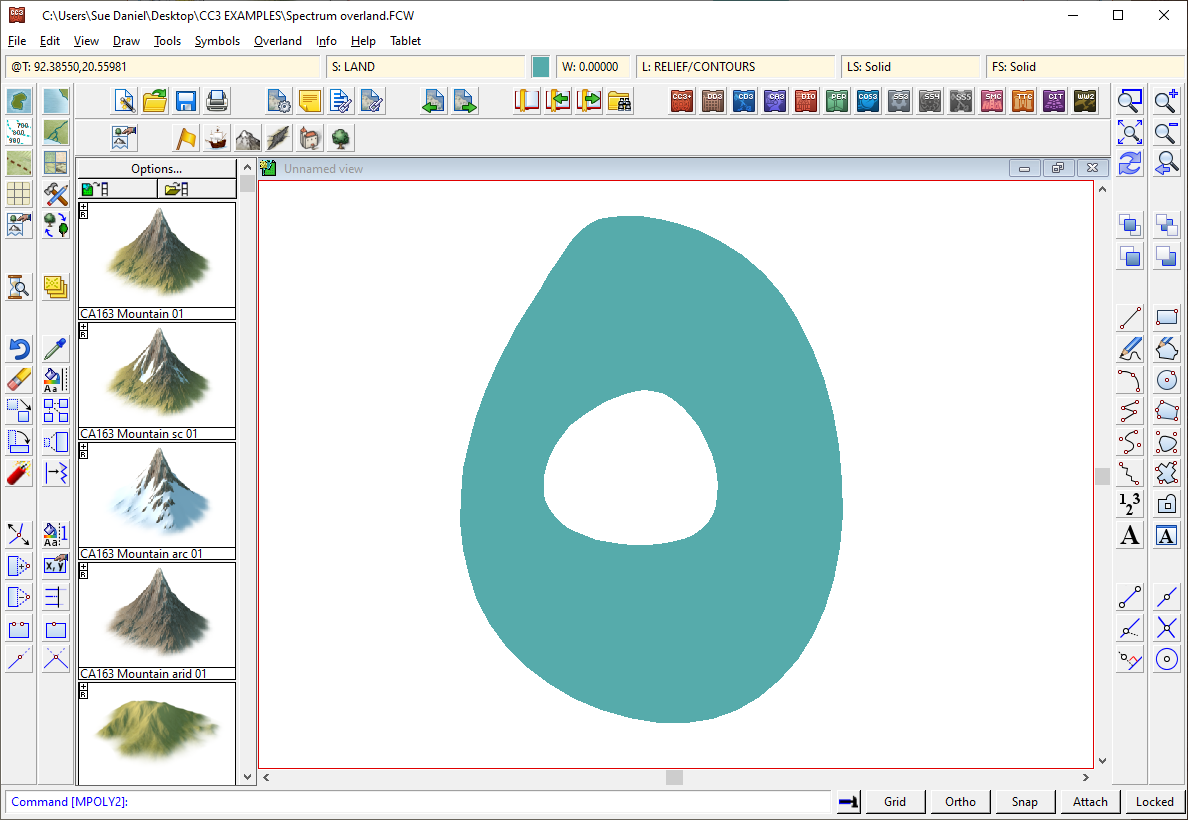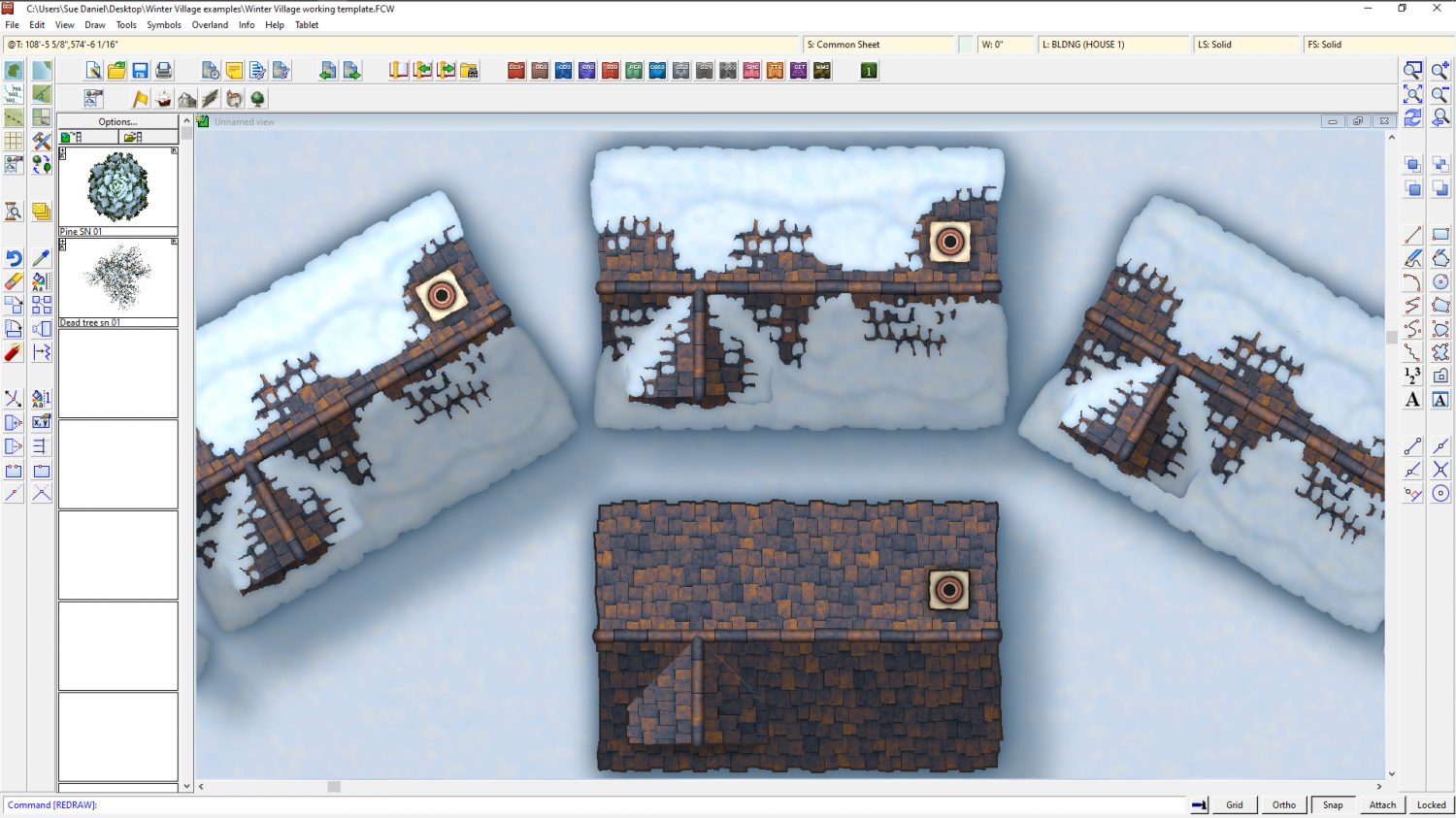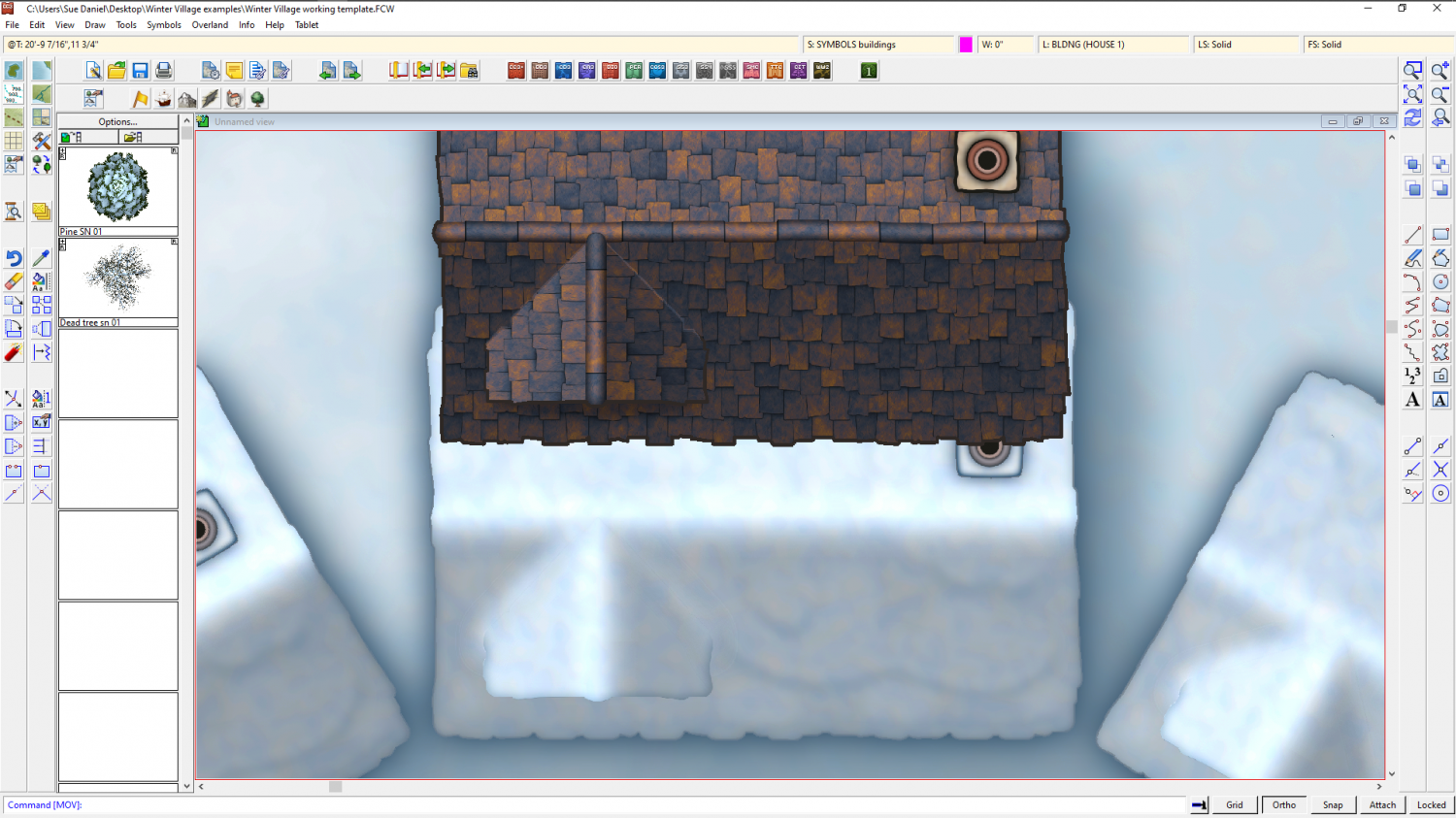Loopysue
Loopysue
About
- Username
- Loopysue
- Joined
- Visits
- 10,001
- Last Active
- Roles
- Member, ProFantasy
- Points
- 9,872
- Birthday
- June 29, 1966
- Location
- Dorset, England, UK
- Real Name
- Sue Daniel (aka 'Mouse')
- Rank
- Cartographer
- Badges
- 27
-
Merging polys -- how?
Use the Multipoly tool |CC2MPOLY2| to combine them into one shape.
Two smooth shapes with different properties.
As long as they aren't touching, all shapes will be preserved as they are, but multipoly will make them behave as if they are one shape and impose universal properties on them. These two solid shapes took on the green colour picked in the palette and active in the Status Bar at the time the multipoly was created.
If they partially overlap you will end up with a hole where the overlap is.
If one lies within the other, the smaller inner shape will become a hole in the larger shape.
You can change the properties of a multipoly, but you can't edit the shape or trace it. To do either of those things you have to explode them again using the Explode button, which can be inconvenient. Unless there is a good reason for using a multipoly (for example, if you need to be certain that all the land of a global landmass will be affected if you change properties by picking once on any part of it), I recommend leaving the polys as they are - separate.
-
Lakes and Rivers disappearing, tried a bunch of tips from other forums, but it is still happening.
-
Winter Village style development (March 2022 CA issue)
-
Winter Village style development (March 2022 CA issue)
-
Winter Village style development (March 2022 CA issue)
On the progress side (or lack of it today) I've had quite a struggle getting the gradient shading of the map file correct so that the hollows around the dormer look filled with snow, and everything the right size and shape to be the same as the original but with a layer of snow on it. Not sure how all this is going to work when I start combining them, but we'll see in the morning now.