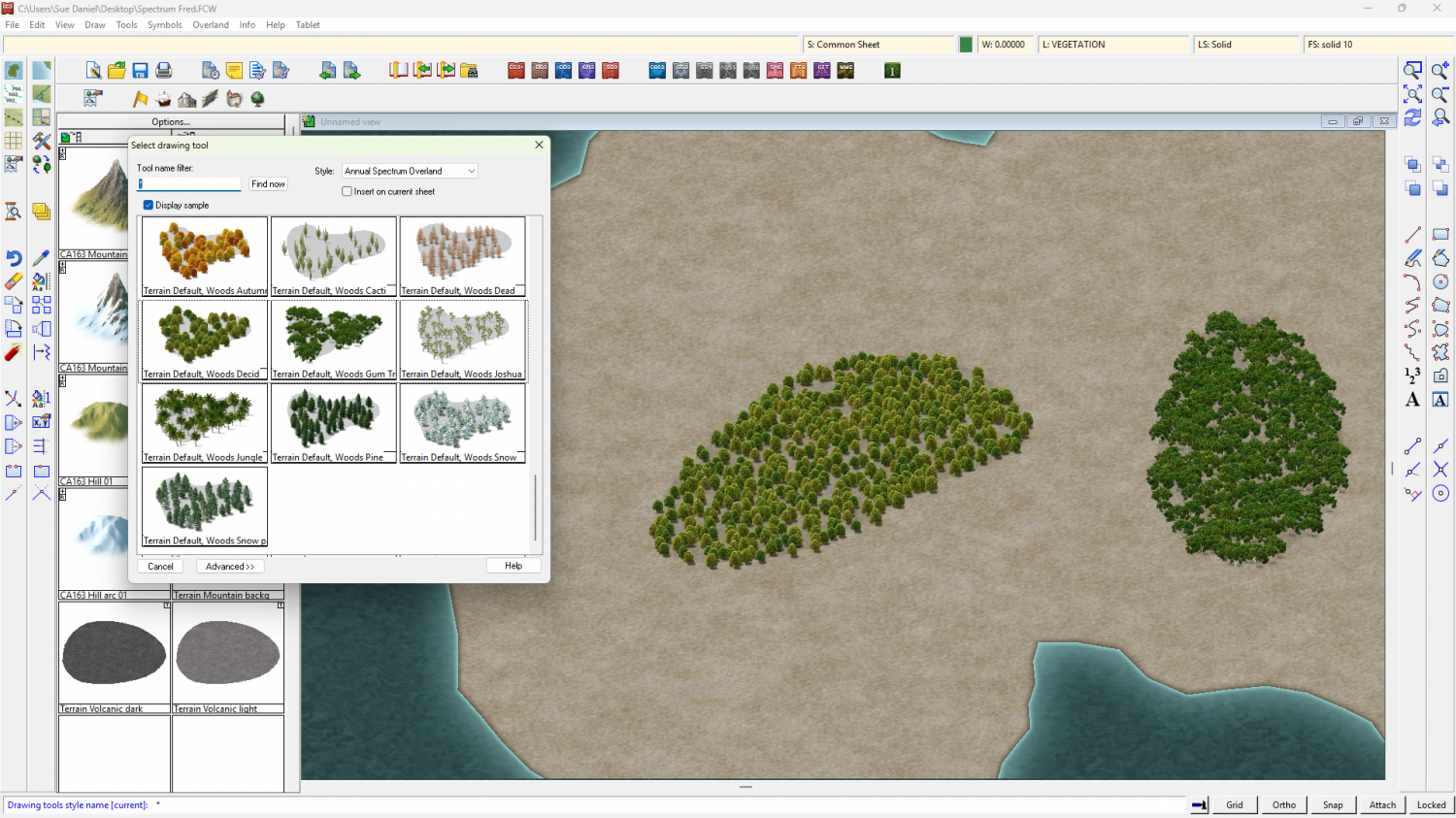Loopysue
Loopysue
About
- Username
- Loopysue
- Joined
- Visits
- 9,967
- Last Active
- Roles
- Member, ProFantasy
- Points
- 9,852
- Birthday
- June 29, 1966
- Location
- Dorset, England, UK
- Real Name
- Sue Daniel (aka 'Mouse')
- Rank
- Cartographer
- Badges
- 27
-
Live Mapping: DD3 Dungeon
This week (24 April 2025), Ralf will be creating a classic dungeon with the Dungeon Designer 3 style, with a focus on the basic tools.
Come and join the chat live on Youtube here:
https://www.youtube.com/watch?v=JUcDuS8cq20
Or watch it later here on the forum:
This thread is not monitored during the show, but any questions you have that aren't answered in the show you can ask below.
-
Floor Question
You're correct - this style doesn't appear to have doors. You either leave or cut holes in the walls and that's your door.
I'm not sure how you ended up with the Dracula Dossier symbol catalogues there, but save, close and reopen your map. The Toggle Style button changes styles for the current session only. The map should reopen with the correct catalogue showing - the only catalogue for this style.
-
[WIP] Villa Citri (Roman-style villa)
-
What's your favourite overland style?
Happy Easter!
I painted this for mum last night, but it won't go on the scanner bed. It's a bit big, so there's a shady spot to the right where I'm not very good at photos.
@MatthewBertram - CC4 Overland started on a Spectrum template ;)
-
My 3rd map, using the Spectrum Overland style
When you have a symbol on your crosshairs, left click is reserved for symbol manipulation - mirror, scale, etc, for the symbol you have on your crosshairs.
When you are using a collection, like the trees, you can hit the TAB key to get the next symbol in that collection - providing you don't have the collection expanded. It must be collapsed for the random presentation of the symbols to work. Maybe you have been having problems with that, while not realising that the expanded collection prevents the random thing from happening?
If you want more varied collections you will need to make your own, but that vid I linked to earlier will show you how.
There are drawing tools for forests and woods in that style. They will fill an area with a random selection of trees, as shown and named by the drawing tool. This can speed things up quite a bit, and you can add more trees in the gaps or around the edges by hand.