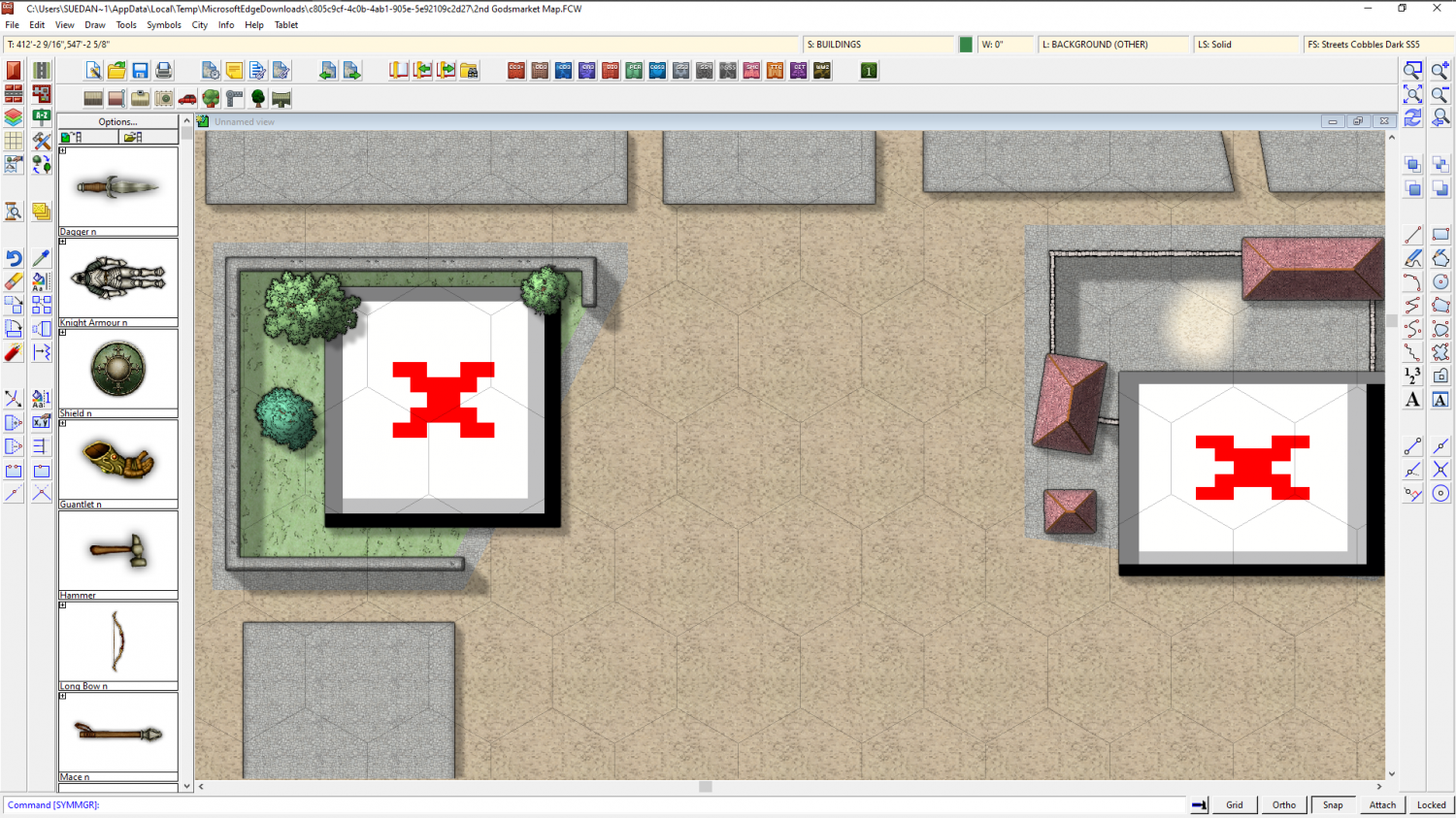Loopysue
Loopysue
About
- Username
- Loopysue
- Joined
- Visits
- 10,005
- Last Active
- Roles
- Member, ProFantasy
- Points
- 9,874
- Birthday
- June 29, 1966
- Location
- Dorset, England, UK
- Real Name
- Sue Daniel (aka 'Mouse')
- Rank
- Cartographer
- Badges
- 27
-
Filter DLL Files Missing
I have just downloaded and opened the first of those two files.
I can't see any problems with it on my PC. What did you mean when you said the sheets weren't working?
Here is a small part of the map as a screen shot. Those red Xs are there because their are images you have imported that don't exist on my system, but that's the way CC3 shows the space where artwork is missing.
-
Missing buttons
First rule of installing any piece of PF software is - don't start manually moving anything around. I am aware that some bad advice was recently given on the FB Group page about moving things around, but this is a recipe for disaster. Please don't do that.
The installers put things in the right place, however, not all Symbol Sets have the same structure, so you can't compare them against one another like that.
Carry on installing your add ons (it doesn't actually matter which order you do them in as long as they all come after CC3 and you do a final reinstall of the most recent CC3 Update at the end of the process).
SS1 and SS2 don't have buttons.
-
CC3+ Going back to the basics-Dungeon
Oh dear!
I'm sure you will get the hang of it quicker than you think right now.
Have you thought of doing a bit of video research to help when the Tome and you don't see quite eye to eye? Joe Sweeney did a good short series on dungeon mapping here:
https://www.youtube.com/watch?v=Ekhz1CICTkM&list=PL1FFD4E50759762F1
PS - I know I shouldn't have because it's not really funny when people can't get things to work, but your blues did make me giggle - reminded me of my own first dungeon mapping experience ;)
-
The Creepy Crypt project
-
Tracing an edge
No. It was meant as a solution to help you produce a shape to draw your border areas, which I noticed were lines of set width along the coast. You can't draw lines that thick and that wiggly without those artefacts you mentioned. The solution is to draw them as polygons with lines of zero width, but around the outline of the intended line. That would require a guide shape to do by eye, so the two glows act like a template - a drawing guide.
However, it is possible that I have mistaken your intent. I was working on what I could see in your shot.