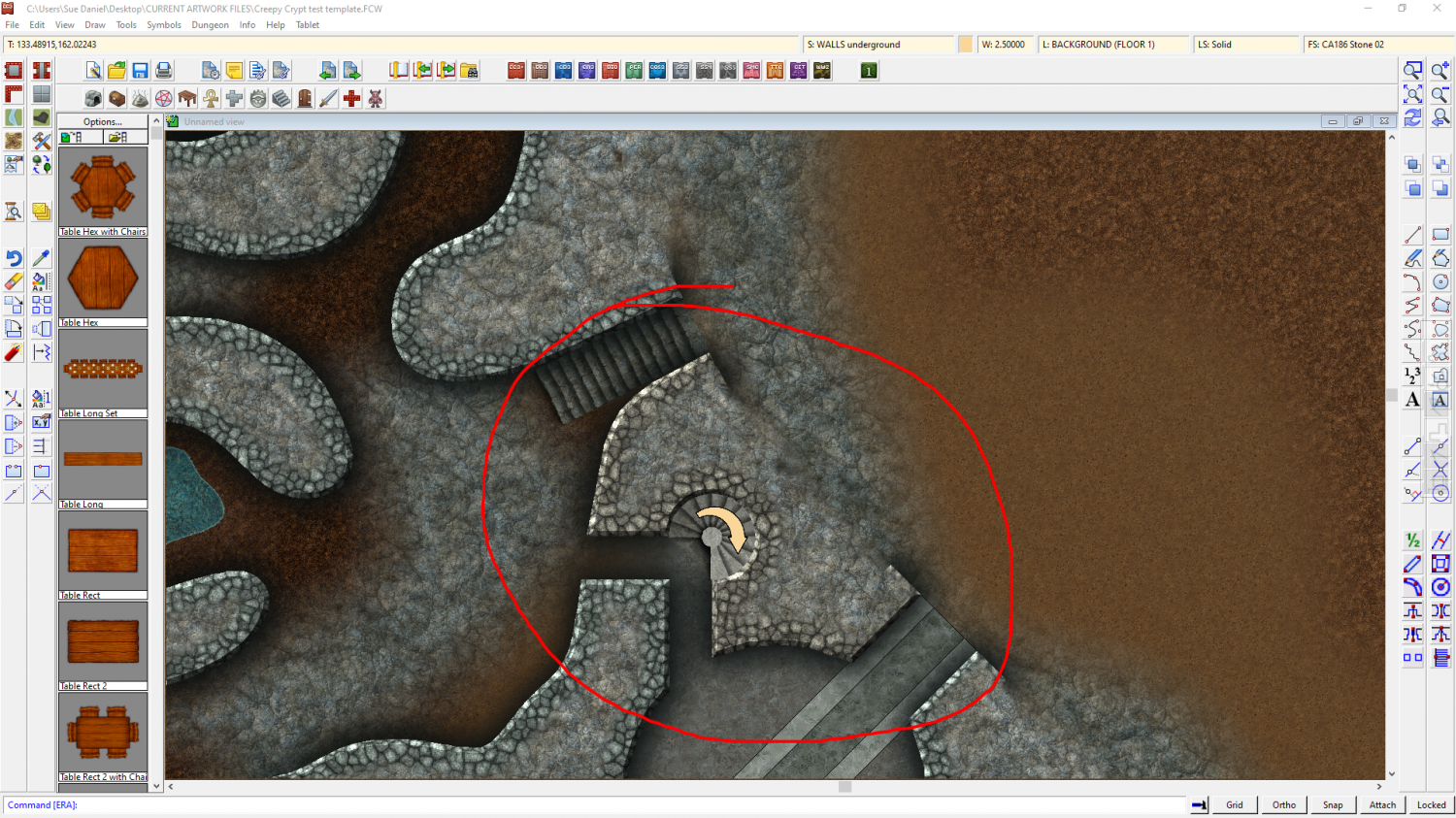Loopysue
Loopysue
About
- Username
- Loopysue
- Joined
- Visits
- 10,009
- Last Active
- Roles
- Member, ProFantasy
- Points
- 9,874
- Birthday
- June 29, 1966
- Location
- Dorset, England, UK
- Real Name
- Sue Daniel (aka 'Mouse')
- Rank
- Cartographer
- Badges
- 27
-
Suggestions for mapping a tower interior
You're welcome :)
If you get stuck, just shout. I was in a bit of a rush when I wrote it.
If it is of any interest to you, I will be developing single step symbols in "Creepy Crypts", the style I am currently working on. It should be possible to do the same job by using them with the Symbols Along command in the Draw menu, and make a line of steps go anywhere you like.
-
Suggestions for mapping a tower interior
When you click the room tool there should be an option to draw a round room.
Stairs that go around the wall of a tower are not generally available. Most towers have a regular spiral staircase going up their own containing 'tube' tower in the middle, with an entrance/exit at each level. However, I was talking about this with a friend just last night, and he pointed out that fantasy buildings don't always follow the rules. A large stair symbol of that nature would be a seriously big drain on CC3's memory cache, so it's not usually done.
I did something about this kind of problem 4 years ago, and wrote this rough and ready tutorial for someone on the FB page together with the example FCW file. I have no idea if it will work if it's transplanted to the forum here without any checking, but since it is really early in the morning right now I'm just going to upload it and hope you can use it.
Later, when I have had a chance to properly wake up I will come back and see if you have had a chance to read it. As I said - its extremely rough and ready. There may be errors in it, but then it was an emergency one-off solution for just one person, and I never thought anyone else would need it.
EDIT: I have no idea what I wrote on the end of that second paragraph, or intended to write - sorry!
-
The Creepy Crypt project
-
New Inn - The Rosemary and Thyme
Just one little snippet of information here - I once lived in an eighteenth century cottage. The walls were over 4 feet thick on the ground floor, and much thinner on the first floor. The building material was local flints, which are quite small - about the size of a fist. We think the reason for the thickness of the walls is the poor nature of the building materials and the fact that they had to support 2 floors and an immensely heavy thatch on top of that.
-
Help, red drawn lava lake disappears
Hi Nikode :)
It's very likely to still be there, but it may be on a sheet that is higher up the sheet order than the land itself, or on a sheet with such an enormous Edge Fade Inner sheet effect (EFI) that there's not enough lake area for it to still exist after the EFI, or on a layer that has been hidden.
Open the Layers dialog (click the little window in the top bar that has text in it starting with "L:...") and make sure that the only hidden layer is the TEMPLATE layer. Ok that, and then open the Sheets and Effects dialog |CC2SHEETS| and hide the LAND sheet. Ok that, and then use List on the Info menu to find out which sheet the lava lake you drew is on.
Once you know that you can either move the sheet down the list until it is underneath the LAND sheet (sheets are drawn in the order listed, so underneath in the list is above in the map), or you can use the Change Properties tool |CC2MCHANGE| to move the lake to a different sheet - one that is below the LAND sheet in the list.
If you still can't see the lava lake once you have done all of that, you can always share the FCW with us right here and we can have a look - see if we can find it for you.