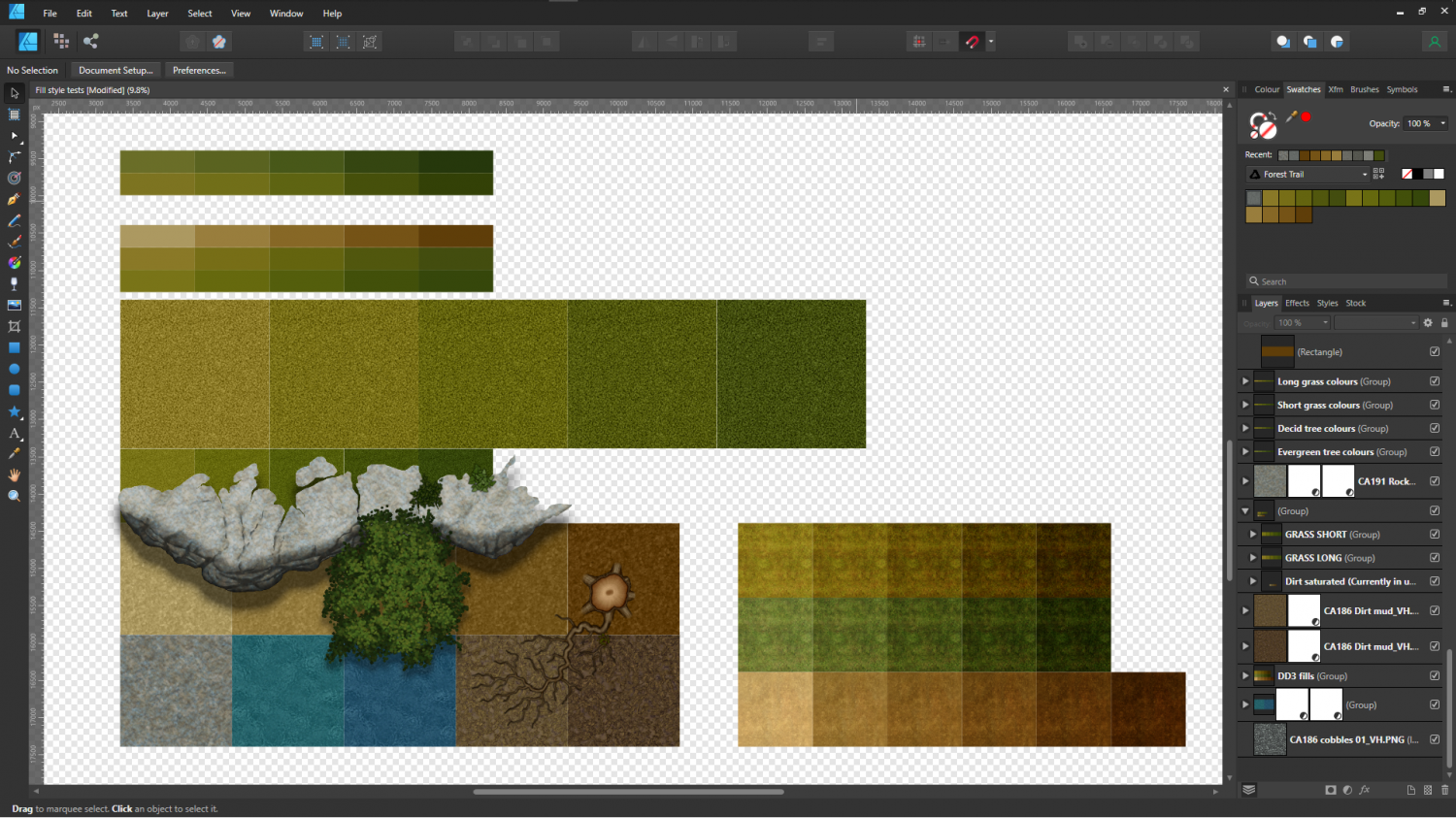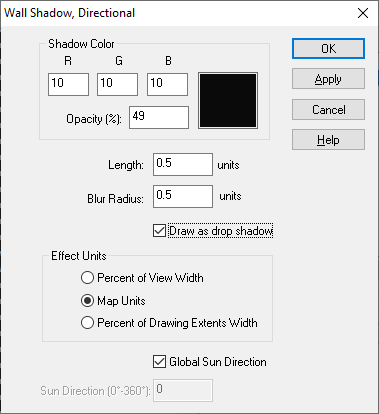Loopysue
Loopysue
About
- Username
- Loopysue
- Joined
- Visits
- 10,016
- Last Active
- Roles
- Member, ProFantasy
- Points
- 9,874
- Birthday
- June 29, 1966
- Location
- Dorset, England, UK
- Real Name
- Sue Daniel (aka 'Mouse')
- Rank
- Cartographer
- Badges
- 27
-
Forest Trail project - part 1
-
How to properly use the ridge line construction tool?
-
Forest Trail project - part 1
Hi Everyone :)
I've just started working on a new style called Forest Trail, which is due out in November as an issue in the Cartographer's Annual. I thought you might like to see the strange little world I work with when I'm just starting to work out the colour scheme and the textures. A mixture of serious business with the texture swatches, and play time doodles with borrowed symbols from other styles I've made.
It's loosely related to Creepy Crypts, but with a brighter more cheerful colour scheme, and should include ruin bits, and of course lots of tree parts.
-
[WIP] a watersource in the woods
Oh I see!
It is rather complicated isn't it.
I think that if I were trying to do what you are trying to do I might massively simplify everything by dropping all those really complicated sheet effects, getting rid of all the Color Keys and so on, and just using a tracing of the visible trees in solid black (use TRACED to trace the symbols) on a separate sheet, and then adding just two sheet effects to that single shadow sheet - a blur, and a Blend Mode set to 15% opacity and Multiply.
I'd have to move everything on that sheet collectively away from the sun to actually 'cast' the shadows in a direction, but unless I wanted to change the global sun settings I wouldn't need to worry about it once it was done.
I'm sorry it took me so long to grasp the problem. I seem to be having a 'slow thinking' phase right now.
-
[WIP] a watersource in the woods