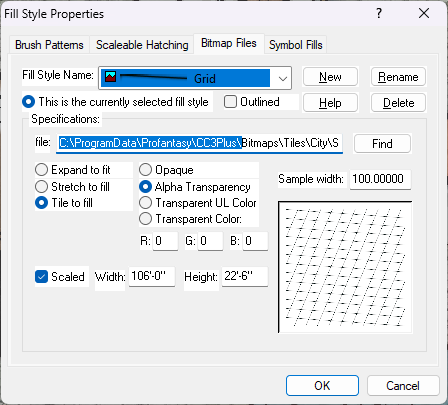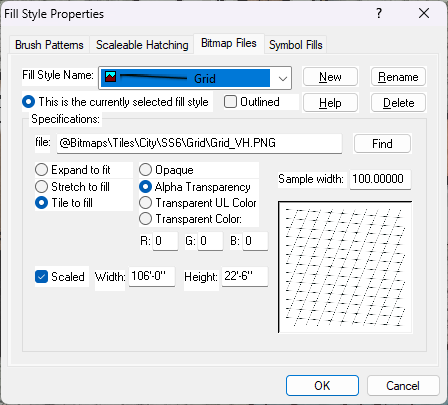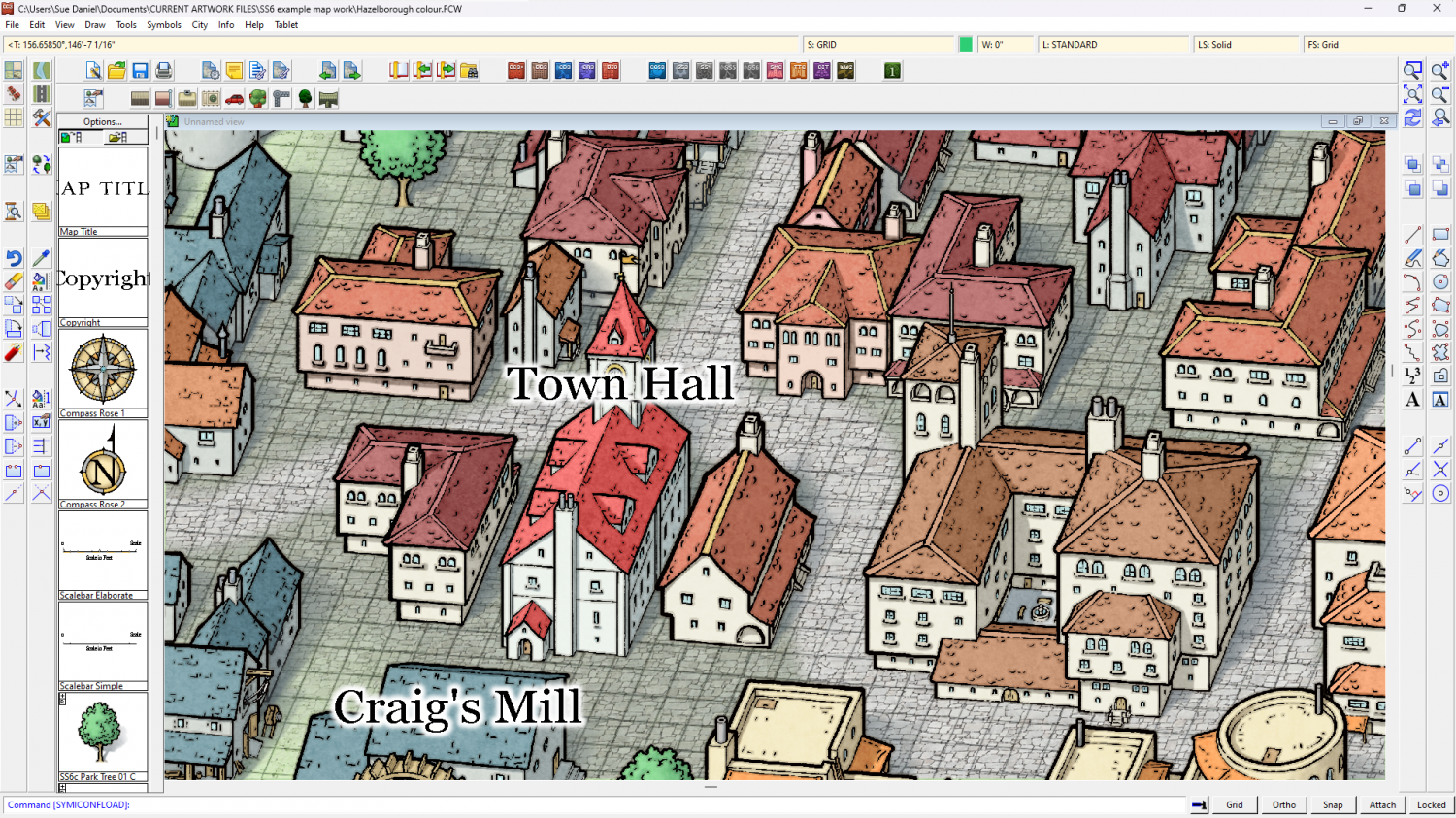Loopysue
Loopysue
About
- Username
- Loopysue
- Joined
- Visits
- 10,021
- Last Active
- Roles
- Member, ProFantasy
- Points
- 9,874
- Birthday
- June 29, 1966
- Location
- Dorset, England, UK
- Real Name
- Sue Daniel (aka 'Mouse')
- Rank
- Cartographer
- Badges
- 27
-
Cartographer's Annual - all the issues linked in one place
-
SS6 - free imperial grid
EDIT: Ralf has confirmed that the grid will be included in the final templates for SS6, so unless you need it right now you can always wait for the final release.
...
Hi everyone! :D
I have designed an imperial grid texture to work with SS6, which is free for anyone who needs to put a grid on their SS6 city.
When scaled correctly it represents an approximately 10ft grid.
If this is for you, download the attached zip folder and unzip it directly into:
C:\ProgramData\Profantasy\CC3Plus\Bitmaps\Tiles\City\SS6
(your drive may be different depending on how you installed your software, but the rest should be the same)
Then open your SS6 map and click on the FS: box in the top row to open the Fill Style Properties dialog. Pick the Bitmap Files tab and any texture in the Fill Style Name dropdown. Click the New button and give your new fill a suitable name (here I called it 'Grid'). Then click the Find button and Navigate to your new Grid texture, double clicking the VH resolution version of the fill.
Notice that the full hierarchy has been included. Delete everything before 'Bitmaps' and replace it with an '@'
Then set the scaled width and Height to 106 and 22.5 respectively (they're automatically converted to feet and inches in this imperial map)
Once you have set up the fill click OK and make sure the GRID sheet and HEX/SQUARE GRID layer are both selected, then pick any of the shape tools on the right and draw the area over which you want your grid.
The grid may look a bit harsh without any sheet effects. It already has a glow that softens the otherwise very sharp edges, so I recommend adding just one effect to the GRID sheet:
Enjoy your gridding :)
-
SS6 and grids?
-
Symbol Set 6 Isometric Cities Extra Key
It may just be that those who want it have already bought it anyway.
You could contact Tech Support and ask for a refund - explain the situation.
Or maybe try offering it in the Facebook Group as well. Just as there are people on the forum who don't like FB, there are people on FB that never come to the forum.
-
Forest Trail project - part 2
Like I said earlier - you can take the effects off if you prefer water to be a specific colour. And yes, it does depend on what is underneath. Generally speaking muddy streams exist but usually there is some kind of stone, pebble or boulder stuff under a river that isn't too stagnant.
The trees are as large as they can be, given that they are already so large that they do noticeably slow the app down. They're probably among the largest symbols I've ever made. However, the cliff symbols in part 2 are even larger. I'm hoping they won't cause too many problems!
Oh yes - there is another riverbed fill in part 2 with boulders already in it. You can see it in the last screen shot I showed above.